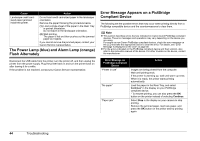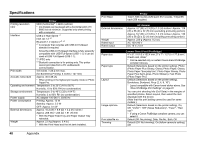Canon PIXMA mini320 mini320 series Direct Photo Guide - Page 50
Appendix, Reading the On-screen Manuals, About Option
 |
View all Canon PIXMA mini320 manuals
Add to My Manuals
Save this manual to your list of manuals |
Page 50 highlights
Appendix Reading the On-screen Manuals For detailed instructions on installing the on-screen manuals, refer to your setup sheet. You can view the on-screen manuals in the following way: To view the on-screen manual, double-click the XXX On-screen Manual shortcut icon on the desktop, or click Start > All Programs (or Programs) > Canon XXX Manual > XXX On-screen Manual (where "XXX" is your printer's name). System Requirements Browser: Windows HTML Help Viewer Note z Microsoft® Internet Explorer 5.0 or later must be installed. z The on-screen manual may not be displayed properly depending on your operating system or Internet Explorer version. We recommend that you keep your system up to date with Windows Update. About Option z Portable Kit LK-60 series The Portable Kit LK-60 series is the kit to operate the printer with the battery, and composed of a battery attachment and battery. The battery is charged by connecting the AC adapter with connecting to the printer. For details on how to attach it to the printer, refer to the manual that comes with the Portable Kit. Printable number of pages when using the battery: Approx. 110 pages (PP101 4" x 6" (101.6 x 152.4 mm)) * Page number was measured under the following conditions: Battery: New battery, fully charged Printing method: Continuous printing from an SD card at 23°C (73°F) The printable number depends on the size and content of the photo data. z Bluetooth Unit BU-20 The Bluetooth unit BU-20 is the unit which enables wireless printing from Bluetooth compatible mobile phones or PDAs. For details on how to attach it to the printer and print photos via Bluetooth communication, refer to the User's Guide on-screen manual. To view the on-screen manual, double-click the XXX On-screen Manual alias (where "XXX" is your printer's name) on the desktop. System Requirements Browser: Help Viewer Note z The on-screen manual may not be displayed properly depending on your operating system. We recommend that you keep your system up to date. z We recommend using Safari as your Web browser to view the HTML format on-screen manuals. If Safari is not installed on your computer, download it from Apple Inc. website and install it. Appendix 47