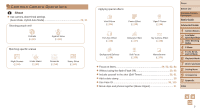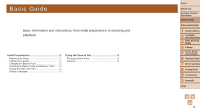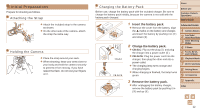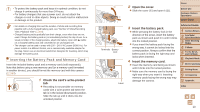Canon PowerShot G16 User Guide - Page 10
Advanced Guide - images
 |
View all Canon PowerShot G16 manuals
Add to My Manuals
Save this manual to your list of manuals |
Page 10 highlights
Caution Denotes the possibility of damage to the equipment. • Do not aim the camera at bright light sources (such as the sun on a clear day). Doing so may damage the image sensor. • When using the camera on a beach or at a windy location, be careful not to allow dust or sand to enter the camera. • On cameras that raise and lower the flash automatically, do not push the flash down or pry it open. This may cause the product to malfunction. • In regular use, small amounts of smoke may be emitted from the flash. This is due to the high intensity of the flash burning dust and foreign materials stuck to the front of the unit. Please use a cotton swab to remove dirt, dust or other foreign matter from the flash to prevent heat build-up and damage to the unit. • Remove and store the battery pack/batteries when you are not using the camera. If the battery pack or batteries are left inside the camera, damage caused by leakage may occur. • Before you discard the battery pack/batteries, cover the terminals with tape or other insulators. Contacting other metal materials may lead to fire or explosions. • If your camera is used with a battery charger, keep the charger unplugged when not in use. When charging the battery pack, do not leave it covered with a cloth or put other objects on it. Leaving the unit plugged in for a long period of time may cause it to overheat and distort, resulting in fire. • Do not leave the battery pack near pets. Pets biting the battery pack could cause leakage, overheating or explosion, resulting in fire or damage. • If your camera uses multiple batteries, do not use batteries that have different levels of charge together, do not use old and new batteries together, and do not insert the batteries with the + and - terminals reversed. This may cause the product to malfunction. • Do not sit down with the camera in your pocket. Doing so may cause malfunctions or damage the screen. • When putting the camera in your bag, ensure that hard objects do not come into contact with the screen. Also close the screen (so that it faces the camera body), if your camera has a screen that closes. • Do not attach any hard objects to the camera. Doing so may cause malfunctions or damage the screen. Cover Before Use Common Camera Operations Basic Guide Advanced Guide 1 Camera Basics 2 Auto Mode / Hybrid Auto Mode 3 Other Shooting Modes 4 P Mode 5 Tv, Av, M, C1, and C2 Mode 6 Playback Mode 7 Wi-Fi Functions 8 Setting Menu 9 Accessories 10 Appendix Index 10