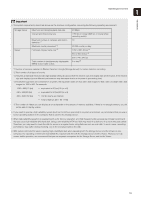10
Chapter 5
Setting a Recording Schedule
Flow of Recording
S
chedule
S
ettings
.......................................................................
72
Record on a Regular Basis (Repeating Weekly
S
chedules)
.....................................
73
Display the [Recording Schedules] window
.......................................................................
73
Select a Camera
.................................................................................................................
73
Set a Weekly Schedule
.......................................................................................................
74
Specify the Recording Period and Day of the Week
..........................................................
74
Specify the Recording Mode
..............................................................................................
75
Specify Advanced Settings
.................................................................................................
75
Save the Recording Schedule
............................................................................................
75
Configure the Recording Mode
..........................................................................................
76
Configure the Advanced Recording Settings
.....................................................................
82
Record at
S
pecific Times (
S
pecial Day
S
chedule
S
ettings)
......................................
88
Display the [Special Day Schedules] Tab
..........................................................................
88
Create a Special Day Schedule
..........................................................................................
88
Specify the Day for the Special Day Schedule
...................................................................
89
Select a Camera
.................................................................................................................
89
Specify the Recording Settings
..........................................................................................
89
Edit a Recording
S
chedule
........................................................................................
90
Editing a Recording Schedule
............................................................................................
90
Delete a Recording Schedule
.............................................................................................
90
Import from a Weekly Schedule
..........................................................................................
90
Chapter 6
Day-to-Day Operations
Flow of Operations
....................................................................................................
94
Viewer Features
........................................................................................................
95
View Recorded Images
.............................................................................................
96
Record Now
........................................................................................................................
96
Save a Snapshot of the Displayed Image
...........................................................................
96
Search for a Recording
.......................................................................................................
97
Play a Recording
.................................................................................................................
98
Zoom the Viewing Area In and Out
.....................................................................................
99
Save Part of a Recording
....................................................................................................
99
Operate the Camera
................................................................................................
100
Get Control of a Camera
...................................................................................................
100
Use the Pan/Tilt/Zoom Feature
..........................................................................................
100
Change the Camera Angle to a Preset Position
...............................................................
101
Change the Camera Angle Using a Panorama Image
.....................................................
102
Play Back Audio
................................................................................................................
102
Compensate for Dark Regions in the Image
.....................................................................
103
Check Events
..........................................................................................................
104
View a Live Event
..............................................................................................................
104
Search for Events
..............................................................................................................
105