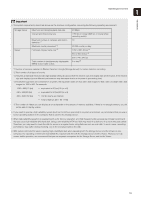Contents
11
Chapter 7
Operation and Management
S
torage
S
erver Health Check
..................................................................................
108
Events Indicating Errors or Warning Levels and Corresponding Actions
........................
108
Status Bar
..........................................................................................................................
109
System Information
...........................................................................................................
109
Disk
S
pace Management (Important)
......................................................................
110
Chapter 8
Backup
Backing up data
.......................................................................................................
114
Destinations of the Backup Files
.......................................................................................
114
Notes on Backup
..............................................................................................................
114
How to Restore a Backup
........................................................................................
115
Restoring from Backup Data
.............................................................................................
115
Chapter 9
Troubleshooting
Actions Required When Recording Errors Occur
....................................................
118
S
olutions When Viewer Problems Occur
................................................................
118
Viewer and Video windows
...............................................................................................
118
Timeline
.............................................................................................................................
120
[Extract Video]
..................................................................................................................
120
Recording
.........................................................................................................................
120
Connection Problems
........................................................................................................
120
Error Messages
.......................................................................................................
121
Messages Displayed in the Viewer
...................................................................................
121
Messages Recorded in the Log Files
...............................................................................
125
Event Information
....................................................................................................
128
Appendix
Create a
S
hortcut Icon for
S
tarting the Viewer
........................................................
130
Camera Maintenance
..............................................................................................
130
About the Latest Camera Firmware
..................................................................................
130
Update the Firmware
........................................................................................................
130
How to Check the Version
.......................................................................................
131
Checking the Version of the Viewer
..................................................................................
131
Checking the Version of the Storage Server
.....................................................................
131
Functional Limitations for MPEG-4 and H.264 formats
...........................................
131
Using the AXI
S
Q7404/Q7401
................................................................................
132
Supported Firmware
.........................................................................................................
132
Usage Precautions
............................................................................................................
132
Functional Limitations
.......................................................................................................
132
Index
........................................................................................................................
134