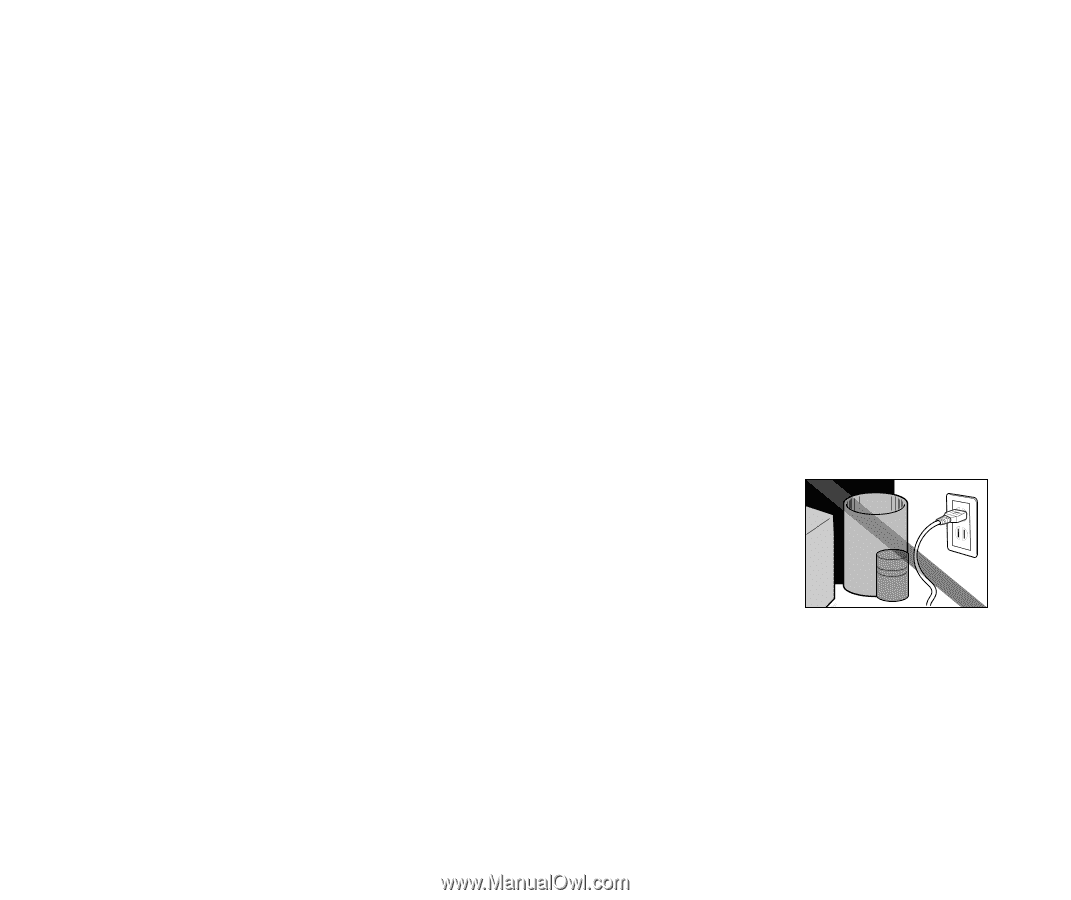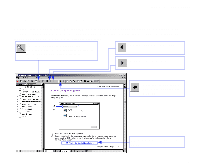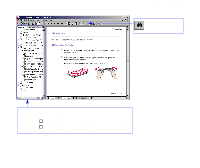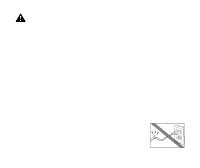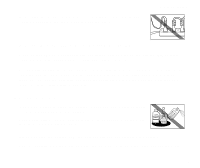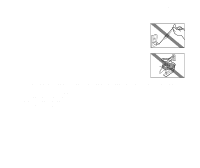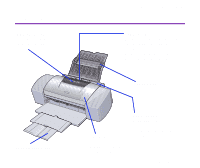Canon S9000 S9000 User's Guide - Page 11
Caution, Choosing a location
 |
View all Canon S9000 manuals
Add to My Manuals
Save this manual to your list of manuals |
Page 11 highlights
Safety Precautions Caution ® You may cause injury or damage the printer if you ignore any of these safety precautions. s Choosing a location Do not install the printer in a location that is unstable or subject to excessive vibration. Do not install the printer in locations that are very humid or dusty, in direct sunlight, outdoors, or close to a heating source. To avoid the risk of fire or electric shocks, install the printer in a location with an ambient temperature range of 5°C to 35°C (41°F to 95°F) and humidity of 10% to 90% (condensation free). Do not place the printer on a thick rug or carpet. Ensure that the area around the power outlet is kept clear at all times so you can easily unplug the power cord if necessary. When moving the printer, carry the printer at both ends. 11