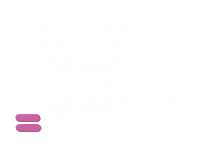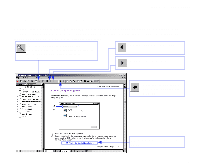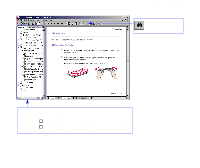Canon S9000 S9000 User's Guide - Page 2
Table of Contents - printer
 |
View all Canon S9000 manuals
Add to My Manuals
Save this manual to your list of manuals |
Page 2 highlights
Table of Contents Table of Contents Introduction ...5 How to Use This Manual 6 Safety Precautions 8 Printer Parts and Their Functions 14 Front View 15 Rear View ...16 Inside the Printer 17 Operation Panel 18 Printer Driver Functions (Windows 19 Opening the Printer Properties Dialog Box 20 Printer Properties Dialog Box Description 22 BJ Status Monitor Functions 36 Cancelling a Print Job 39 Uninstalling Printer Drivers 40 Printer Driver Functions (Macintosh 41 Description of Print Settings 42 BJ Print Monitor 59 Cancelling a Print Job 61 2

2
Table of Contents
Introduction
.....................................................................................................
5
How to Use This Manual
.................................................................................
6
Safety Precautions
.........................................................................................
8
Printer Parts and Their Functions
.................................................................
14
Front View
...................................................................................................
15
Rear View
....................................................................................................
16
Inside the Printer
.........................................................................................
17
Operation Panel
..........................................................................................
18
Printer Driver Functions (Windows)
..............................................................
19
Opening the Printer Properties Dialog Box
.................................................
20
Printer Properties Dialog Box Description
...................................................
22
BJ Status Monitor Functions
.......................................................................
36
Cancelling a Print Job
.................................................................................
39
Uninstalling Printer Drivers
..........................................................................
40
Printer Driver Functions (Macintosh)
............................................................
41
Description of Print Settings
........................................................................
42
BJ Print Monitor
...........................................................................................
59
Cancelling a Print Job
.................................................................................
61
Table of Contents