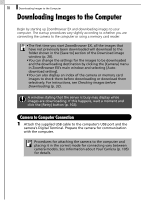Canon SD10 Software Starter Guide DC SD Ver.14 - Page 28
Memory Card Connection
 |
UPC - 013803031867
View all Canon SD10 manuals
Add to My Manuals
Save this manual to your list of manuals |
Page 28 highlights
22 Downloading Images to the Computer Memory Card Connection 1 Insert the memory card into the reader. Use a separately sold card adapter (PCMCIA adapter) if required. See the manual for the memory card for its connection and handling instructions. Place the memory card in an adapter if required. Insert the loaded adapter into the slot. 2 Start ZoomBrowser EX. Double-click the [ZoomBrowser EX] icon on the desktop. 3 Click [Camera & Memory Card]. 4 Click [Browse & Download Images] in the next menu.

Downloading Images to the Computer
22
Memory Card Connection
1
Insert the memory card into the reader.
Use a separately sold card adapter (PCMCIA adapter) if required.
See the manual for the memory card for its connection and handling
instructions.
2
Start ZoomBrowser EX.
Double-click the [ZoomBrowser EX] icon on the desktop.
3
Click [Camera & Memory Card].
4
Click [Browse & Download Images] in the next menu.
Place the memory card in an
adapter if required.
Insert the loaded adapter
into the slot.