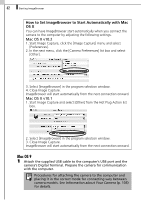Canon SD10 Software Starter Guide DC SD Ver.14 - Page 63
Preparations
 |
UPC - 013803031867
View all Canon SD10 manuals
Add to My Manuals
Save this manual to your list of manuals |
Page 63 highlights
57 5 Remove the disk from the CD-ROM drive when the installation is complete. See Uninstalling the Software (p. 93) to delete the software installed with these procedures. This concludes the software installation. Continue by downloading images to the computer (p. 67). Macintosh - Preparations -

Macintosh -
Preparations
-
57
5
Remove the disk from the CD-ROM drive when
the installation is complete.
This concludes the software installation.
Continue by downloading images to the computer (p. 67).
See
Uninstalling the Software
(p. 93) to delete the software
installed with these procedures.