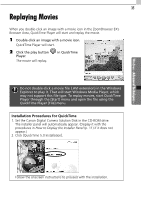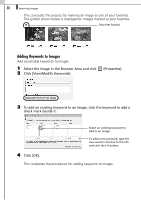Canon SD10 Software Starter Guide DC SD Ver.14 - Page 39
Select Send mark].
 |
UPC - 013803031867
View all Canon SD10 manuals
Add to My Manuals
Save this manual to your list of manuals |
Page 39 highlights
Windows - Advanced Techniques - 33 3 Click on images in the Camera Window that you wish to download. The background color of the selected images will change to orange. If you are downloading images previously selected with the camera's [Transfer Order] setting, click [Select] and select [Select Send mark]. 4 Click [Download image]. A Download Settings dialog allowing you to select the image destination folder will display. 5 Confirm the destination folder and click [OK]. Specify the destination folder for the image(s). (You can change the destination folder by clicking [Browse] and selecting a new destination.) Select [Create new folder] to create a new folder within the one specified above, and select a naming option.

Windows -
Advanced Techniques
-
33
3
Click on images in the Camera Window that you wish to download.
The background color of the selected images will change to orange.
4
Click [Download image].
A Download Settings dialog allowing you to select the image destination
folder will display.
5
Confirm the destination folder and click [OK].
If you are downloading images previously selected with the
camera’s [Transfer Order] setting, click [Select] and select
[Select Send mark].
Specify the destination folder
for the image(s).
(You can change the destination
folder by clicking [Browse] and
selecting a new destination.)
Select [Create new folder] to
create a new folder within the
one specified above, and select
a naming option.