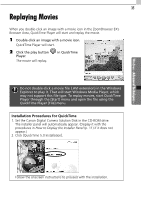Canon SD10 Software Starter Guide DC SD Ver.14 - Page 38
Checking Images before Downloading
 |
UPC - 013803031867
View all Canon SD10 manuals
Add to My Manuals
Save this manual to your list of manuals |
Page 38 highlights
32 Checking Images before Downloading Checking Images before Downloading You can check camera or memory card images in the Camera Window before processing them. You can also choose to download only the images you select in the Camera Window. 1 Display the Download image window. To download images from a camera, follow Steps 1-2 in the Camera to Computer Connection section (p. 18). To download images from a memory card, follow Steps 1-4 in the Memory Card Connection section (p. 22). 2 Click [Browse Images]. The Camera Window will display. This window shows thumbnails (tiny versions) of the camera or memory card images. Thumbnail The movie icon displays on movie thumbnails.

Checking Images before Downloading
32
Checking Images before Downloading
You can check camera or memory card images in the Camera Window before
processing them. You can also choose to download only the images you select
in the Camera Window.
1
Display the Download image window.
To download images from a camera, follow Steps 1-2 in the
Camera to
Computer Connection
section (p. 18).
To download images from a memory card, follow Steps 1-4 in the
Memory
Card Connection
section (p. 22).
2
Click [Browse Images].
The Camera Window will display.
This window shows thumbnails (tiny versions) of the camera or memory card
images.
Thumbnail
The movie icon displays on
movie thumbnails.