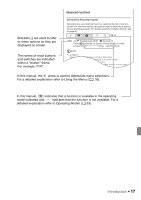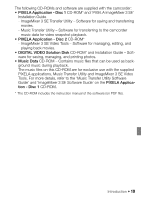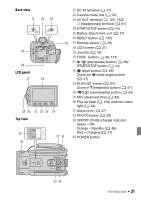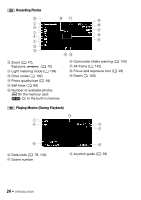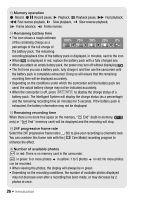Canon VIXIA HF S100 VIXIA HF S10 / HF S100 Manual - Page 22
Wireless Controller WL-D88, Bottom view - serial number location
 |
View all Canon VIXIA HF S100 manuals
Add to My Manuals
Save this manual to your list of manuals |
Page 22 highlights
Bottom view Serial number The serial number label is located on the top surface of the battery attachment unit. Remove the battery pack to find it. Wireless Controller WL-D88 Tripod socket ( 167) START/STOP button ( 44) FUNC. button ( 36, 137) MENU button ( 36, 140) PLAYLIST button ( 87) Navigation buttons ( / / / ) (frame reverse) button ( 50) (fast reverse) button ( 50) (play) button ( 49) (pause) button ( 49) (stop) button ( 49) PHOTO button ( 93) Zoom buttons ( 47) SET button (frame advance) button ( 50) (fast forward) button ( 50) DISP. (on-screen display) button ( 54, 78) 22 Š Introduction

22
Introduction
Wireless Controller WL-D88
Serial number
The serial number label is located on
the top surface of the battery
attachment unit. Remove the battery
pack to find it.
Tripod socket (
167)
START/STOP button (
44)
FUNC. button (
36, 137)
MENU button (
36, 140)
PLAYLIST button (
87)
Navigation buttons (
/
/
/
)
(frame reverse) button (
50)
(fast reverse) button (
50)
(play) button (
49)
(pause) button (
49)
(stop) button (
49)
PHOTO button (
93)
Zoom buttons (
47)
SET button
(frame advance) button (
50)
(fast forward) button (
50)
DISP. (on-screen display) button
(
54, 78)
Bottom view