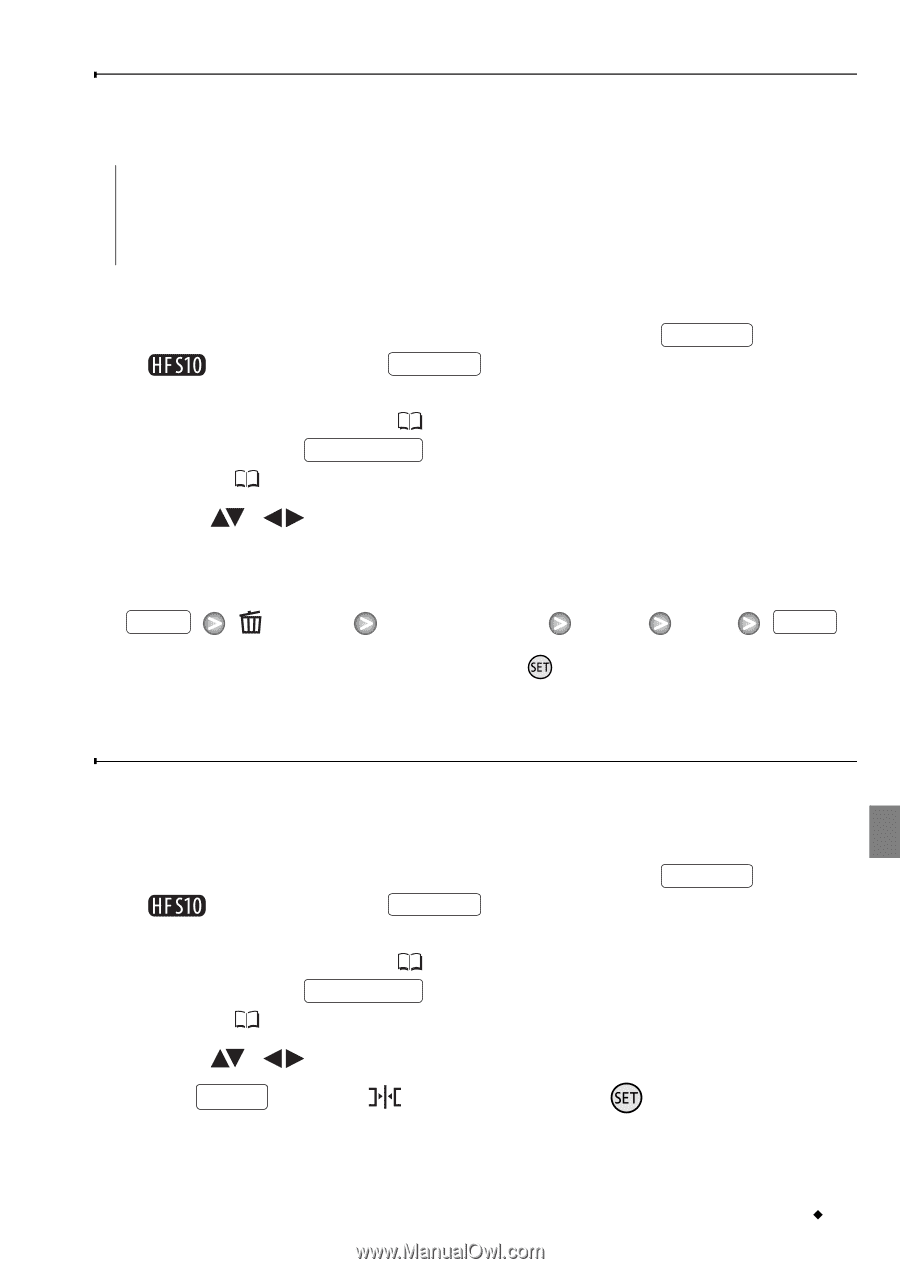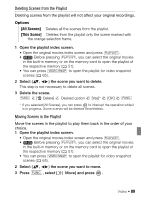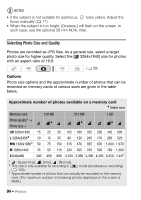Canon VIXIA HF S100 VIXIA HF S10 / HF S100 Manual - Page 89
Deleting Scenes from the Playlist, All Scenes], This Scene]
 |
View all Canon VIXIA HF S100 manuals
Add to My Manuals
Save this manual to your list of manuals |
Page 89 highlights
Deleting Scenes from the Playlist Deleting scenes from the playlist will not affect your original recordings. Options [All Scenes] Deletes all the scenes from the playlist. [This Scene] Deletes from the playlist only the scene marked with the orange selection frame. 1 Open the playlist index screen. • Open the original movies index screen and press PLAYLIST . • Before pressing PLAYLIST , you can select the original movies in the built-in memory or on the memory card to open the playlist of the respective memory ( 51). • You can press VIDEO SNAP to open the playlist for video snapshot scenes ( 65). 2 Select ( , ) the scene you want to delete. This step is not necessary to delete all scenes. 3 Delete the scene. FUNC. [ Delete] Desired option [Yes]* [OK] FUNC. * If you selected [All Scenes], you can press to interrupt the operation while it is in progress. Some scenes will be deleted nevertheless. Moving Scenes in the Playlist Move the scenes in the playlist to play them back in the order of your choice. 1 Open the playlist index screen. • Open the original movies index screen and press PLAYLIST . • Before pressing PLAYLIST , you can select the original movies in the built-in memory or on the memory card to open the playlist of the respective memory ( 51). • You can press VIDEO SNAP to open the playlist for video snapshot scenes ( 65). 2 Select ( , ) the scene you want to move. 3 Press FUNC. , select [ Move] and press . Video Š 89