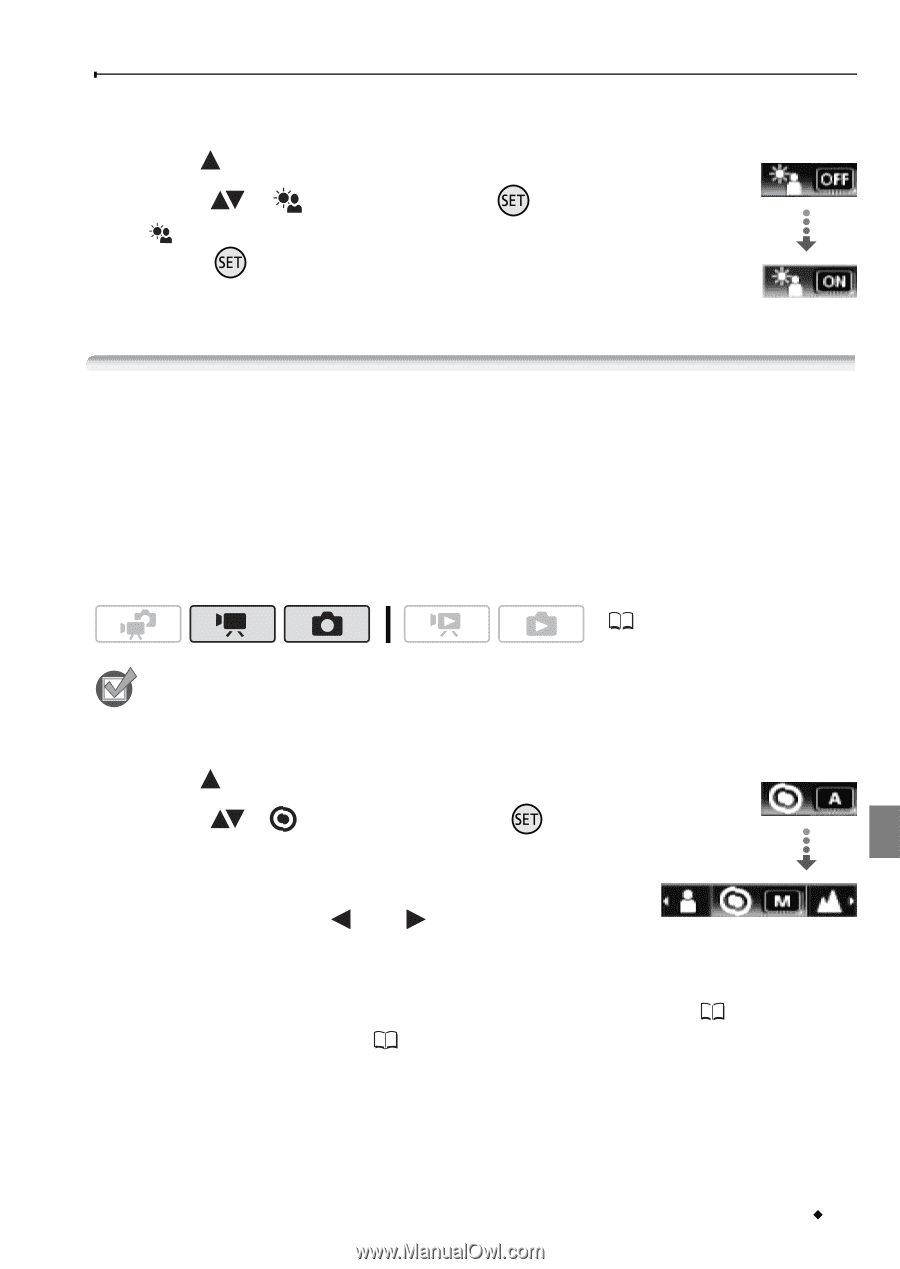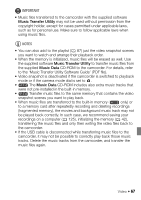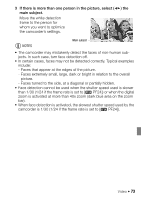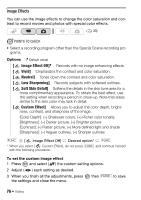Canon VIXIA HF S100 VIXIA HF S10 / HF S100 Manual - Page 71
Manual Focus Adjustment
 |
View all Canon VIXIA HF S100 manuals
Add to My Manuals
Save this manual to your list of manuals |
Page 71 highlights
Automatic Backlight Correction When shooting subjects with a strong light source behind them, you can have the camcorder automatically correct for the backlight. 1 Open ( ) the joystick guide. BLC 2 Select ( ) [ BLC] and press . • appears. • Press again to turn off the backlight correction. Manual Focus Adjustment Autofocus may not work well on the following subjects. In such case, focus manually. • Reflective surfaces • Subjects with low contrast or without vertical lines • Fast moving subjects • Through wet windows • Night scenes ( 33) POINTS TO CHECK • Adjust the zoom before you start the procedure. 1 Open ( ) the joystick guide. 2 Select ( ) [ Focus] and press . The current focus is locked and "MF" appears. Focus 3 Push the joystick ( ) or ( ) once to verify if the image is focused. • The center of the screen will be magnified to help you focus more easily. You can also turn off the focus assist function ( 144). • When face detection ( 72) is activated, instead of the center of the picture, the camcorder will magnify the face of the person identified as the main subject. If there is more than one person in the picture, you can select the main subject manually. Video Š 71