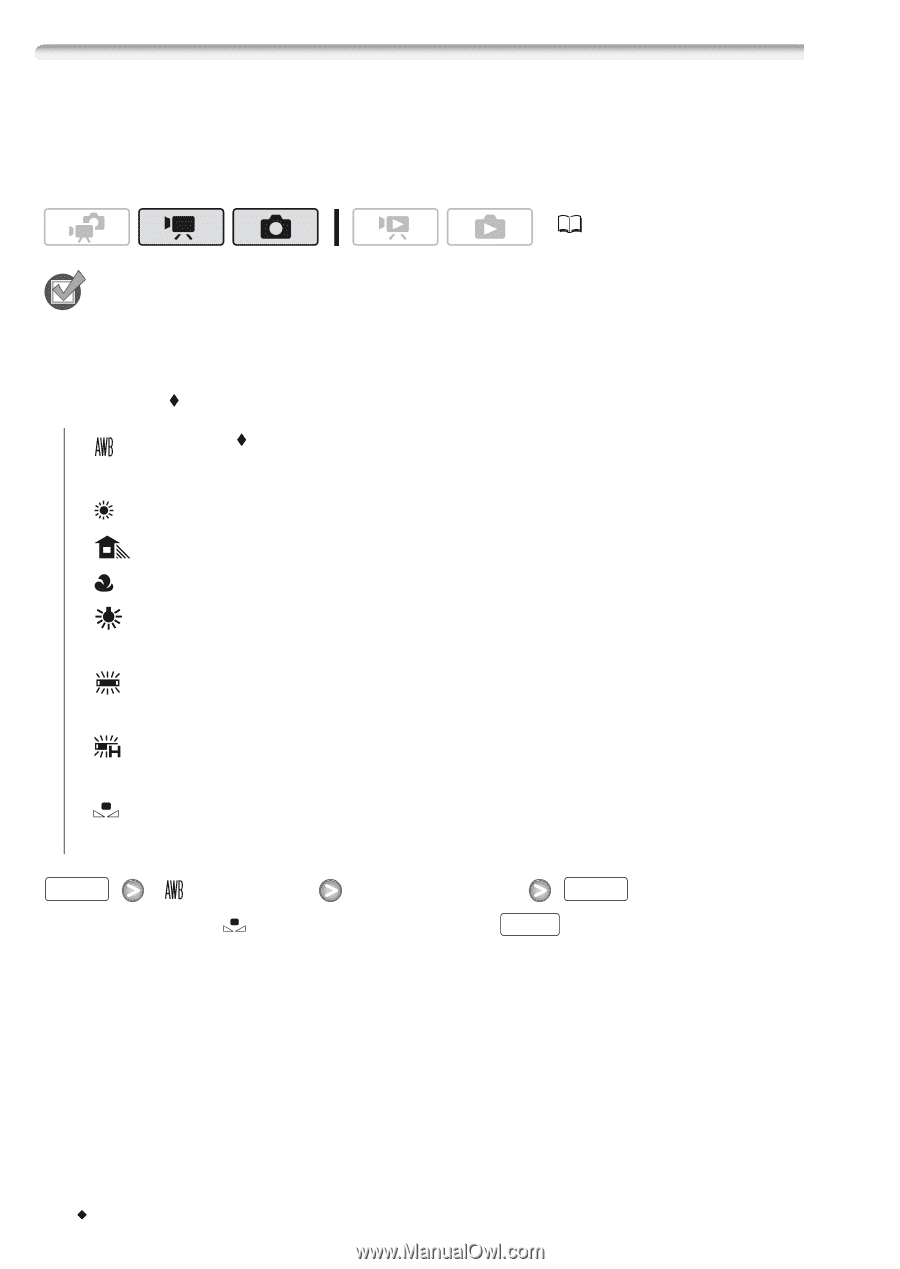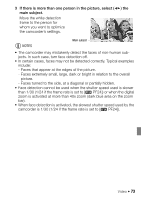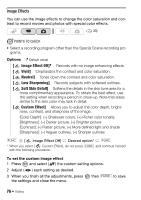Canon VIXIA HF S100 VIXIA HF S10 / HF S100 Manual - Page 74
White Balance, Automatic], Daylight], Shade], Cloudy], Tungsten], Fluorescent], Custom WB]
 |
View all Canon VIXIA HF S100 manuals
Add to My Manuals
Save this manual to your list of manuals |
Page 74 highlights
White Balance The white balance function helps you to accurately reproduce colors under different lighting conditions so that white objects will always look truly white in your recordings. ( 33) POINTS TO CHECK • Select a recording program other than the Special Scene recording pro- grams. Options ( Default value) [ Automatic] The camcorder automatically sets the white balance for natural looking colors. [ Daylight] To record outdoors on a bright day. [ Shade] To record in shaded places. [ Cloudy] To record on a cloudy day. [ Tungsten] To record under tungsten and tungsten-type (3-wavelength) fluorescent lighting. [ Fluorescent] To record under warm white, cool white or warm- white-type (3-wavelength) fluorescent lighting. [ Fluorescent H] To record under daylight or daylight-type (3-wavelength) fluorescent lighting. [ Custom WB] Use the custom white balance setting to make white subjects appear white under colored lighting. FUNC. [ Automatic] Desired option* FUNC. * When you select [ Custom WB], do not press FUNC. and continue instead with the following procedure. 74 Š Video