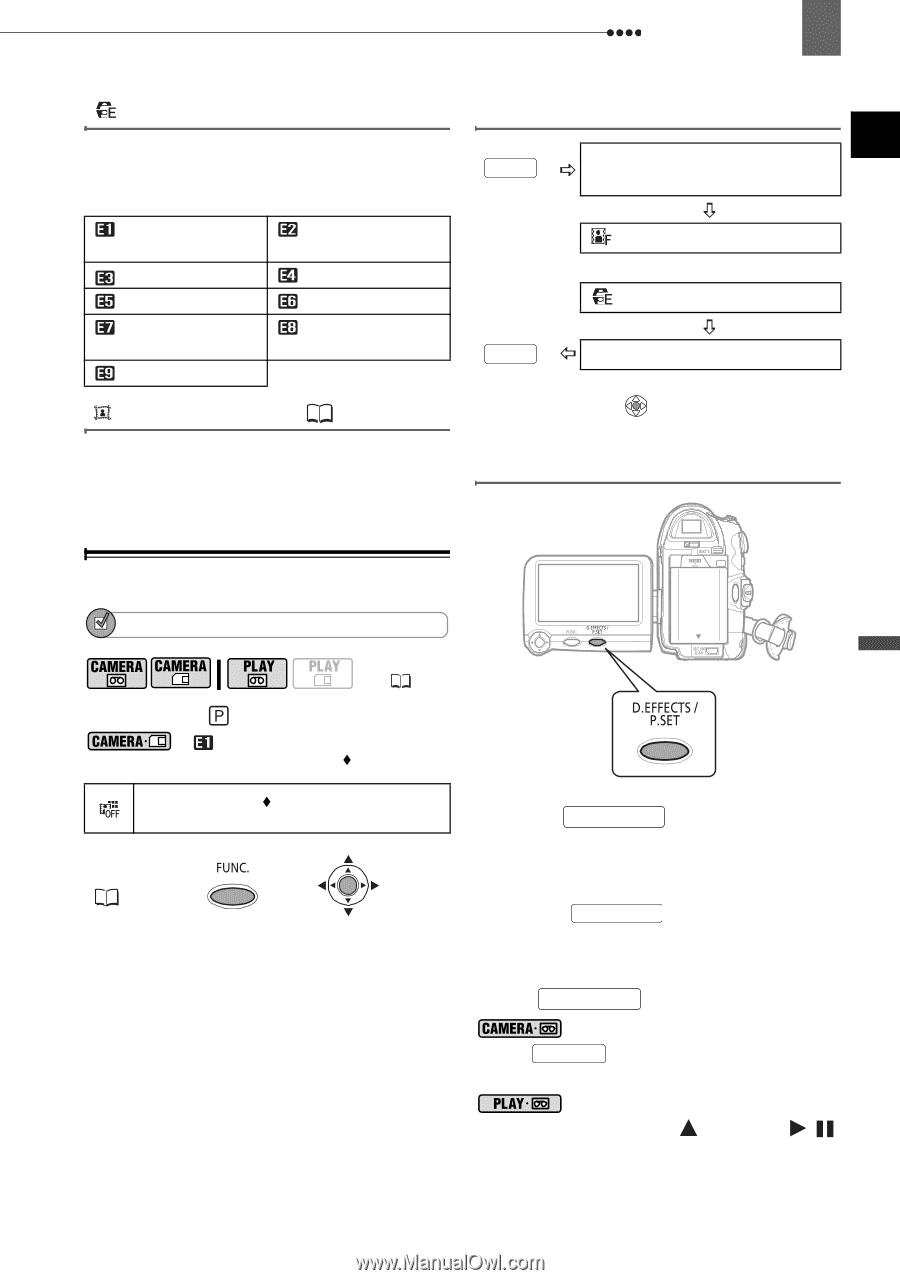Canon ZR-850 ZR850 ZR830 Manuals - Page 57
Selecting a Fader / Effect, Press, to activate the, fader/effect.
 |
UPC - 013803078152
View all Canon ZR-850 manuals
Add to My Manuals
Save this manual to your list of manuals |
Page 57 highlights
Other Functions 57 [ EFFECT] Effects Add flavor to your recordings. Sound will be recorded normally. You can preview the effect on the display. [BLK&WHT] (black and white) [ART] [BALL] [WAVE] [MIRROR] [SEPIA] [MOSAIC] [CUBE] [COLOR M.] (color mask) [ CARD MIX] Card Mix ( 58) Combines a still image from the memory card with your recording. Setting FUNC. Icon of the currently selected Digital Effect FADER or EFFECT FUNC. ** Desired fader/effect* * You can preview the effect on the screen before pressing ( ). ** The icon of the selected effect appears. Applying Advanced Functions Selecting a Fader / Effect POINTS TO CHECK ( 10) Mode switch: : [ BLK&WHT] only. Default value D.EFFECT OFF FUNC. ( 24) 1 Press D.EFFECTS to activate the fader/effect. • The icon of the selected effect turns green. • Press D.EFFECTS again to deactivate the fader/effect. TO FADE IN Press D.EFFECTS ... : ...in record pause mode, then press Start/Stop to start recording with a fade in. : ...in playback pause mode, then push the joystick ( ) towards / to fade in and start the playback.