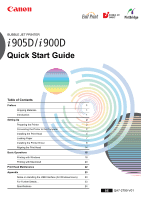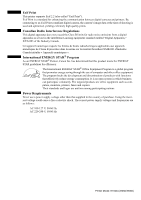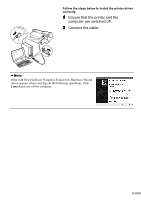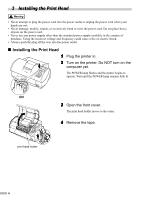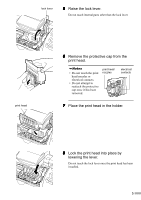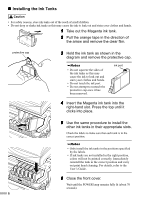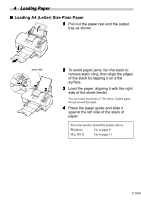Canon i900D i900D Quick Start Guide - Page 4
Setting Up
 |
View all Canon i900D manuals
Add to My Manuals
Save this manual to your list of manuals |
Page 4 highlights
Setting Up 1 Preparing the Printer 1 Place the printer on a flat surface. 2 Remove the tape from the printer as shown. The tape position is subject to change. 2 Connecting the Printer to the Computer Use a USB cable. Recommended: Canon or other computer manufacturer cable, up to 5 meters in length. • If your computer has an earth connection, make sure that this is attached. • If you do not intend to use the printer for a long period of time, unplug the power cord from the power outlet after turning off the printer. 2
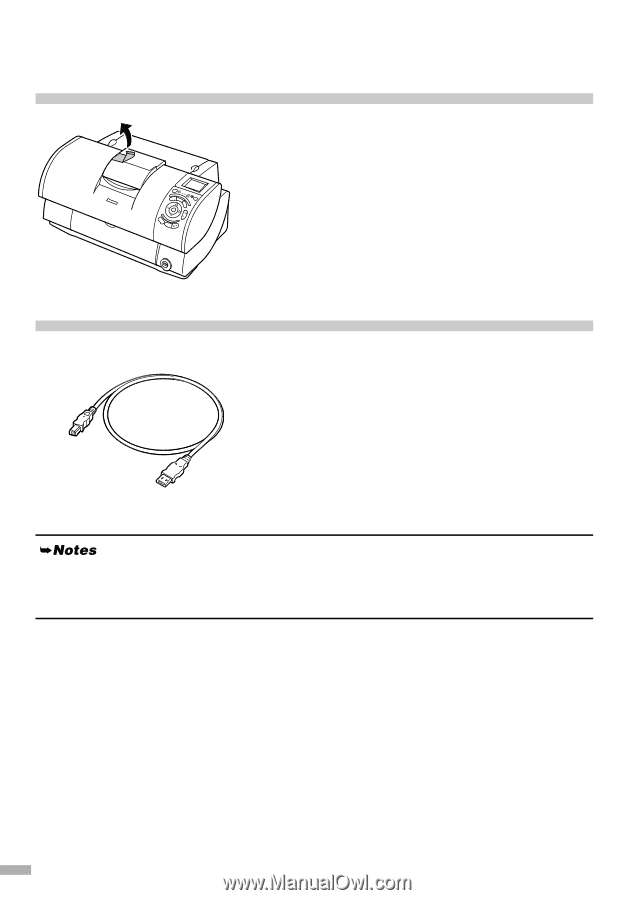
2
Setting Up
1
Preparing the Printer
1
Place the printer on a flat surface.
2
Remove the tape from the printer as
shown.
The tape position is subject to change.
2
Connecting the Printer to the Computer
Use a USB cable.
Recommended: Canon or other computer manufacturer cable, up to 5 meters in length.
•
If your computer has an earth connection, make sure that this is attached.
•
If you do not intend to use the printer for a long period of time, unplug the power cord from the
power outlet after turning off the printer.