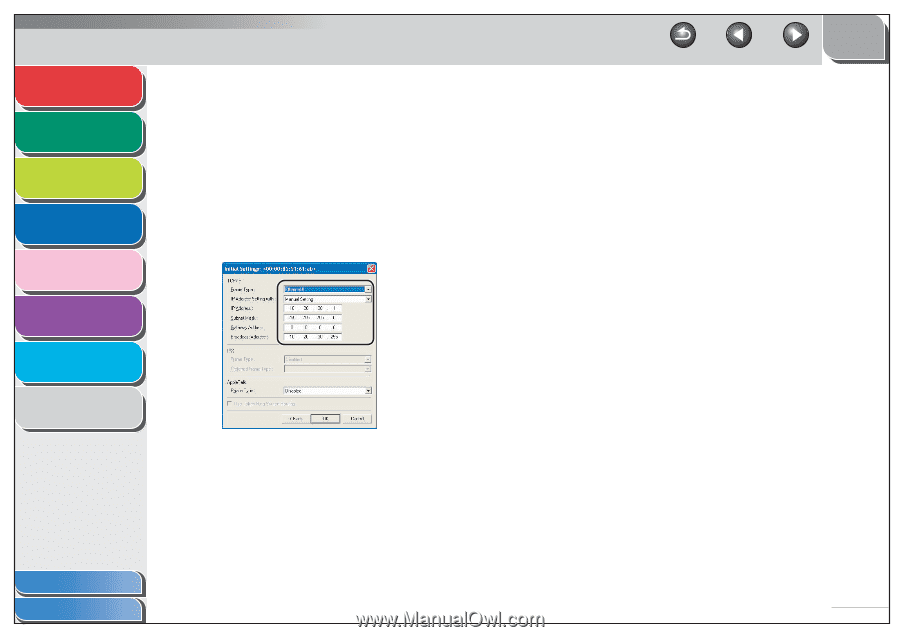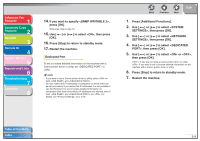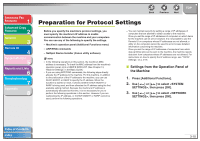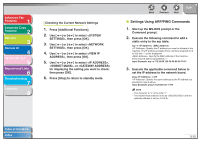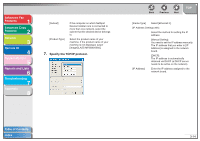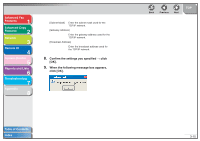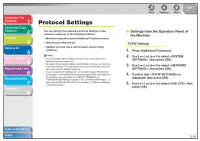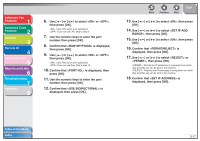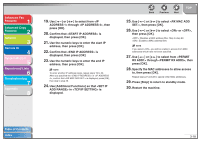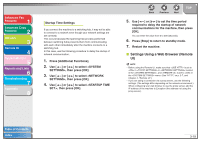Canon imageCLASS MF6530 imageCLASS MF6500 Series Advanced Guide - Page 55
Specify the TCP/IP protocol., IP Address Settings with]
 |
View all Canon imageCLASS MF6530 manuals
Add to My Manuals
Save this manual to your list of manuals |
Page 55 highlights
Advanced Fax Features 1 Advanced Copy Features 2 Network 3 Remote UI 4 System Monitor 5 Reports and Lists 6 Troubleshooting 7 Appendix 8 [Subnet] [Product Type] If the computer on which NetSpot Device Installer runs is connected to more than one network, select the subnet that the desired device belongs to. Select the product name of your machine. If the product name of your machine is not displayed, select [imageCLASS MF6580/6560]. 7. Specify the TCP/IP protocol. Back Previous Next TOP [Frame Type] Select [Ethernet II]. [IP Address Settings with] Select the method for setting the IP address. [Manual Setting]: You need to set the IP address manually. The IP address that you enter in [IP Address] is assigned to the network board. [DHCP]: The IP address is automatically obtained via DHCP (a DHCP server needs to be active on the network). [IP Address] Enter the IP address assigned to the network board. Table of Contents Index 3-14