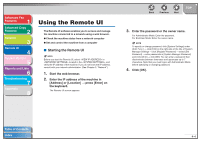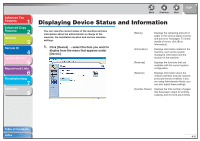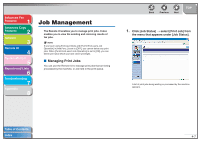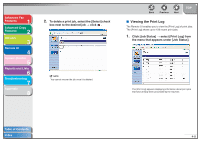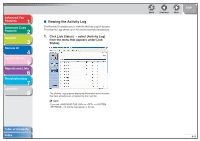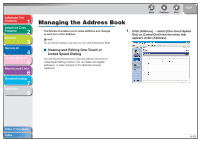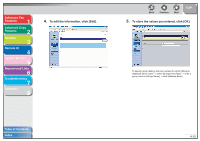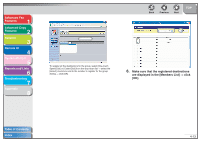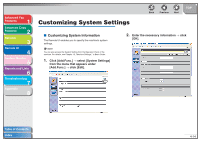Canon imageCLASS MF6530 imageCLASS MF6500 Series Advanced Guide - Page 76
Viewing the Activity Log, Click [Job Status], select [Activity Log]
 |
View all Canon imageCLASS MF6530 manuals
Add to My Manuals
Save this manual to your list of manuals |
Page 76 highlights
Advanced Fax Features 1 Advanced Copy Features 2 Network 3 Remote UI 4 System Monitor 5 Reports and Lists 6 Troubleshooting 7 Appendix 8 ■ Viewing the Activity Log The Remote UI enables you to view the [Activity Log] of fax jobs. The [Activity Log] shows up to 40 recent facsimile transactions. 1. Click [Job Status] → select [Activity Log] from the menu that appears under [Job Status]. The [Activity Log] appears displaying information about fax jobs that have already been processed by the machine. NOTE If you set to in , no activity logs appear in the list. Table of Contents Index Back Previous Next TOP 4-9
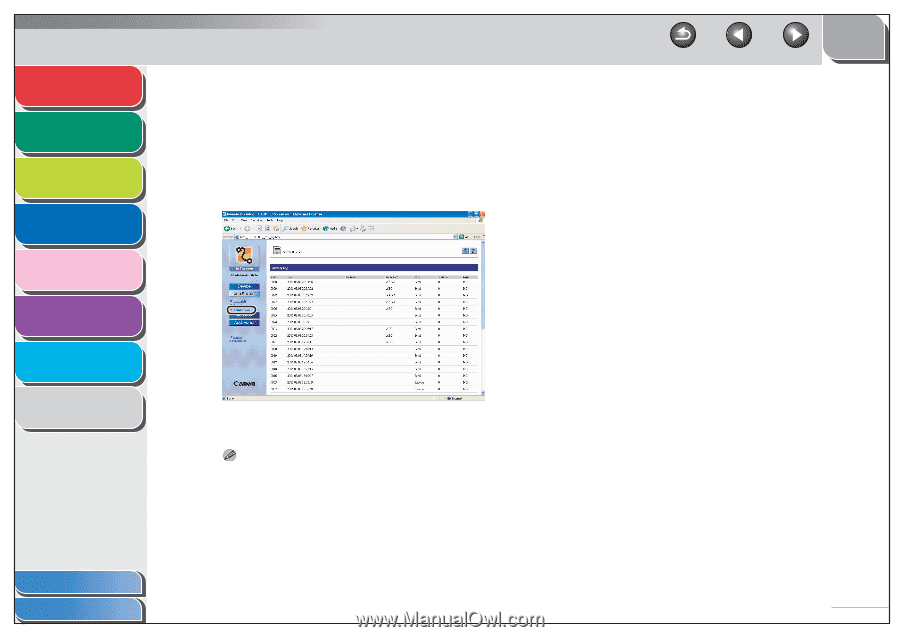
1
2
3
4
5
6
7
8
TOP
Back
Previous
Next
4-9
Table of Contents
Index
Advanced Fax
Features
Advanced Copy
Features
Network
Remote UI
System Monitor
Reports and Lists
Troubleshooting
Appendix
■
Viewing the Activity Log
The Remote UI enables you to view the [Activity Log] of fax jobs.
The [Activity Log] shows up to 40 recent facsimile transactions.
1.
Click [Job Status]
→
select [Activity Log]
from the menu that appears under [Job
Status].
The [Activity Log] appears displaying information about fax jobs
that have already been processed by the machine.
NOTE
If you set <CHECKING THE LOG> to <OFF> in <SYSTEM
SETTINGS>, no activity logs appear in the list.