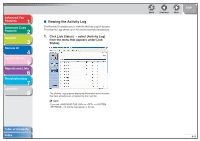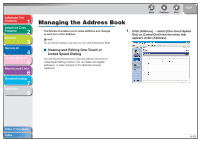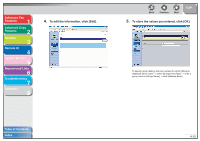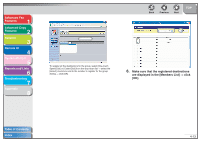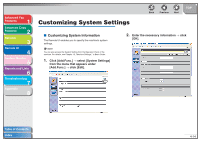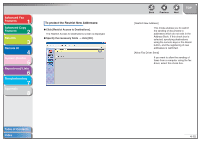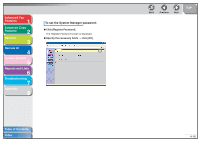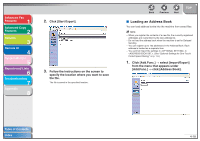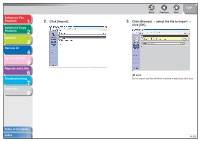Canon imageCLASS MF6530 imageCLASS MF6500 Series Advanced Guide - Page 81
Customizing System Settings, Customizing System Information
 |
View all Canon imageCLASS MF6530 manuals
Add to My Manuals
Save this manual to your list of manuals |
Page 81 highlights
Advanced Fax Features 1 Advanced Copy Features 2 Network 3 Remote UI 4 System Monitor 5 Reports and Lists 6 Troubleshooting 7 Appendix 8 Customizing System Settings Back Previous Next TOP ■ Customizing System Information The Remote UI enables you to specify the machine's system settings. NOTE You can also access the System Setting from the Operation Panel of the machine. For details, see Chapter 13, "Machine Settings," in Basic Guide. 1. Click [Add.Func.] → select [System Settings] from the menu that appears under [Add.Func.] → click [Edit]. 2. Enter the necessary information → click [OK]. Table of Contents Index 4-14
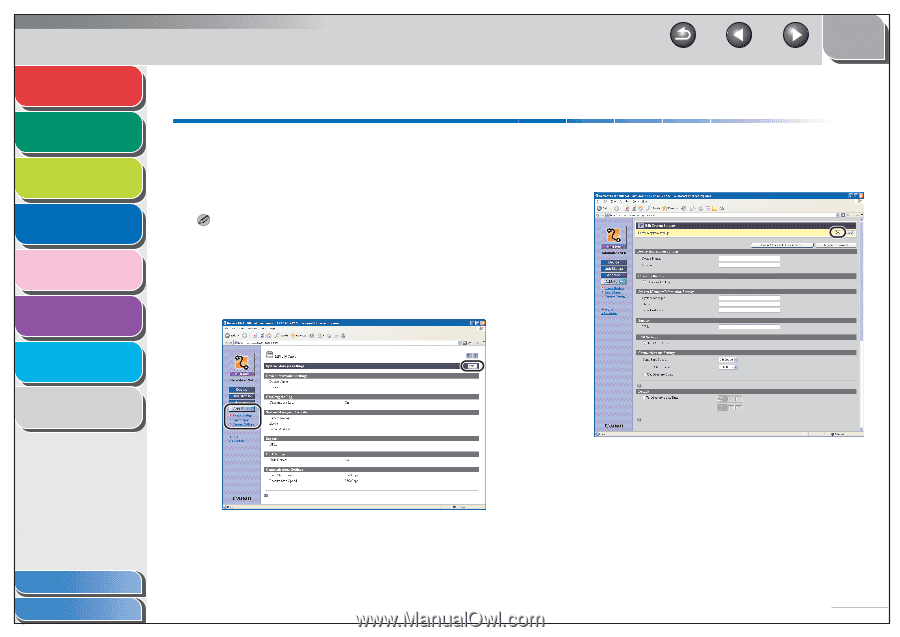
1
2
3
4
5
6
7
8
TOP
Back
Previous
Next
4-14
Table of Contents
Index
Advanced Fax
Features
Advanced Copy
Features
Network
Remote UI
System Monitor
Reports and Lists
Troubleshooting
Appendix
Customizing System Settings
■
Customizing System Information
The Remote UI enables you to specify the machine's system
settings.
NOTE
You can also access the System Setting from the Operation Panel of the
machine. For details, see Chapter 13, "Machine Settings," in Basic Guide.
1.
Click [Add.Func.]
→
select [System Settings]
from the menu that appears under
[Add.Func.]
→
click [Edit].
2.
Enter the necessary information
→
click
[OK].