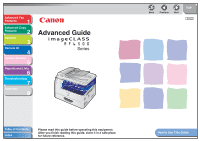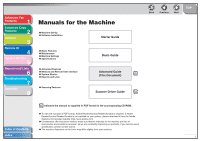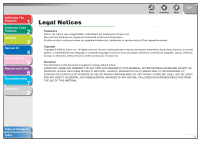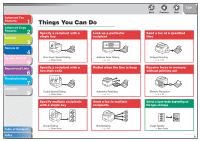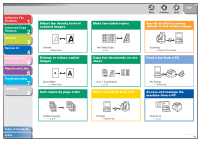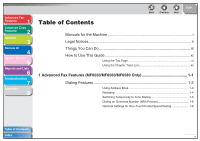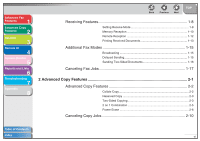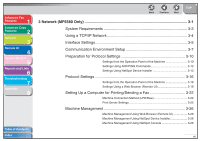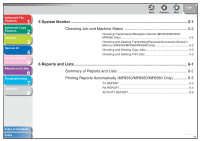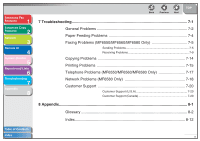Canon imageCLASS MF6530 imageCLASS MF6500 Series Advanced Guide - Page 6
Table of Contents, Advanced Fax Features MF6550/MF6560/MF6580 Only
 |
View all Canon imageCLASS MF6530 manuals
Add to My Manuals
Save this manual to your list of manuals |
Page 6 highlights
Advanced Fax Features 1 Advanced Copy Features 2 Network 3 Remote UI 4 System Monitor 5 Reports and Lists 6 Troubleshooting 7 Appendix 8 Table of Contents Back Previous Next TOP Manuals for the Machine i Legal Notices ii Things You Can Do iii How to Use This Guide xi Using the Top Page xi Using the Chapter Topic List xii 1 Advanced Fax Features (MF6550/MF6560/MF6580 Only 1-1 Dialing Features 1-3 Using Address Book 1-3 Redialing 1-4 Switching Temporarily to Tone Dialing 1-5 Dialing an Overseas Number (With Pauses 1-6 Optional Settings for One-Touch/Coded Speed Dialing 1-6 Table of Contents Index v
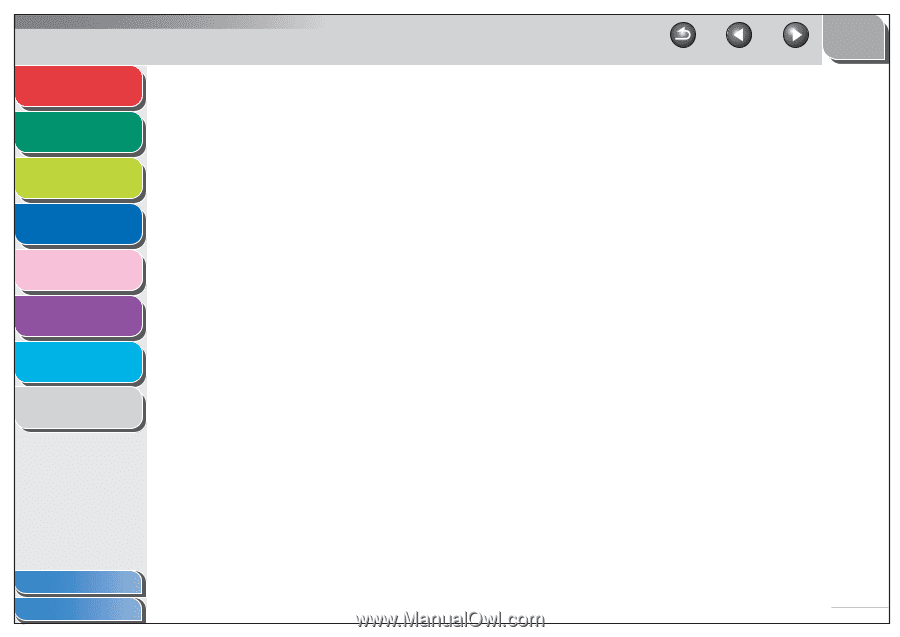
1
2
3
4
5
6
7
8
TOP
Back
Previous
Next
v
Table of Contents
Index
Advanced Fax
Features
Advanced Copy
Features
Network
Remote UI
System Monitor
Reports and Lists
Troubleshooting
Appendix
Table of Contents
Manuals for the Machine
................................................................................
i
Legal Notices
.................................................................................................
ii
Things You Can Do
......................................................................................
iii
How to Use This Guide
.................................................................................
xi
Using the Top Page
...............................................................................
xi
Using the Chapter Topic List
.................................................................
xii
1 Advanced Fax Features (MF6550/MF6560/MF6580 Only)
...........................................
1-1
Dialing Features
........................................................................................
1-3
Using Address Book
............................................................................
1-3
Redialing
.............................................................................................
1-4
Switching Temporarily to Tone Dialing
................................................
1-5
Dialing an Overseas Number (With Pauses)
.......................................
1-6
Optional Settings for One-Touch/Coded Speed Dialing
......................
1-6