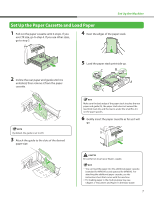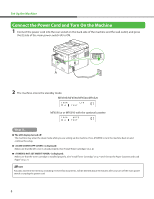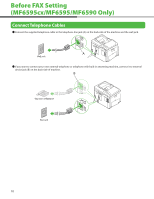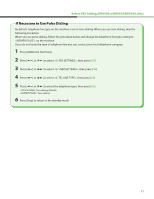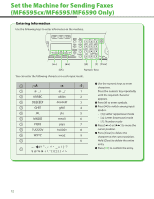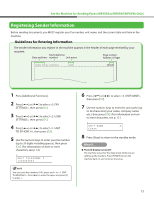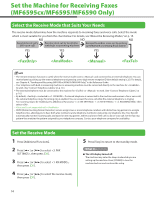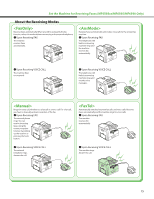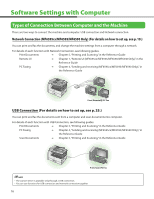Canon imageCLASS MF6595cx imageCLASS MF6500 Series Starter Guide - Page 14
Set the Machine for Sending Faxes (MF6595cx/MF6595/MF6590 Only), Entering Information
 |
View all Canon imageCLASS MF6595cx manuals
Add to My Manuals
Save this manual to your list of manuals |
Page 14 highlights
Set the Machine for Sending Faxes (MF6595cx/MF6595/MF6590 Only) Entering Information Use the following keys to enter information in the machine. You can enter the following characters in each input mode: ● Use the numeric keys to enter characters. Press the numeric key repeatedly until the required character appears. ● Press [#] to enter symbols. ● Press [ ] to switch among input modes: ‒ [:A]: Letter (uppercase) mode ‒ [:a]: Letter (lowercase) mode ‒ [:1]: Number mode ● Press [ ] or [ ] to move the cursor position. ● Press [Clear] to delete the character at the cursor position. Hold [Clear] to delete the entire entry. ● Press [OK] to confirm the entry. 12
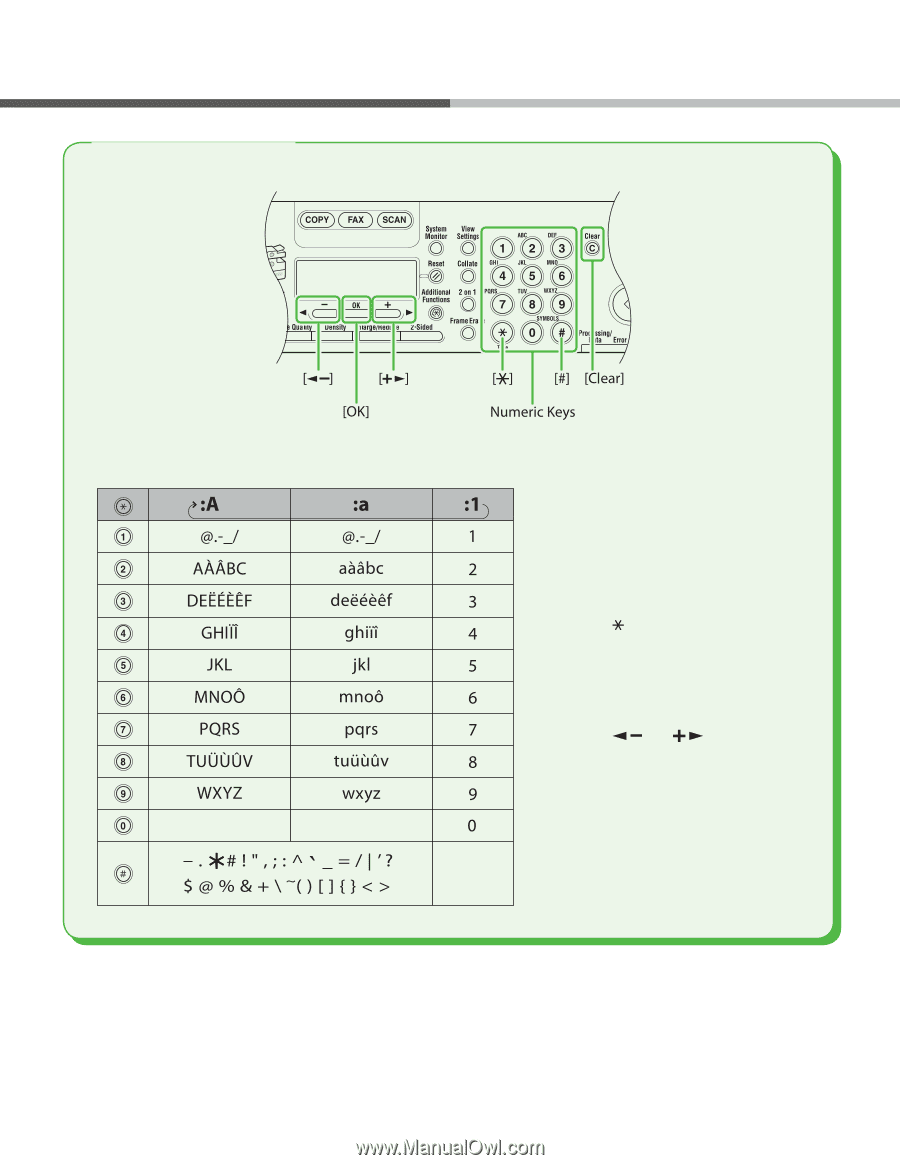
12
Set the Machine for Sending Faxes
(MF6595cx/MF6595/MF6590 Only)
Use the following keys to enter information in the machine.
You can enter the following characters in each input mode:
Use the numeric keys to enter
characters.
Press the numeric key repeatedly
until the required character
appears.
Press [#] to enter symbols.
Press [
] to switch among input
modes:
[:A]: Letter (uppercase) mode
[:a]: Letter (lowercase) mode
[:1]: Number mode
Press [
] or [
] to move the
cursor position.
Press [Clear] to delete the
character at the cursor position.
Hold [Clear] to delete the entire
entry.
Press [
OK
] to confirm the entry.
●
●
●
‒
‒
‒
●
●
●
Entering Information