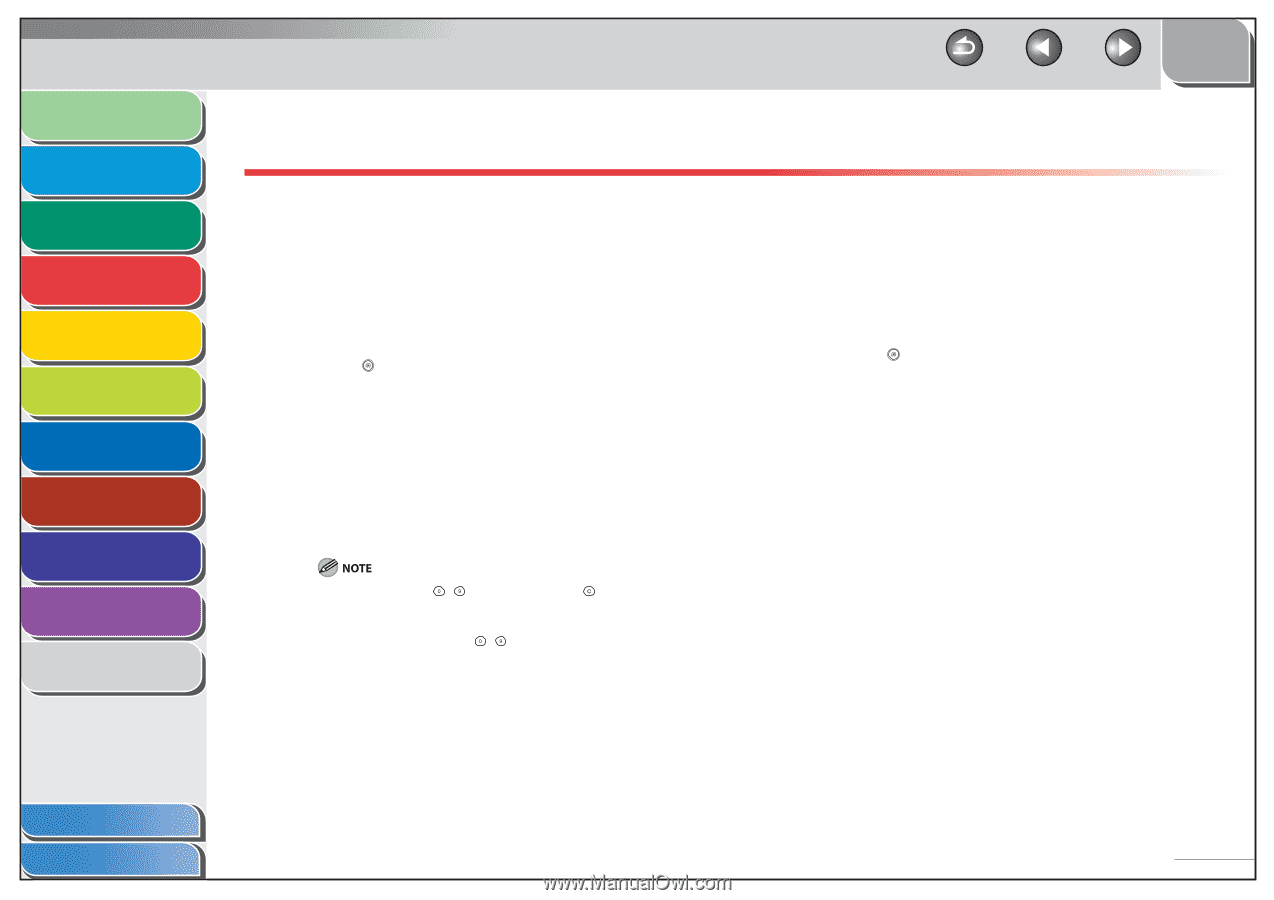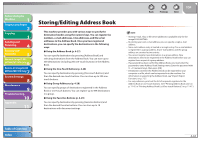Canon imageCLASS MF7460 imageCLASS MF7400 Series Reference Guide - Page 150
Customizing Sending Features
 |
View all Canon imageCLASS MF7460 manuals
Add to My Manuals
Save this manual to your list of manuals |
Page 150 highlights
Before Using the Machine 1 Original and Paper 2 Copying 3 Sending and Receiving 4 Printing and Scanning 5 Network (imageCLASS 6 MF7480/MF7470 Only) Remote UI (imageCLASS 7 MF7480/MF7470 Only) System Settings 8 Maintenance 9 Troubleshooting 10 Appendix 11 Table of Contents Index Customizing Sending Features ˙ Setting Number of Retry Attempts (E-Mail/ I-Fax/File Server) (imageCLASS MF7480 Only) You can set how many times the machine automatically resends data when the data cannot be sent because the receiver is busy sending or receiving, or when an error occurs. 1. Press (Additional Functions). 2. Press [Communications Settings] → [TX Settings] under → [Retry Times]. The Retry Times screen appears. 3. Press [-] or [+] to set the number of Retry Times, then press [OK]. - You can also use - (numeric keys), and (Clear) to clear your entries. - You can change the value by pressing [-] or [+], even if you have entered the value using - (numeric keys). - If the number of retry times is set to , the machine will not resend the data. - If you enter a value outside the setting range, a message prompting you to enter an appropriate value appears on the screen. 4. Press [Done] repeatedly until the Send Basic Features screen appears. Back Previous Next TOP ˙ Setting Automatic Redialing (Fax) Automatic redialing enables the machine to automatically redial the recipient's fax number if the recipient cannot be reached due to a busy line, or if a sending error occurs. Auto Redial can be turned [On] or [Off ]. If you set Auto Redial to [On], you can set how many times the machine redials the number, and the redial interval. 1. Press (Additional Functions). 2. Press [Communications Settings] → [TX Settings] under → [Auto Redial]. The Auto Redial screen appears. 3. Select [On] or [Off]. ˔ If you select [On]: - Press [Option]. - Press [Redial Times]. - Press [-] or [+] to set the number of redial times, then press [OK]. The machine can redial from 1 to 10 times. - Press [Redial Interval]. - Press [-] or [+] to set the redial interval, then press [OK]. The redial interval can be set from 2 to 99 minutes in one-minute increments. - Press [TX Error Redial]. - Select [On] or [Off ], then press [OK]. ˔ If you select [Off]: - Press [OK]. 4. Press [Done] repeatedly until the Send Basic Features screen appears. 4-39