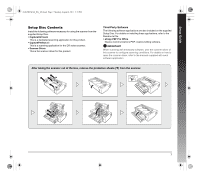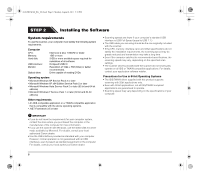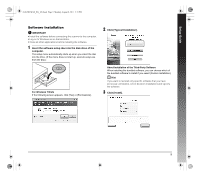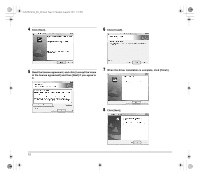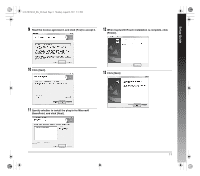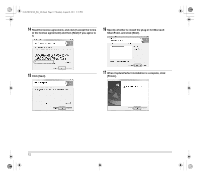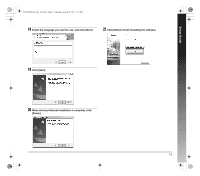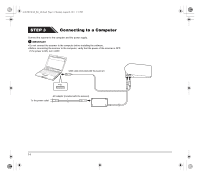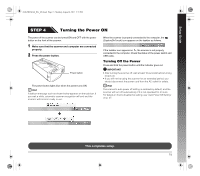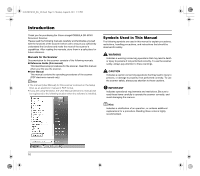Canon imageFORMULA DR-M140 Document Scanner Reference Guide - Page 11
When CaptureOnTouch installation is complete, click
 |
View all Canon imageFORMULA DR-M140 Document Scanner manuals
Add to My Manuals
Save this manual to your list of manuals |
Page 11 highlights
Setup Guide 0-00-DR-M140_RG_UK.book Page 11 Monday, August 8, 2011 5:15 PM 9 Read the license agreement, and click [Yes] to accept it. 12 When CaptureOnTouch installation is complete, click [Finish]. 10 Click [Next]. 13 Click [Next]. 11 Specify whether to install the plug-in for Microsoft SharePoint, and click [Next]. 11

11
Setup Guide
9
Read the license agreement, and click [Yes] to accept it.
10
Click [Next].
11
Specify whether to install the plug-in for Microsoft
SharePoint, and click [Next].
12
When CaptureOnTouch installation is complete, click
[Finish].
13
Click [Next].
0-00-DR-M140_RG_UK.book
Page 11
Monday, August 8, 2011
5:15 PM