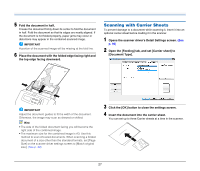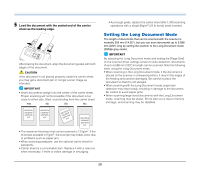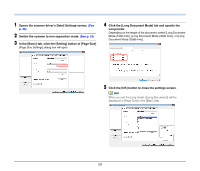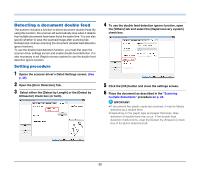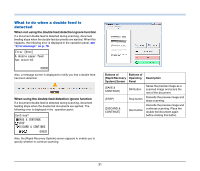Canon imageFORMULA DR-M260 User Guide - Page 32
Detecting Skewed Documents
 |
View all Canon imageFORMULA DR-M260 manuals
Add to My Manuals
Save this manual to your list of manuals |
Page 32 highlights
Detecting Skewed Documents This scanner includes a function that can detect when a document has been fed at a slant. When this function is used, the scanner will stop a scanning operation automatically when it detects a skewed document that exceeds a fixed angle, thereby preventing damage to the document. In addition to skewed documents, this function also detects stapled documents. This function is useful for documents that are 148 mm (5.83") or larger in width. To use the skew detection function, open the scanner driver settings screen and enable the skew detection function beforehand. Setting procedure 1 Opens the scanner driver's Detail Settings screen. (See p. 36) 2 Open the [Error Detection] Tab. 3 Select the [Skew Detection] check box. 4 Click the [OK] button to close the settings screen. 5 Place the document as described in the see "Scanning multiple documents" on p. 22. IMPORTANT When this function is enabled, small documents and documents that have been placed to the left or right of the center of the feed inlet may be detected as skewed, and the scanning operation may stop. Place documents in the center of the feed inlet, or disable the skew detection function. 32