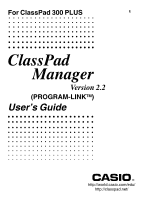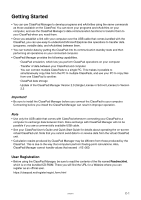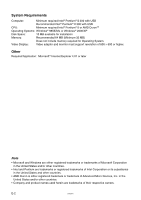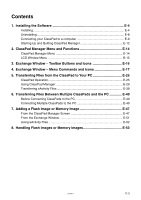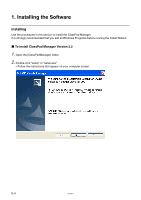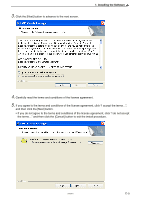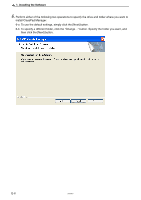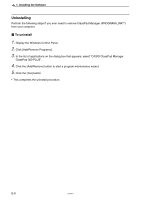E-3
20050901
Contents
1.
Installing the Software
............................................................................
E-4
Installing
............................................................................................................
E-4
Uninstalling
.......................................................................................................
E-8
Connecting your ClassPad to a computer
........................................................
E-9
Starting Up and Quitting ClassPad Manager
..................................................
E-12
2.
ClassPad Manager Menu and Functions
.............................................
E-14
ClassPad Manager Menu
...............................................................................
E-14
LCD Window Menu
.........................................................................................
E-15
3.
Exchange Window – Toolbar Buttons and Icons
...............................
E-16
4.
Exchange Window – Menu Commands and Icons
.............................
E-17
5.
Transferring Files from the ClassPad to Your PC
...............................
E-25
ClassPad Operation
........................................................................................
E-25
Using ClassPad Manager
...............................................................................
E-29
Transferring eActivity Files
..............................................................................
E-39
6.
Transferring Files Between Multiple ClassPads and the PC
.............
E-40
Before Connecting ClassPads to the PC
........................................................
E-40
Connecting Multiple ClassPads to the PC
......................................................
E-40
7.
Adding a Flash Image or Memory Image
.............................................
E-47
From the ClassPad Manager Screen
.............................................................
E-47
From the Exchange Window
...........................................................................
E-51
Using eActivity Files
........................................................................................
E-52
8.
Handling Flash Images or Memory Images
.........................................
E-53