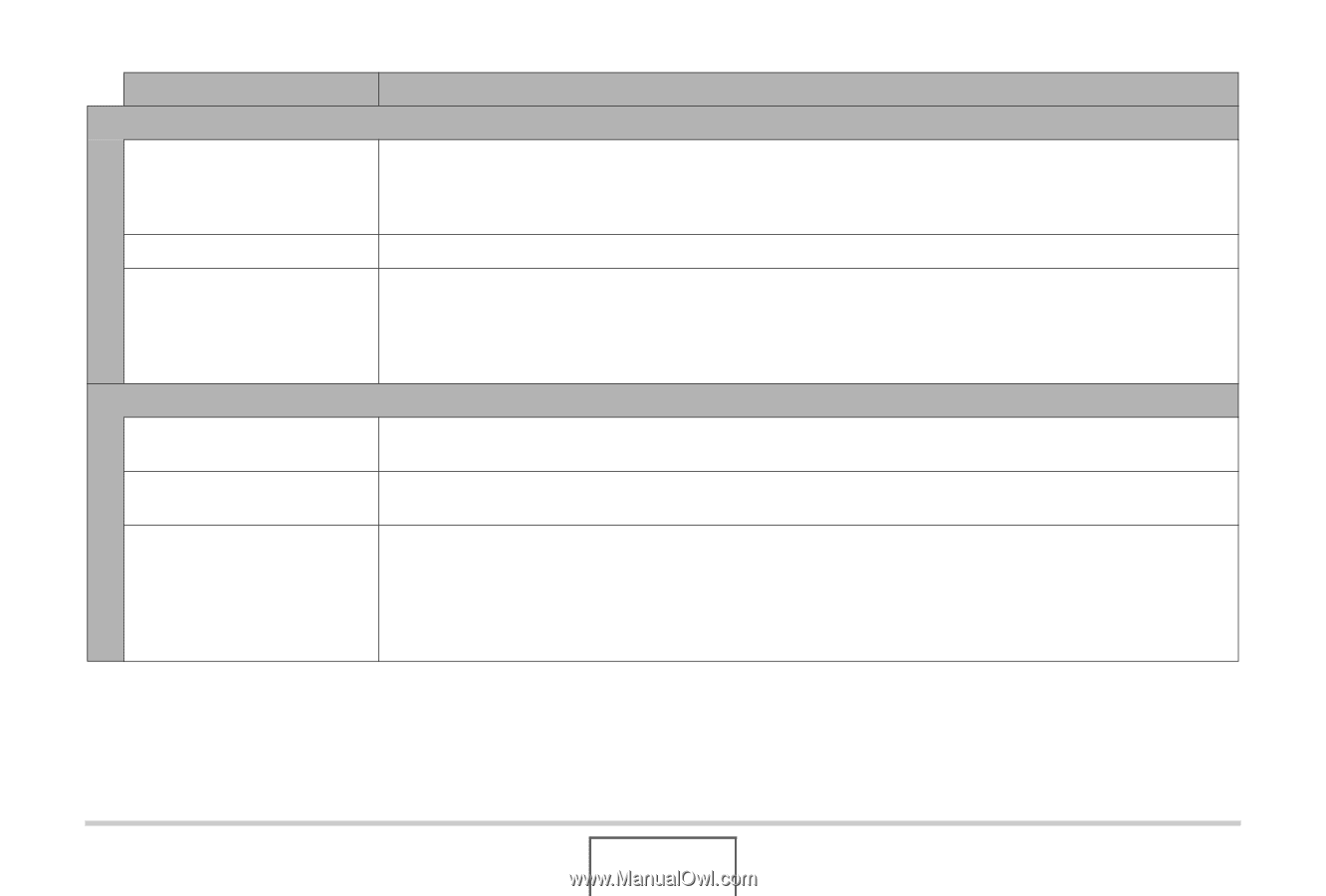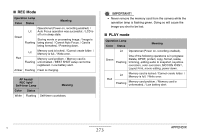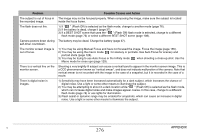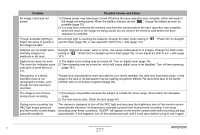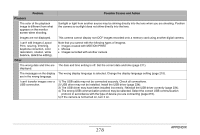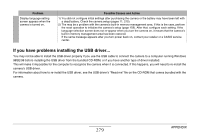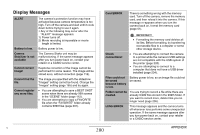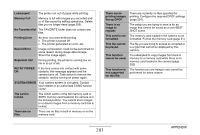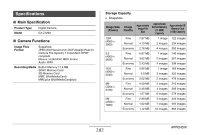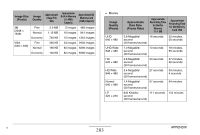Casio EX-Z1200 Owners Manual - Page 278
Playback, Other, Problem, Possible Causes and Action
 |
UPC - 079767622770
View all Casio EX-Z1200 manuals
Add to My Manuals
Save this manual to your list of manuals |
Page 278 highlights
Problem Possible Causes and Action Playback The color of the playback image is different from what appears on the monitor screen when shooting. Sunlight or light from another source may be shining directly into the lens when you are shooting. Position the camera so sunlight does not shine directly into the lens. Images are not displayed. This camera cannot display non-DCF images recorded onto a memory card using another digital camera. I can't edit images (Layout Print, resizing, trimming, keystone correction, color restoration, rotation, white balance, date/time editing). Note that you cannot edit the following types of imagess. • Images created with MOTION PRINT • Movies • Images recorded with another camera Other The wrong date and time are The date and time setting is off. Set the correct date and time (page 211). displayed. The messages on the display The wrong display language is selected. Change the display language setting (page 215). are in the wrong language. I can't transfer images over a USB connection. 1) The USB cable may not be connected securely. Check all connections. 2) USB driver may not be installed. Install the USB driver (page 234). 3) The USB driver may have been installed incorrectly. Reinstall the USB driver correctly (page 234). 4) The wrong USB communication protocol may be selected. Select the correct USB communication protocol in accordance with the type of device you are connecting (page 216). 5) If the camera is not turned on, turn it on. 278 APPENDIX