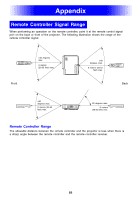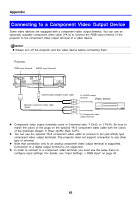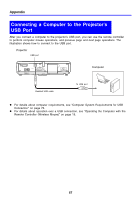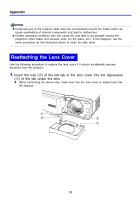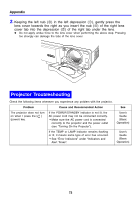Casio XJ-560 Owners Manual - Page 68
Full-screen Display of an RGB Image
 |
View all Casio XJ-560 manuals
Add to My Manuals
Save this manual to your list of manuals |
Page 68 highlights
Appendix Full-screen Display of an RGB Image The projector outputs images using XGA (1024 pixels × 768 pixels) video resolution. When the input signal from the computer connected to the projector is not an XGA signal, "Resize Image To Fit" automatically enlarges or reduces the image so it matches the projector's video resolution and fills the entire screen. The following shows how different input signals from a computer are adjusted during projection. Input Signal Example 800 × 600 Projected Image 1024 × 768 1280 × 1024 When the input signal has a resolution of 1280 × 1024 (aspect ratio: 5:4), the original image is compressed so it conforms to the projection resolution of 1024 × 768 (aspect ratio: 4:3). Because of this, the projected image may appear slightly wider horizontally than the original image. z Resizing of an input image by "Resize Image To Fit" can call coarsening of the image or can cause part of the image to be cut off. If this happens, try turning off "Resize Image To Fit". See "Screen Settings J Resize Image to Fit" on page 38 for more information. 68