Cisco 1230AG Configuration Guide - Page 29
Wireless, Access Points, Radios, 11b/g/n, Operational Status - 1230 access points
 |
View all Cisco 1230AG manuals
Add to My Manuals
Save this manual to your list of manuals |
Page 29 highlights
Section 2: WMM Cisco Wireless LAN Controllers with 1100, 1130, 1140, 1200, 1230, 1240, 1250 APs Configuration for handsets running in 802.11b & b/g mixed mode 1. From the main menu, click Wireless. 2. In the navigation pane, under Access Points click Radios, then select 802.11b/g/n. All the APs that are connected should be listed, showing their Operational Status as UP. PN: 1725-36192-001_H 29
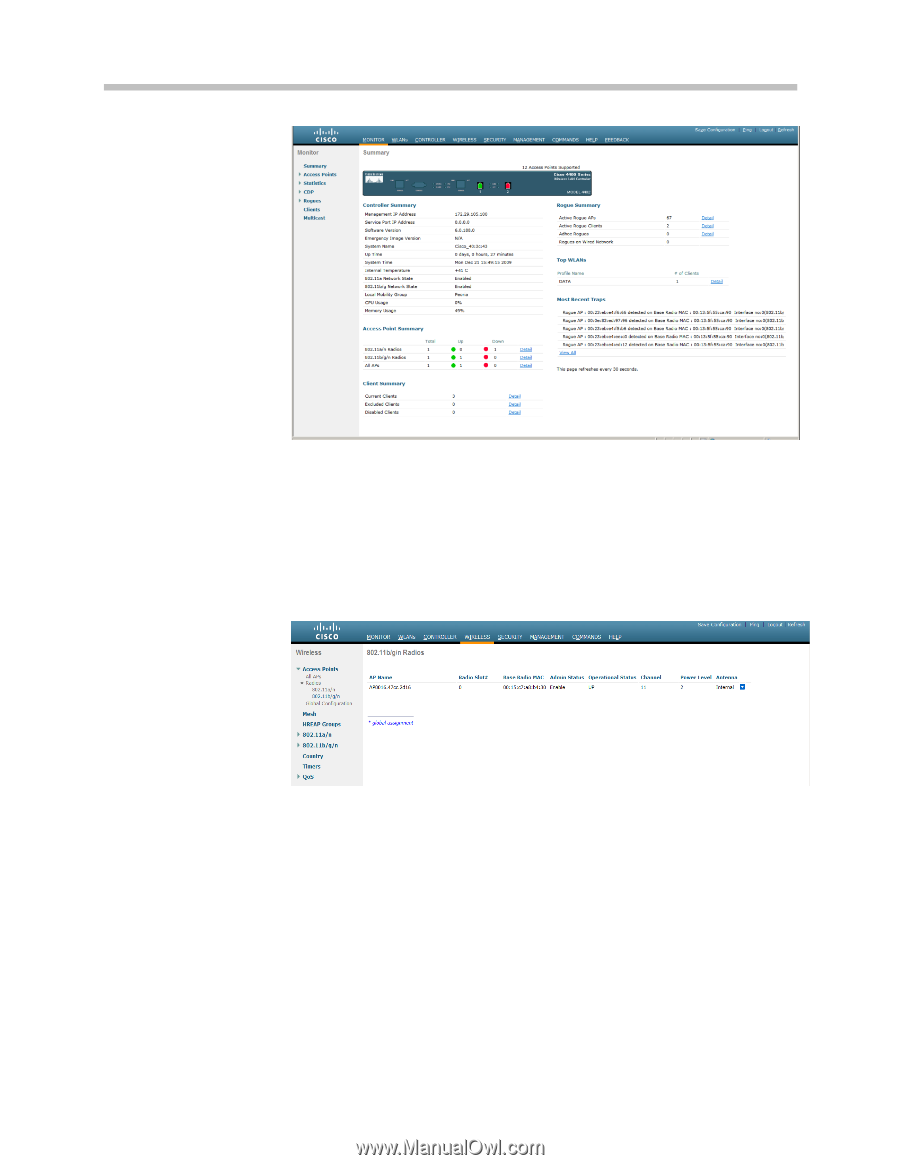
Section 2: WMM
Cisco Wireless LAN Controllers with 1100, 1130, 1140, 1200, 1230, 1240, 1250 APs
PN: 1725-36192-001_H
29
Configuration for handsets running in 802.11b &
b/g mixed mode
1.
From the main menu, click
Wireless
.
2.
In the navigation pane, under
Access Points
click
Radios
, then select
802.11b/g/n
. All the APs that are connected should be listed, showing
their
Operational Status
as
UP
.














