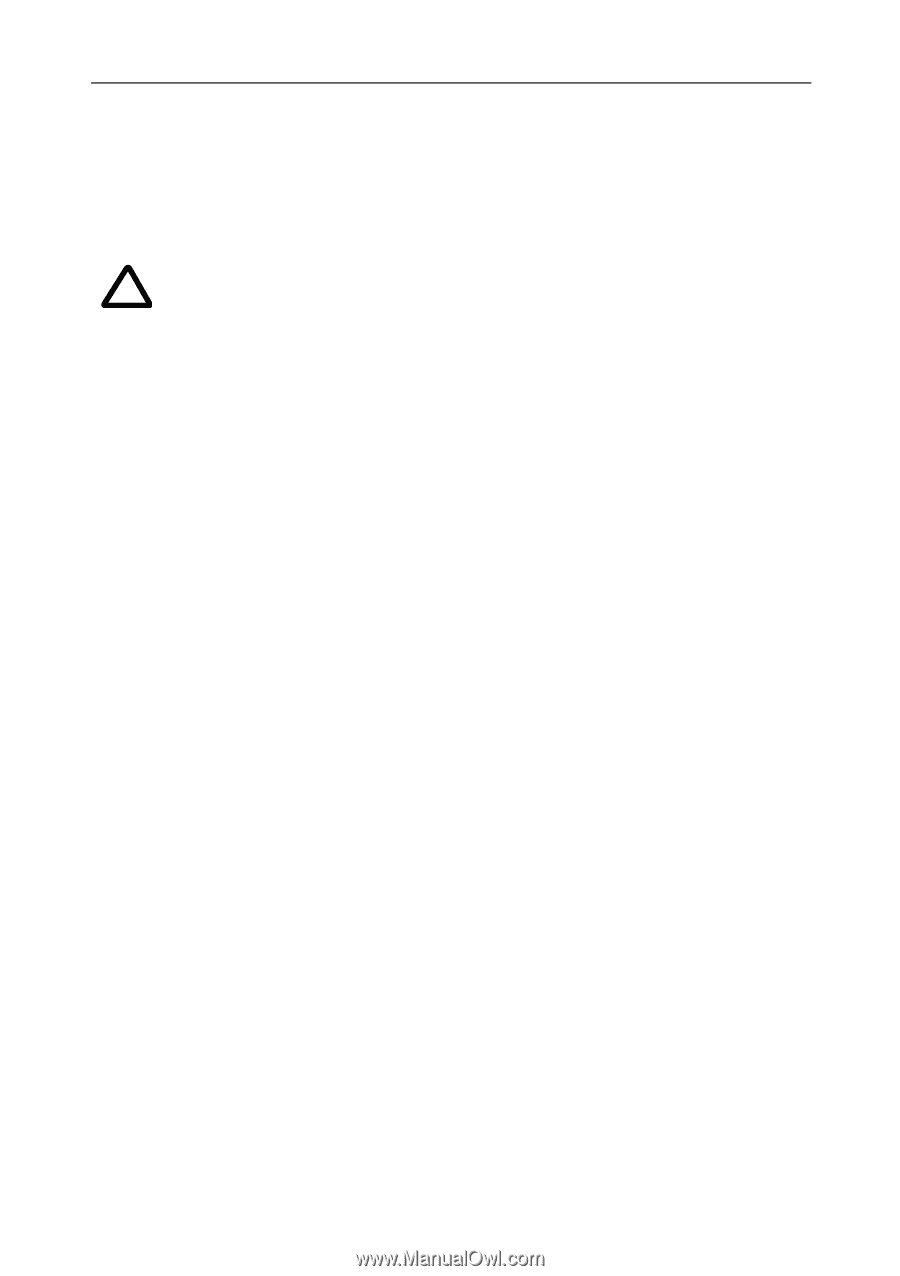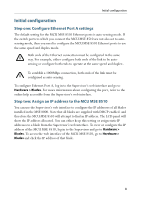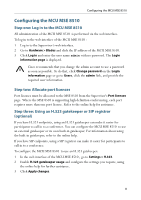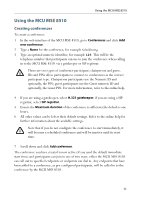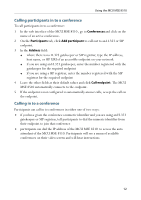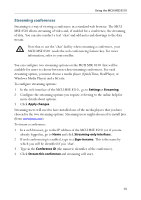Cisco C8510MSR-SKIT-DC Getting Started - Page 10
Step four: Add endpoints (optional), To con the MCU MSE 8510
 |
UPC - 746320331683
View all Cisco C8510MSR-SKIT-DC manuals
Add to My Manuals
Save this manual to your list of manuals |
Page 10 highlights
Configuring the MCU MSE 8510 To configure the MCU MSE 8510 to use a SIP registrar: 1 In the web interface, go to Settings > SIP. 2 Configure the settings you require, using the online help for further assistance. 3 Click Apply changes. Before you configure the MCU MSE 8510 to use, and register i conferences to, a SIP registrar, you must set up the MCU MSE 8510 and its conferences on that SIP registrar. Step four: Add endpoints (optional) One way to add participants to a conference that you create is to have the MCU MSE 8510 automatically call them when the conference starts. To do this, you configure their endpoints on the MCU MSE 8510 . When you set up a conference, you can choose the endpoints from the Pre-configured participants list. This is easier than entering each endpoint's details every time. Participants that are pre-configured for a conference will automatically be called by the MCU MSE 8510 to join that conference. To define pre-configured endpoints: 1 In the web interface of the MCU MSE 8510 , go to Endpoints: To add a H.323 endpoint, click Add H.323 To add a SIP endpoint, click Add SIP To add a VNC screen, click Add VNC 2 Configure the endpoint settings you require, using the online help for further assistance. 3 Click Add endpoint. 10