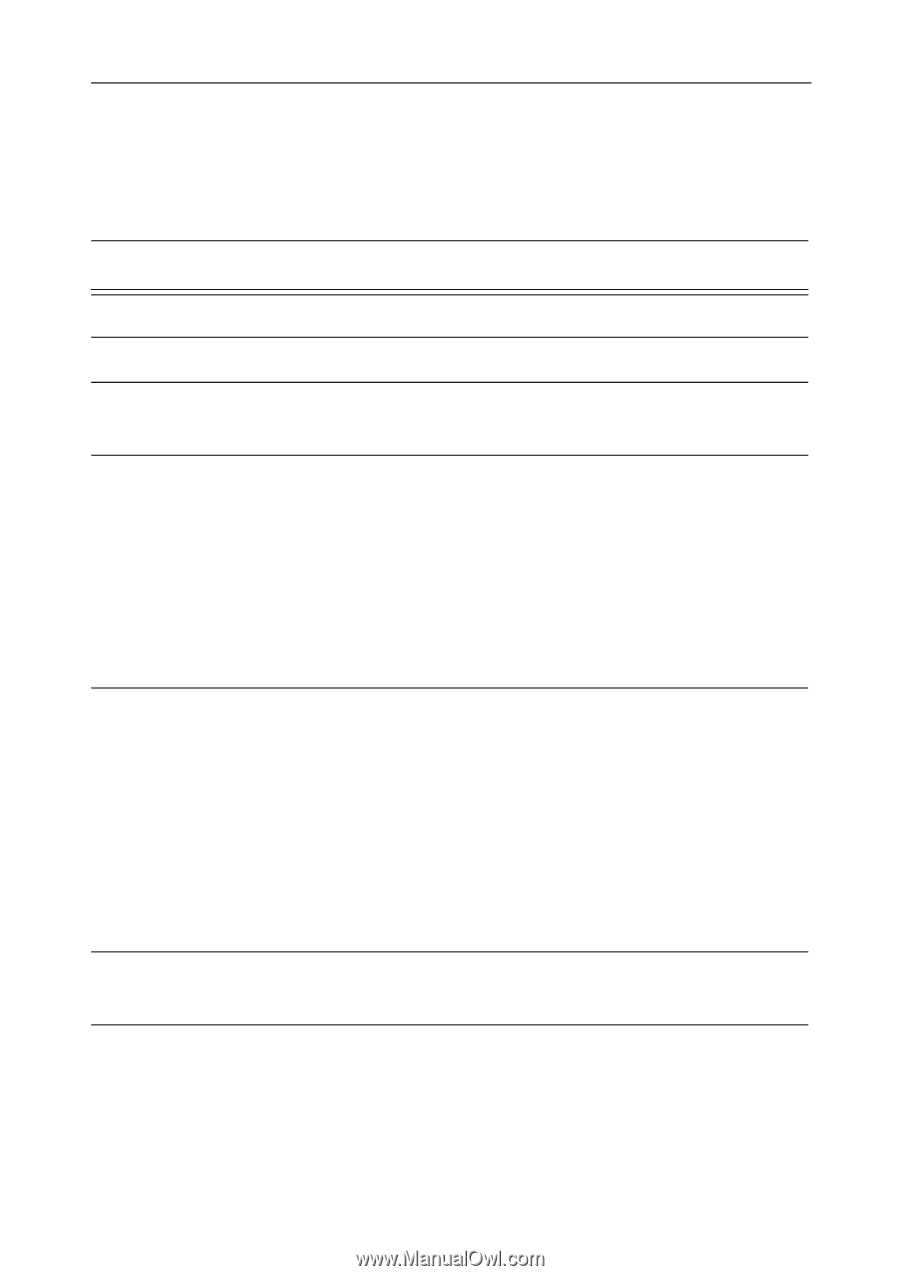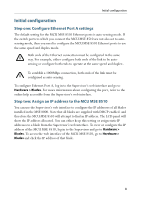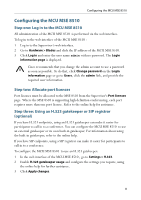Cisco C8510MSR-SKIT-DC Getting Started - Page 4
LED behavior, Ethernet Port Status, for each - act
 |
UPC - 746320331683
View all Cisco C8510MSR-SKIT-DC manuals
Add to My Manuals
Save this manual to your list of manuals |
Page 4 highlights
LED behavior LED behavior Table 1 describes the behavior of the LEDs. Table 1: MCU MSE 8510 LED behavior LED Color Indicates USB Port Activity Admin Port Activity Status Alarm Green Green Green Red Ethernet Port Status, for each Ethernet port and Admin port: FDX Green Act Green Link Green Power Blue Reserved for future expansion Reserved for future expansion The MCU MSE 8510 is operating normally The MCU MSE 8510 is booting or has developed a fault, for example: temperature is outside normal limits battery failure of the internal clock Refer to the web interface for more information about the problem (go to Status > Health) The link has been negotiated as a fullduplex link Packets are being transmitted on this port The speed of the link from this port, which is either 10, 100, or 1000 Mbps The MCU MSE 8510 is receiving power from the MSE 8000 chassis. 4