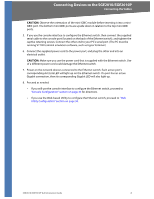Cisco SGE2010 Administration Guide - Page 13
Connecting to Your Switch with HyperTerminal, Start, Programs > Accessories > Communications > - console
 |
UPC - 745883581269
View all Cisco SGE2010 manuals
Add to My Manuals
Save this manual to your list of manuals |
Page 13 highlights
Using the Console Connecting to Your Switch with HyperTerminal 1. Click the Start button. Choose Programs > Accessories > Communications > HyperTerminal. 2. On the Connection Description screen, type a name for this connection, select an icon, and then click OK. 3. On the Connect To screen, use the Connect using drop-down list to select a port to communicate with the switch: COMn, or TCP/ IP. SGE2010/SGE2010P Administration Guide 10

SGE2010/SGE2010P Administration Guide
10
Connecting to Your Switch with HyperTerminal
Using the Console
1.
Click the
Start
button. Choose
Programs > Accessories > Communications >
HyperTerminal
.
2.
On the Connection Description screen, type a name for this connection, select an icon, and
then click
OK
.
3.
On the
Connect To
screen, use the
Connect using
drop-down list to select a port to
communicate with the switch: COM
n
, or TCP/ IP.