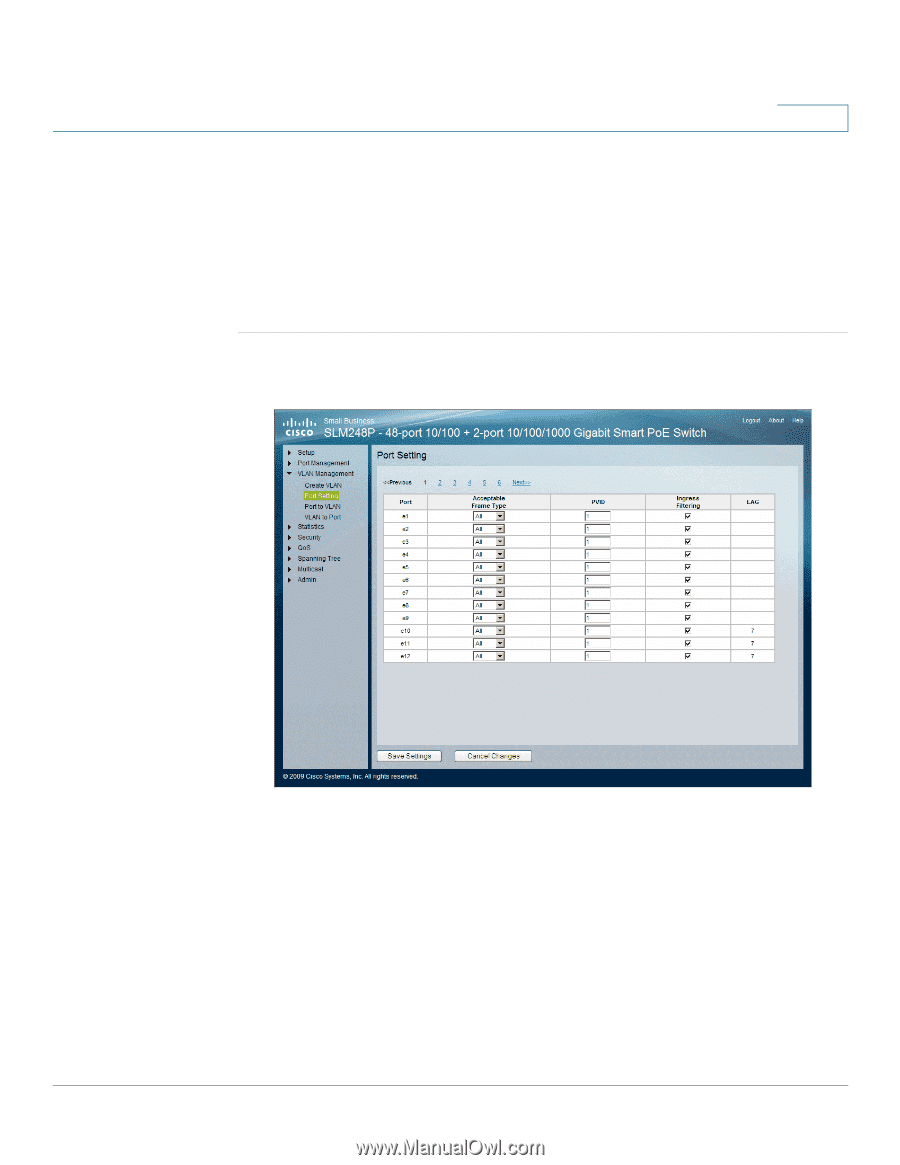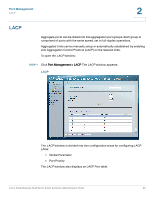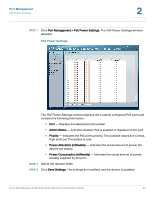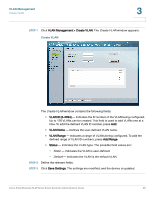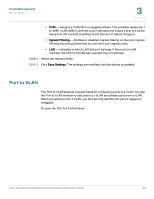Cisco SLM248G Administration Guide - Page 31
Port Setting, VLAN Management
 |
UPC - 745883580279
View all Cisco SLM248G manuals
Add to My Manuals
Save this manual to your list of manuals |
Page 31 highlights
VLAN Management Port Setting 3 Port Setting The Port Setting window provides parameters for managing ports that are part of a VLAN. The port default VLAN ID (PVID) is configured on the Port Setting window. All untagged packets arriving at the device are tagged by the port PVID. To open the Port Setting window: STEP 1 Click VLAN Management > Port Setting. The Port Setting window appears: Port Setting The Port Setting window contains the following fields: • Port - The port number. • Acceptable Frame Type - Packet type accepted on the port. Possible values are: - Tagged- Indicates that only tagged packets are accepted on the port. - All - Indicates that both tagged and untagged packets are accepted on the port. Cisco Small Business SLM Series Smart Switches Administration Guide 27