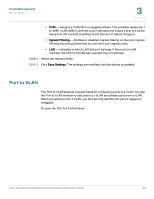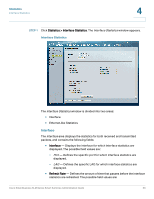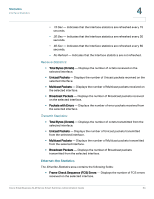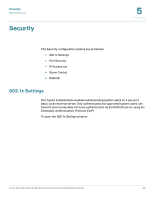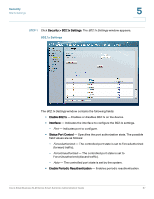Cisco SLM248G Administration Guide - Page 36
Statistics, Interface Statistics
 |
UPC - 745883580279
View all Cisco SLM248G manuals
Add to My Manuals
Save this manual to your list of manuals |
Page 36 highlights
Statistics Interface Statistics 4 Statistics The device supports Interface Statistics configuration. The Statistics tab on the Navigation Tree contains the Interface Statistics window, which lets you display statistics for a specified interface. Interface Statistics The Interface Statistics window allows you to display statistics for the Ethernet port or LAG that you specify. You can also specify the rate at which the display will be refreshed. To open the Interface Statistics window: Cisco Small Business SLM Series Smart Switches Administration Guide 32
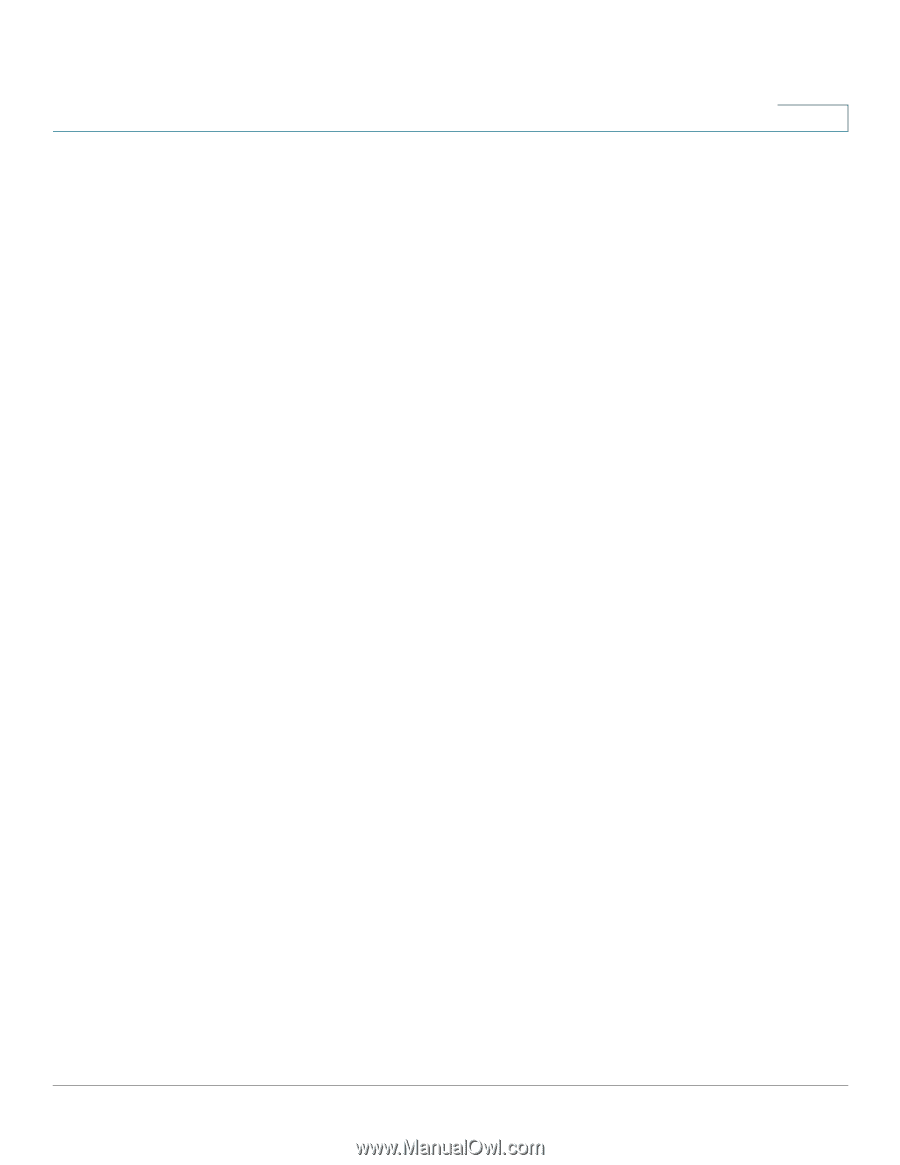
Statistics
Interface Statistics
Cisco Small Business SLM Series Smart Switches Administration Guide
32
4
Statistics
The device supports Interface Statistics configuration. The Statistics tab on the
Navigation Tree contains the
Interface Statistics
window, which lets you display
statistics for a specified interface.
Interface Statistics
The
Interface Statistics
window allows you to display statistics for the Ethernet
port or LAG that you specify. You can also specify the rate at which the display will
be refreshed.
To open the
Interface Statistics
window: