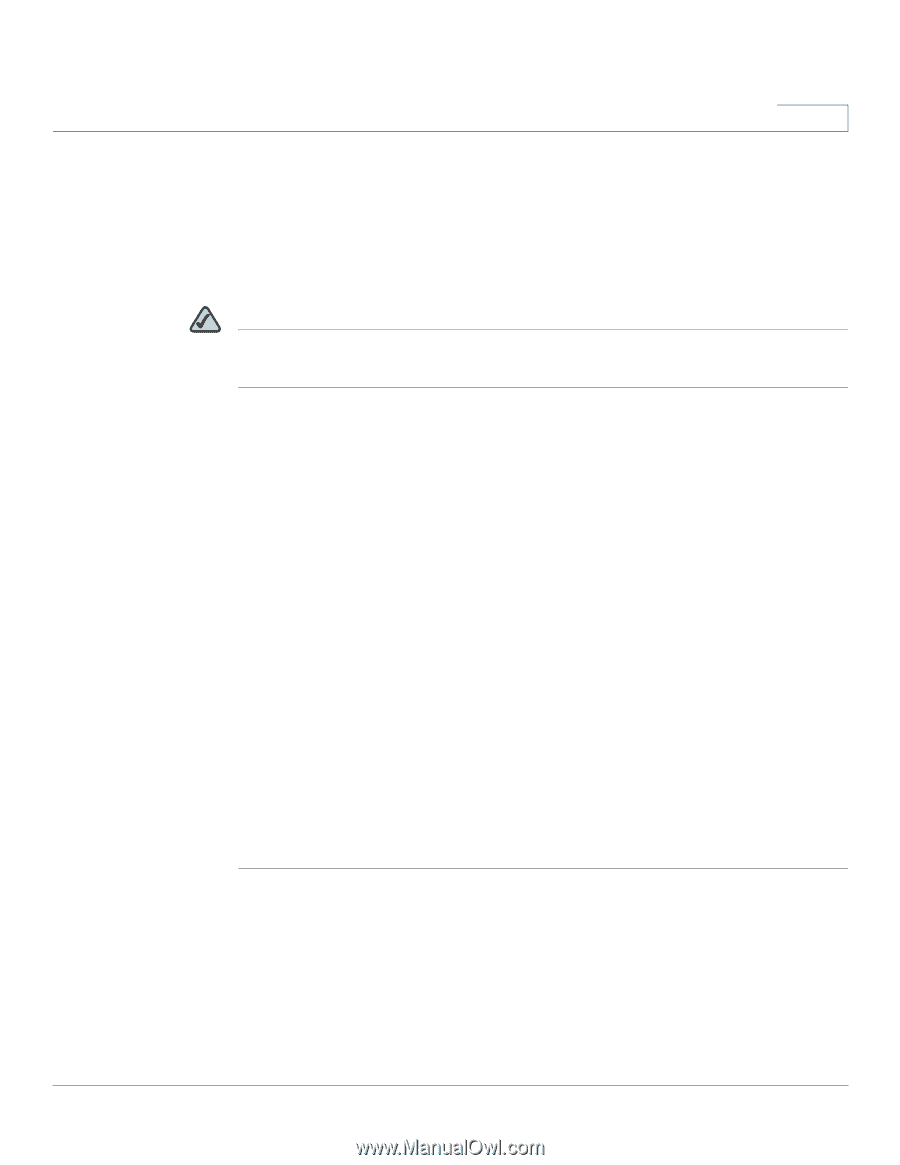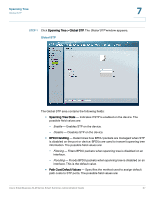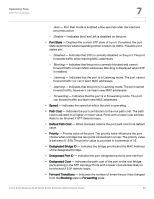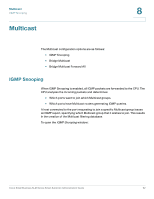Cisco SLM248G Administration Guide - Page 62
STP Port Settings, Short
 |
UPC - 745883580279
View all Cisco SLM248G manuals
Add to My Manuals
Save this manual to your list of manuals |
Page 62 highlights
Spanning Tree STP Port Settings 7 - Short - Specifies that the default values are per the short default cost method. - Long - Specifies that the default values are per the long default cost method. The Bridge Settings area contains the following fields: NOTE Note: To set Priority, Hello Time, Max Age and Forward delay, each field must be set individually. After each field is set, save the configuration. • Priority - Specifies the bridge priority value. When switches or bridges are running STP, each is assigned a priority. After exchanging BPDUs, the device with the lowest priority value becomes the Root Bridge. The default value is 32768. The bridge priority value is provided in increments of 4096. For example, 0, 4096, 8192, 12288, etc. The range is 0 to 65535. • Hello Time - Specifies the device Hello Time. The Hello Time indicates the amount of time in seconds a bridge waits between configuration messages. The default is 2 seconds. The range is 1 to 10 seconds. • Max Age - Specifies the device Maximum Age Time. The Maximum Age Time indicates the amount of time in seconds a bridge waits before discarding the old Root information. The default max age is 20 seconds. The range is 6 to 40 seconds. • Forward Delay - Specifies the device forward delay time. The Forward Delay Time indicates the amount of time in seconds a bridge remains in a learning state before forwarding packets. The default is 15 seconds. The range is 4 to 30 seconds. STEP 2 Define the relevant fields. STEP 3 Click Save Settings. The settings are modified, and the device is updated. STP Port Settings Network administrators can assign STP settings to specific interfaces using the STP Port Settings window. Cisco Small Business SLM Series Smart Switches Administration Guide 58