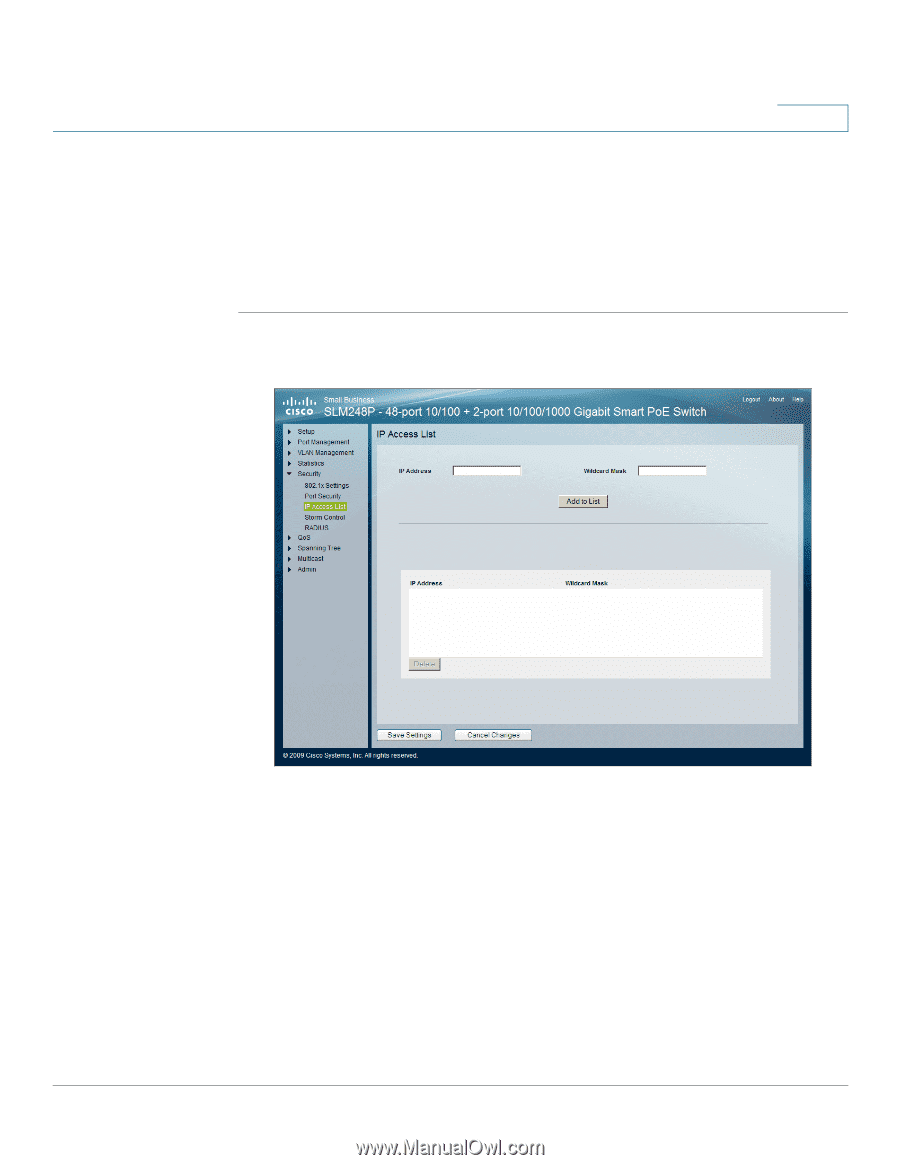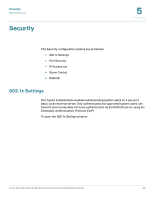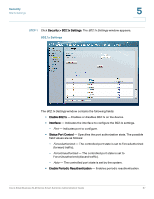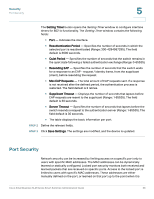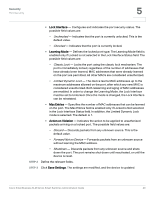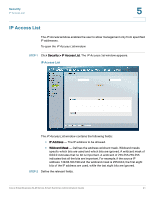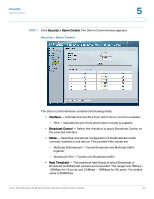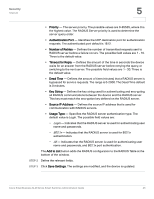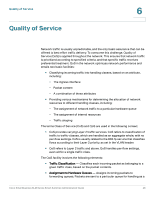Cisco SLM248G Administration Guide - Page 45
IP Access List, Security - ip address
 |
UPC - 745883580279
View all Cisco SLM248G manuals
Add to My Manuals
Save this manual to your list of manuals |
Page 45 highlights
Security IP Access List 5 IP Access List The IP Access window enables the user to allow management only from specified IP addresses. To open the IP Access List window: STEP 1 Click Security > IP Access List. The IP Access List window appears. IP Access List The IP Access List window contains the following fields: • IP Address - The IP address to be allowed. • Wildcard Mask - Defines the address wildcard mask. Wildcard masks specify which bits are used and which bits are ignored. A wildcard mask of 0.0.0.0 indicates that no bit is important. A wildcard of 255.255.255.255 indicates that all the bits are important. For example, if the source IP address 149.36.184.198 and the wildcard mask is 255.0.0.0, the first eight bits of the IP address are used, while the last eight bits are ignored. STEP 2 Define the relevant fields. Cisco Small Business SLM Series Smart Switches Administration Guide 41