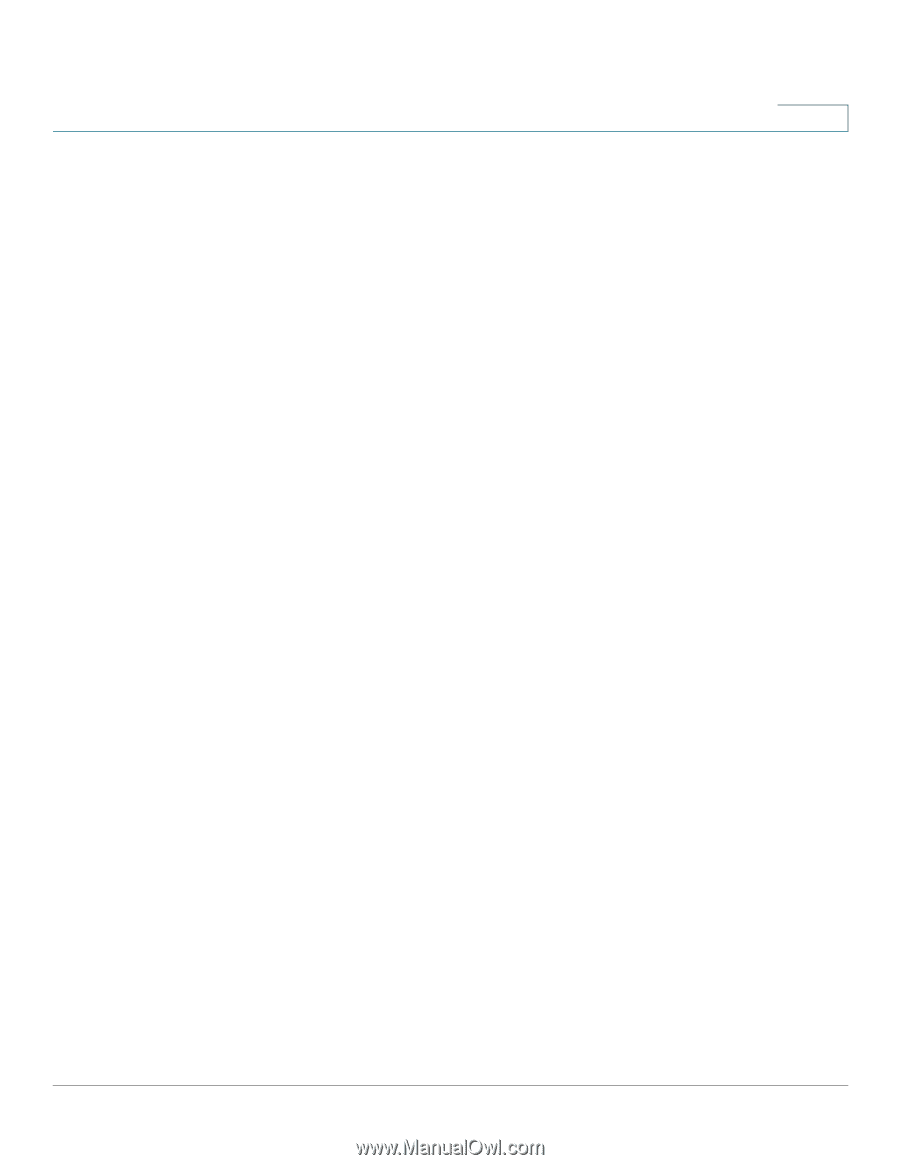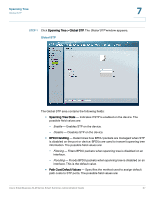Cisco SLM248G Administration Guide - Page 58
Spanning Tree, STP Status
 |
UPC - 745883580279
View all Cisco SLM248G manuals
Add to My Manuals
Save this manual to your list of manuals |
Page 58 highlights
Spanning Tree STP Status 7 Spanning Tree Spanning Tree Protocol (STP) provides tree topology for any arrangement of bridges. STP also provides one path between end stations on a network, eliminating loops. Loops occur when alternate routes exist between hosts. Loops in an extended network can cause bridges to forward traffic indefinitely, resulting in increased traffic and reducing network efficiency. The device supports the Classic STP Spanning Tree version. The Spanning Tree configuration options are as follows: • STP Status • Global STP • STP Port Settings STP Status The STP Status window describes the STP status on the device. To open the STP Status window: STEP 1 Click Spanning Tree > STP Status. The STP Status window appears. Cisco Small Business SLM Series Smart Switches Administration Guide 54