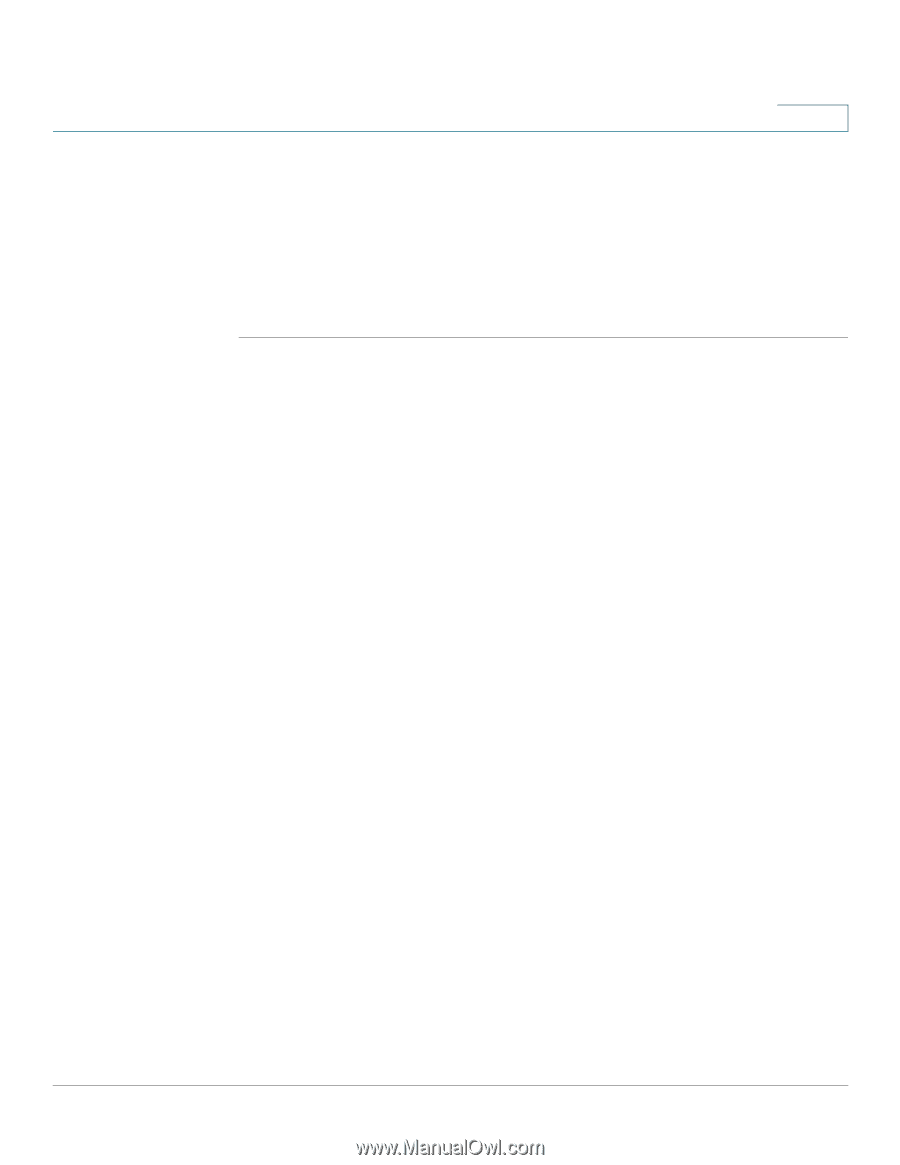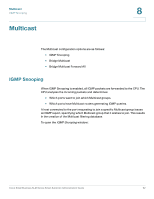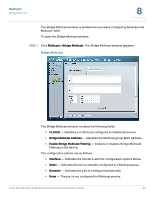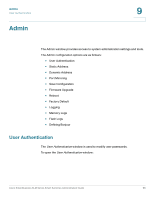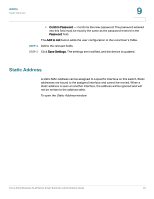Cisco SLM248G Administration Guide - Page 70
Bridge Multicast Forward All, Add to List, Show All, Save Settings
 |
UPC - 745883580279
View all Cisco SLM248G manuals
Add to My Manuals
Save this manual to your list of manuals |
Page 70 highlights
Multicast Bridge Multicast Forward All 8 The Add to List button adds the configured static multicast address to the table at the bottom of the window. The Show All button displays all the multicast addresses on all VLANS in the table at the bottom of the window. STEP 2 Define the relevant fields. STEP 3 Click Save Settings. The settings are modified, and the device is updated. Bridge Multicast Forward All The Bridge Multicast Forward All window contains fields for defining and viewing ports or LAGs which are attached to a neighboring Multicast router or switch. All Multicast traffic and IGMP snooping traffic is forwarded to these ports. To open the Bridge Multicast Forward All window: Cisco Small Business SLM Series Smart Switches Administration Guide 66