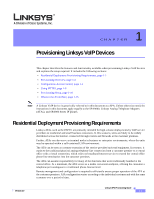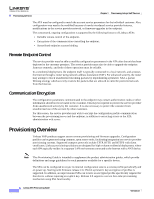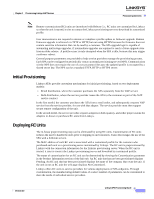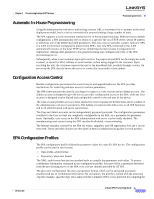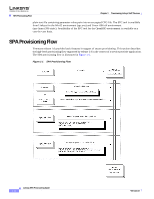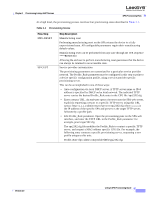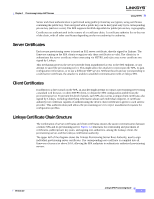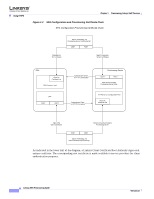Cisco SPA2102-AU Provisioning Guide - Page 15
Automatic In-House Preprovisioning, Configuration Access Control, SPA Configuration Profiles - default password
 |
View all Cisco SPA2102-AU manuals
Add to My Manuals
Save this manual to your list of manuals |
Page 15 highlights
Chapter 1 Provisioning Linksys VoIP Devices Provisioning Overview Automatic In-House Preprovisioning Using the administration web server and issuing a resync URL is convenient for a customer in the retail deployment model, but it is not as convenient for preprovisioning a large number of units. The SPA supports a more convenient mechanism for in-house preprovisioning. With the factory default configuration, a SPA automatically tries to resync to a specific file on a TFTP server, whose IP address is offered as one of the DHCP-provided parameters. This lets a service provider connect each new SPA to a LAN environment configured to preprovision SPAs. Any new SPA connected to this LAN automatically resyncs to the local TFTP server, initializing its internal state in preparation for deployment. Among other parameters, this preprovisioning step configures the URL of the SPA provisioning server. Subsequently, when a new customer signs up for service, the preprovisioned SPA can be simply bar-code scanned, to record its MAC address or serial number, before being shipped to the customer. Upon receiving the unit, the customer connects the unit to the broadband link, possibly through a router. On power-up the SPA already knows the server to contact for its periodic resync update. Configuration Access Control Besides configuration parameters that control resync and upgrade behavior, the SPA provides mechanisms for restricting end-user access to various parameters. The SPA firmware provides specific privileges for login to a User account and an Admin account. The Admin account is designed to give the service provider configuration access to the SPA, while the User account is designed to give limited and configurable control to the end user of the device. The User account provides access to basic interactive voice response (IVR) functions and to a subset of the administration web server parameters. The Admin account provides full access to all IVR functions and to all administration web server parameterse. The User and Admin accounts can be independently password protected. The configuration parameters available to the User account are completely configurable in the SPA, on a parameter-by-parameter basis. Optionally, user access to the SPA administration web server can be totally disabled. The manufacturing reset control using the IVR can also be disabled, via provisioning. The Internet domains accessed by the SPA for resync, upgrades, and SIP registration for Line 1 can be restricted. These and other features are described in detail in administration guides for each product. SPA Configuration Profiles The SPA configuration profile defines the parameter values for a specific SPA device. The configuration profile can be used in two formats: • Open (XML-style) format • Proprietary, plain-text format The XML-style format lets you use standard tools to compile the parameters and values. To protect confidential information contained in the configuration profile, this type of file is generally delivered from the provisioning server to the SPA over a secure channel provided by HTTPS. The plain-text configuration file uses a proprietary format, which can be encrypted to prevent unauthorized use of confidential information. By convention, the profile is named with the extension .cfg (for example, spa2102.cfg). The Linksys Profile Compiler (SPC) tool is provided for compiling the Version 3.0 Linksys SPA Provisioning Guide 1-5