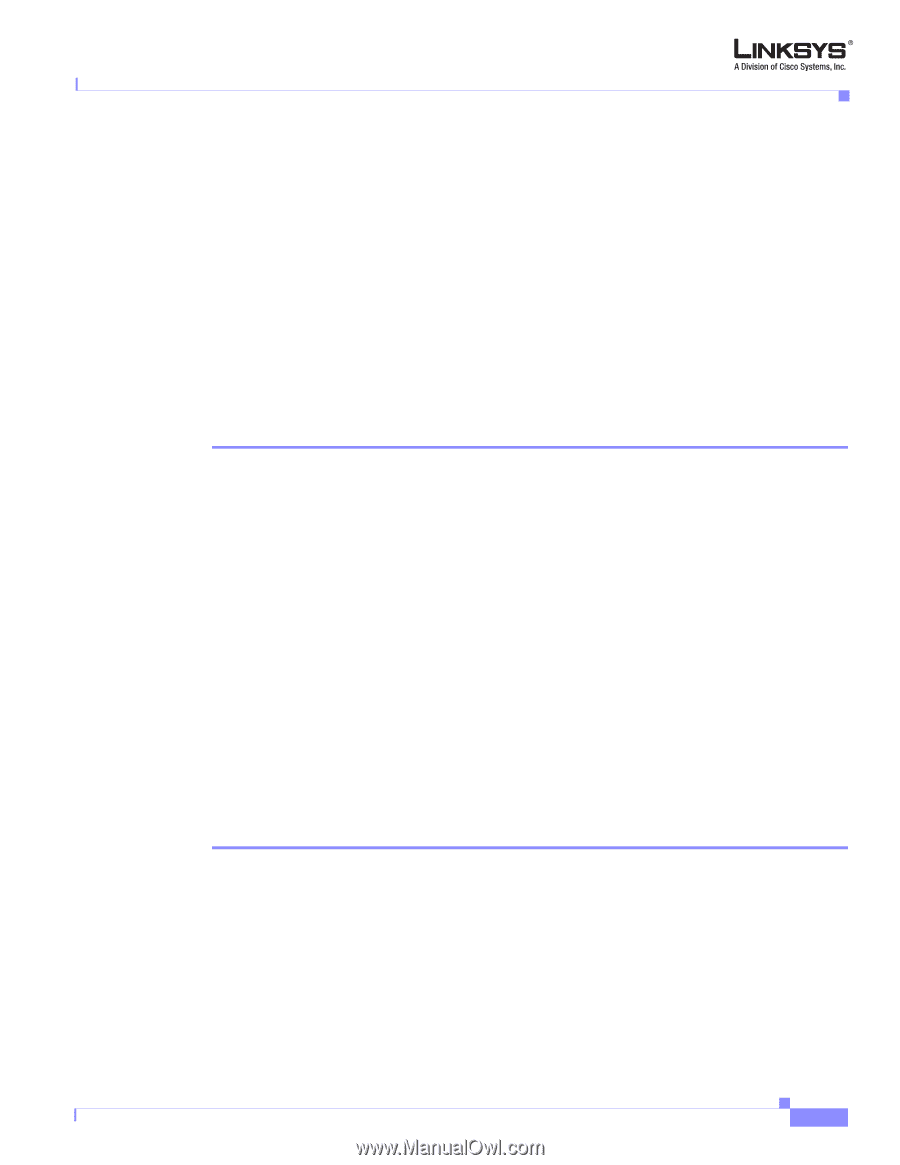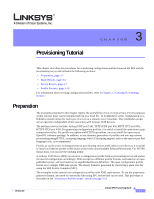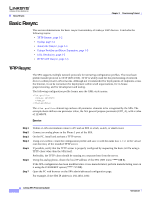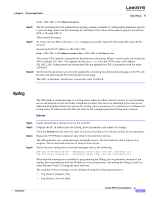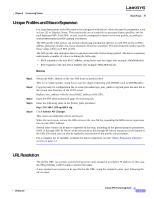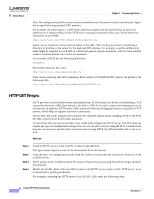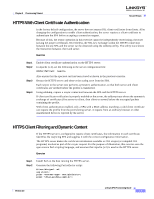Cisco SPA2102-AU Provisioning Guide - Page 53
Unique Profiles and Macro Expansion, URL Resolution, Submit All Changes - admin page
 |
View all Cisco SPA2102-AU manuals
Add to My Manuals
Save this manual to your list of manuals |
Page 53 highlights
Chapter 3 Provisioning Tutorial Basic Resync Unique Profiles and Macro Expansion In a large deployment, each SPA needs to be configured with distinct values for specific parameters, such as User_ID or Display_Name. This requires the service provider to generate distinct profiles, one for each deployed SPA. Each SPA, in turn, must be configured to resync to its own profile, according to some predetermined profile naming convention. The SPA profile URL syntax can include identifying information specific to each SPA (such as MAC address and serial number) via macro expansion of built-in variables. This eliminates the need to specify these values within each SPA profile. The SPA profile rule undergoes macro expansion internally before being applied. The macro expansion understands a number of values including the following: • $MA expands to the unit MAC address, using lower case hex digits (for example, 000e08abcdef) • $SN expands to the unit Serial Number (for example, 88012BA01234) Exercise Step 1 Step 2 Step 3 Step 4 Step 5 Obtain the MAC address of the test SPA from its product label. This is a 12-digit number, using lower case hex digits, beginning with 000308, such as 000e08aabbcc. Copy the basic.txt configuration file to a new file named spa_mac_address.cfg and place the new file in the virtual root directory of the TFTP server. Replace mac_address with the actual MAC address of the SPA. Open the SPA admin/advanced page, Provisioning tab. Enter the following value in the Profile_Rule parameter: tftp://192.168.1.200/spa$MA.cfg Click Submit All Changes. This causes an immediate reboot and resync. When the next resync occurs, the SPA retrieves the new file by expanding the $MA macro expression into its own MAC address. Several other values can be macro expanded in this way, including all the general purpose parameters, (GPP_A through GPP_P) These can be referenced as $A through $P. Macro expansion is not limited to the URL file name, but can also be applied to any portion of the profile rule parameter. For a complete list of variables available for macro expansion, see the "Macro Expansion Variables" section on page 4-7. URL Resolution The profile URL can contain a provisioning server name instead of an explicit IP address. In this case, the SPA performs a DNS lookup to resolve the name. A non-standard server port can be specified in the URL, using the standard syntax :port following the server name. Version 3.0 Linksys SPA Provisioning Guide 3-5