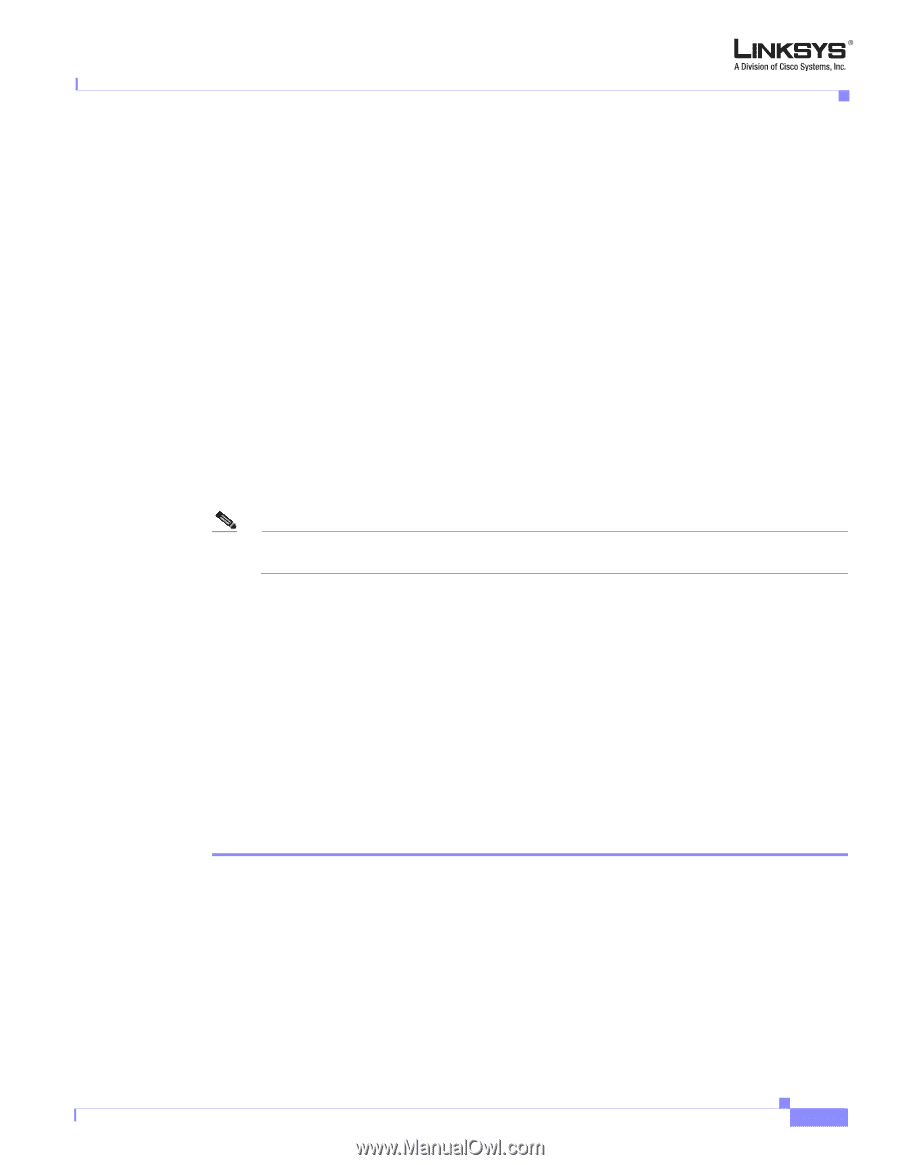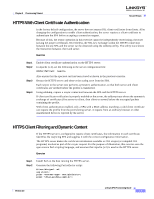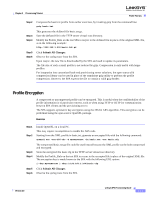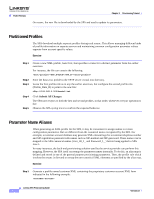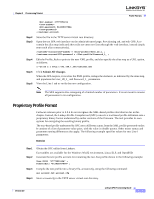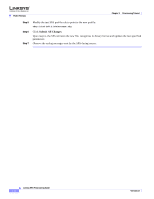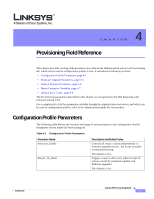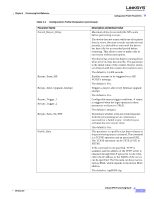Cisco SPA2102-AU Provisioning Guide - Page 61
Proprietary Profile Format - admin password
 |
View all Cisco SPA2102-AU manuals
Add to My Manuals
Save this manual to your list of manuals |
Page 61 highlights
Chapter 3 Provisioning Tutorial Profile Formats Step 2 Step 3 Step 4 Step 5 Step 6 17775551234 512835907884 Store the file in the TFTP server virtual root directory. Open the test SPA web interface on the admin/advanced page, Provisioning tab, and edit GPP_A to contain the alias map indicated above (do not enter new lines through the web interface, instead simply enter each alias consecutively). /customer-account/SIP-number = /flat-profile/User_ID_1_ ; /customer-account/SIP-password = /flat-profile/Password_1_ ; Edit the Profile_Rule to point to the new XML profile, and also specify the alias map as a URL option, as follows: [--alias a ] tftp://192.168.1.200/customer.xml Click Submit All Changes. When the SPA resyncs, it receives the XML profile, remaps the elements, as indicated by the alias map, and populates the User_ID_1_ and Password_1_ parameters. View the Line 1 tab to verify the new configuration. Note The SPA supports alias remapping of a limited number of parameters. It is not meant to rename all parameters in its configuration. Proprietary Profile Format Firmware releases prior to 2.0.6 do not recognize the XML-based profiles described so far in this chapter. Instead, the Linksys Profile Compiler tool (SPC) converts a text-based profile definition into a proprietary binary format understood by earlier versions of the firmware. The tool provides its own options for encrypting the resulting binary profile. The text-based profile understood by SPC uses a different syntax from the XML profile presented earlier. It consists of a list of parameter-value pairs, with the value in double quotes. Other minor syntax and parameter naming differences also apply. The following example specifies values for two Line 1 parameters: Exercise Step 1 Step 2 Step 3 Step 4 Obtain the SPC utility from Linksys. Executables are available for the Windows Win32 environment, Linux ELF, and OpenBSD. Generate the text profile account.txt containing the two-line profile shown in the following example: User_ID[1] "17775551234" ; Password[1] "512835907884" ; Compile the text profile into a binary file, account.cfg, using the following command: spc account.txt account.cfg Store account.cfg in the TFTP server virtual root directory. Version 3.0 Linksys SPA Provisioning Guide 3-13