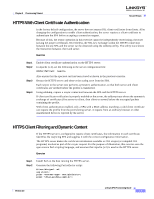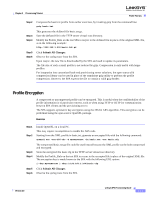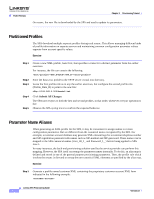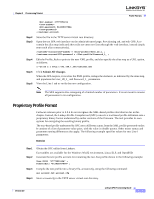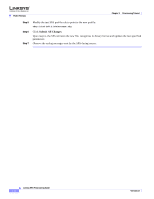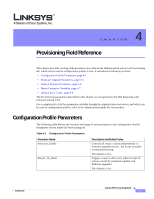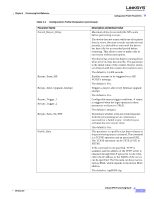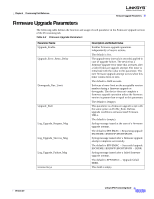Cisco SPA2102-AU Provisioning Guide - Page 62
Step 5, Upon resync, the SPA retrieves the new file
 |
View all Cisco SPA2102-AU manuals
Add to My Manuals
Save this manual to your list of manuals |
Page 62 highlights
Profile Formats Chapter 3 Provisioning Tutorial Step 5 Step 6 Step 7 Modify the test SPA profile rule to point to the new profile: tftp://192.168.1.200/account.cfg Click Submit All Changes. Upon resync, the SPA retrieves the new file, recognizes its binary format and updates the two specified parameters. Observe the syslog messages sent by the SPA during resync. 3-14 Linksys SPA Provisioning Guide Version 3.0
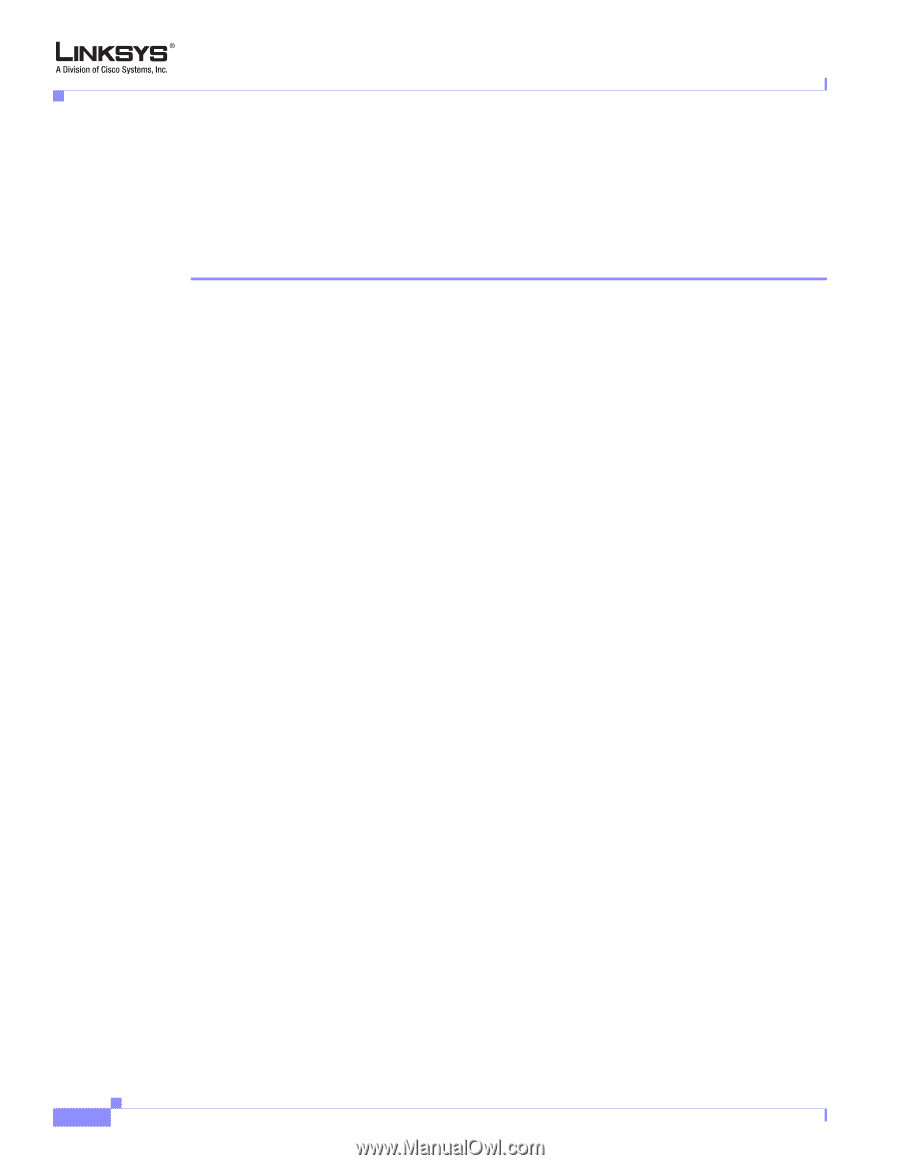
3-14
Linksys SPA Provisioning Guide
Version 3.0
Chapter 3
Provisioning Tutorial
Profile Formats
Step 5
Modify the test SPA profile rule to point to the new profile:
Step 6
Click
Submit All Changes
.
Upon resync, the SPA retrieves the new file, recognizes its binary format and updates the two specified
parameters.
Step 7
Observe the syslog messages sent by the SPA during resync.