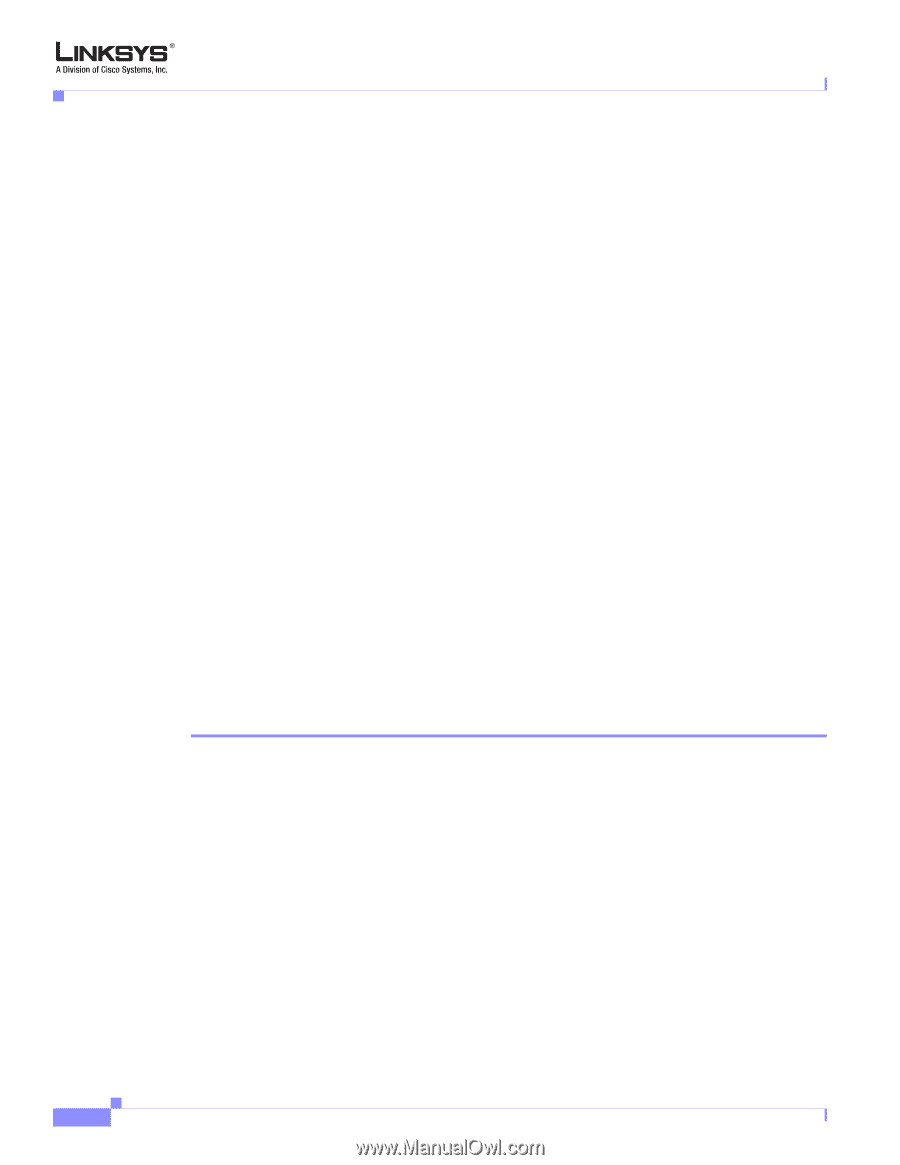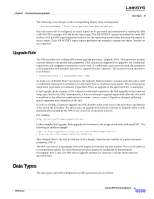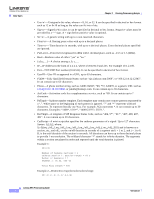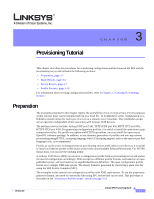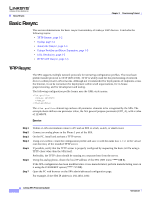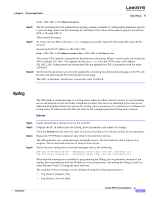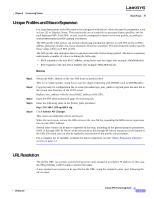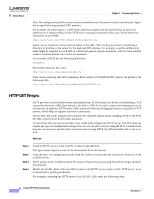Cisco SPA2102-AU Provisioning Guide - Page 50
Basic Resync, TFTP Resync - admin guide
 |
View all Cisco SPA2102-AU manuals
Add to My Manuals
Save this manual to your list of manuals |
Page 50 highlights
Basic Resync Chapter 3 Provisioning Tutorial Basic Resync This section demonstrates the basic resync functionality of Linksys VoIP devices. It includes the following topics: • TFTP Resync, page 3-2 • Syslog, page 3-3 • Automatic Resync, page 3-4 • Unique Profiles and Macro Expansion, page 3-5 • URL Resolution, page 3-5 • HTTP GET Resync, page 3-6 TFTP Resync The SPA supports multiple network protocols for retrieving configuration profiles. The most basic profile transfer protocol is TFTP (RFC1350). TFTP is widely used for the provisioning of network devices within private LAN networks. Although not recommended for deployments of endpoints across the Internet, it can be convenient for deployment within small organizations, for in-house preprovisioning, and for development and testing. The following configuration profile format uses the XML-style syntax: 12345678 The element tag encloses all parameter elements to be recognized by the SPA. The example above defines one parameter value, the first general purpose parameter (GPP_A), with a value of 12345678. Exercise Step 1 Step 2 Step 3 Step 4 Step 5 Step 6 Step 7 Within a LAN environment connect a PC and an SPA to a hub, switch, or small router. Connect an analog phone to the Phone 1 port of the SPA. On the PC, install and activate a TFTP server. Using a text editor, create the configuration profile and save it with the name basic.txt in the virtual root directory of the installed TFTP server. If possible, verify that the TFTP server is properly configured by requesting the basic.txt file using a TFTP client other than the SPA itself. Preferably, the TFTP client should be running on a separate host from the server. Using the analog phone, obtain the local IP address of the SPA (IVR menu **** 110 #). If the SPA configuration has been modified since it was manufactured, perform manufacturing reset on it using the IVR RESET option (**** 73738#). Open the PC web browser on the SPA admin/advanced configuration page. For example, if the SPA IP address is 192.168.1.100): Linksys SPA Provisioning Guide 3-2 Version 3.0