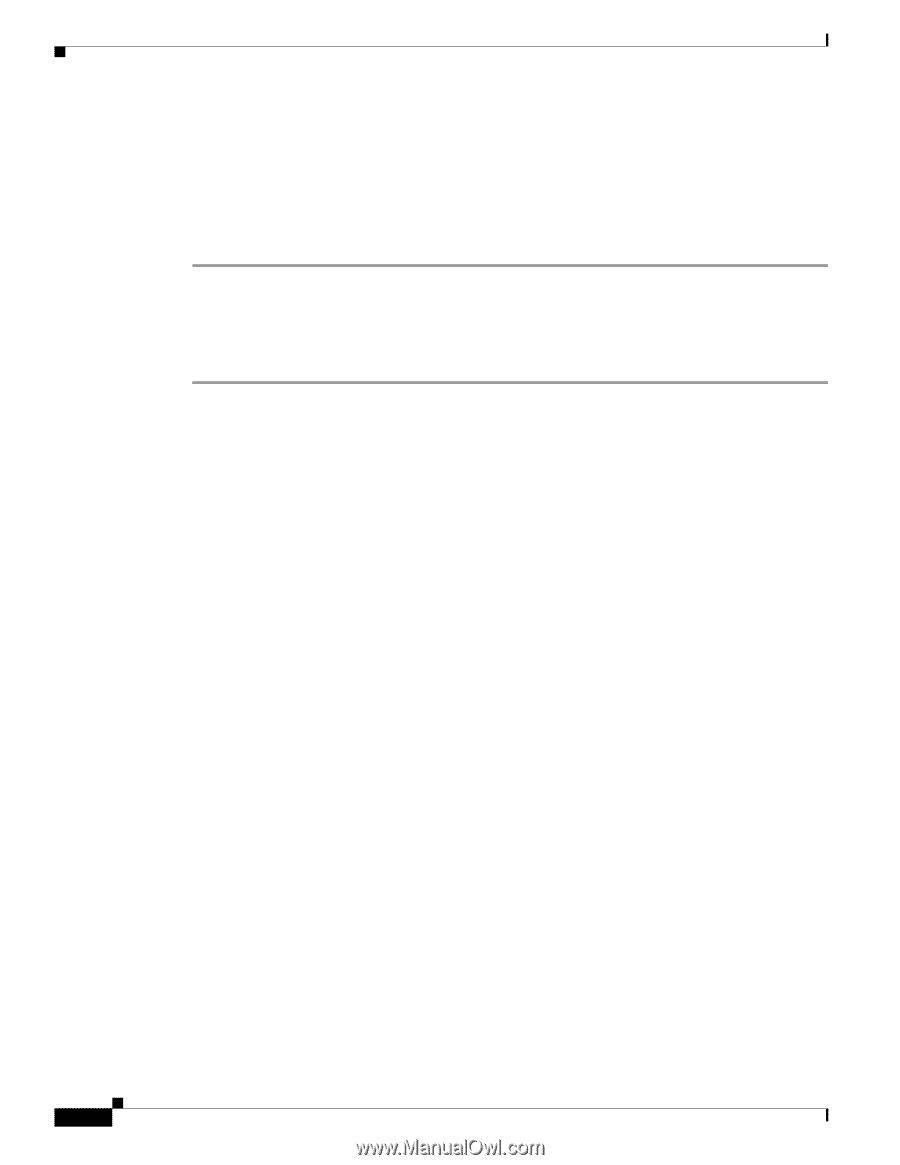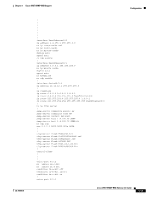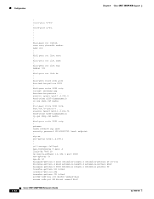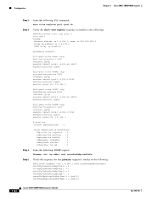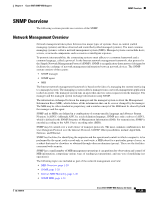Cisco SRST User Guide - Page 36
Monitoring SCCP Phone Statistics, show Ephone summary, getmany - moh
 |
UPC - 882658171475
View all Cisco SRST manuals
Add to My Manuals
Save this manual to your list of manuals |
Page 36 highlights
Configuration Chapter 1 Cisco SRST SNMP MIB Support Step 2 Setany -v2c test csrstNotificationEnabled.0 -i 1 When the SRST has at least 1 SCCP phone with DN associated with it, an "SRST system state change up" trap is generated. *Mar 10 23:13:15.632: SNMP: V1 Trap, ent ciscoMgmt.441, addr 1.4.196.1, gentrap 6, spectrap 1 ciscoMgmt.441.2.2.2.1.2.1 = 2 ciscoMgmt.441.1.3.1.2.1 = 1 ciscoMgmt.441.2.2.2.2.2.1 = SRST system state change up Monitoring SCCP Phone Statistics To monitor SCCP phone statistics, perform the following steps: Step 1 Step 2 Step 3 Register the Ephones to the SRST router. Issue the following CLI command: Show ephone summary Verify the response to show Ephone summary is similar to the following: SRST-Router#sh ephone summary ephone-1 Mac:000F.24BA.2C37 TCP socket:[1] activeLine:0 REGISTERED mediaActive:0 offhook:0 ringing:0 reset:0 reset_sent:0 debug:0 IP:1.4.196.42 7912 keepalive 2 1:1 2:2 CM Fallback ephone-2 Mac:0011.BBEF.7554 TCP socket:[2] activeLine:0 REGISTERED mediaActive:0 offhook:0 ringing:0 reset:0 reset_sent:0 debug:0 IP:1.4.196.2 Telecaster 7960 keepalive 2 CM Fallback ephone-3 Mac:000D.2808.427F TCP socket:[3] activeLine:0 REGISTERED mediaActive:0 offhook:0 ringing:0 reset:0 reset_sent:0 debug:0 IP:1.4.196.3 Telecaster 7960 keepalive 1 CM Fallback Max 10, Registered 3, Unregistered 0, Deceased 0, Sockets 3 ephone_send_packet process switched 0 Step 4 Step 5 Max Conferences 8 with 0 active (8 allowed) Skinny Music On Hold Status Active MOH clients 0 (max 480), Media Clients 0 No MOH file loaded Issue the following SNMP request: Getmany -v2c test ccmeActiveStats Verify the response for the getmany request is similar to the following: moki:1931> getmany -v2c 1.4.196.1 test ccmeActiveStats ccmeEphoneCallLegs.0 = 0 ccmeEphoneTot.0 = 3 ccmeEphoneTotRegistered.0 = 3 ccmeEphoneTotKeyPhConfigured.0 = 0 ccmeEphoneTotKeyPhRegistered.0 = 0 ccmeEphoneDeviceName.1 = SEP000F24BA2C37 ccmeEphoneDeviceName.2 = SEP000D2808427F ccmeEphoneDeviceName.3 = SEP0011BBEF7554 1-22 Cisco SRST SNMP MIB Release 3.4 Guide OL-7959-01