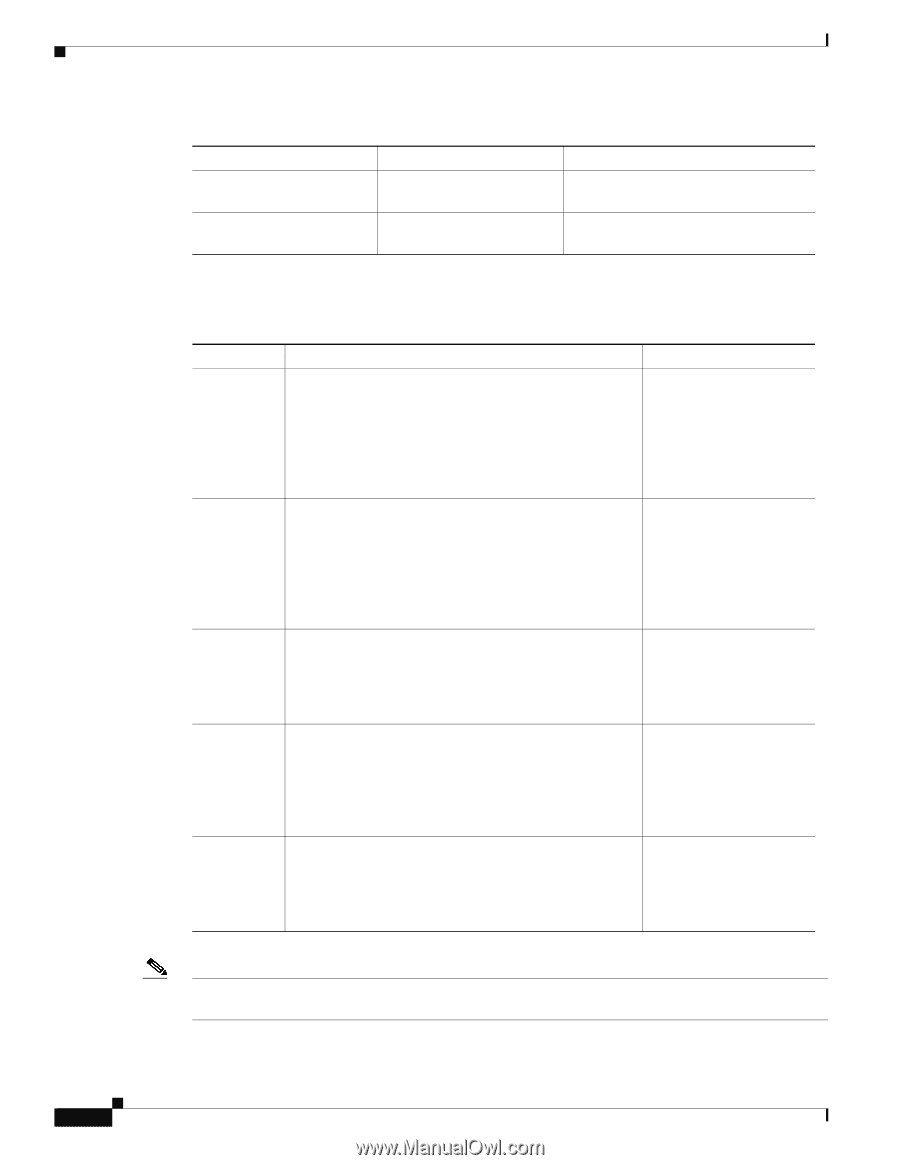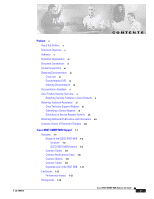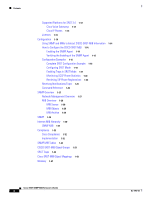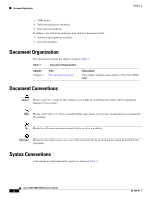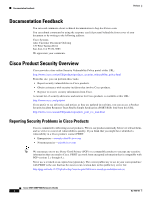Cisco SRST User Guide - Page 8
Convention, Meaning, Description / Comments, Data Type, Definition, Example, Table 2 - commands
 |
UPC - 882658171475
View all Cisco SRST manuals
Add to My Manuals
Save this manual to your list of manuals |
Page 8 highlights
Syntax Conventions Preface Table 2 Conventions (continued) Convention Meaning Description / Comments Angle brackets (< >) Nonprinting characters such as passwords. Exclamation point (!) at the A comment line. beginning of a line Comments are sometimes displayed by the Cisco IOS software. Conventions used in the Cisco SRST system (such as in CLI commands) are shown in Table 3. Table 3 Data Types Data Type Definition Example Integer A series of decimal digits from the set of 0 through 9 that represents a positive integer. An integer may have one or more leading zero digits (0) added to the left side to align the columns. Leading zeros are always valid as long as the number of digits is less than or equal to ten digits. Values of this type have a range of zero through 4294967295. 123 000123 4200000000 Signed integer This data type has the same basic format as the integer but can be either positive or negative. When negative, it is preceded by the sign character (-). As with the integer data type, this data type can be as many as ten digits in length, not including the sign character. The value of this type has a range of 0 minus 2147483647 through 2147483647. 123 -000123 -2100000000l Hexadecimal A series of 16-based digits from the set of 0 through 9, a through f, or A through F. The hexadecimal number may have one or more leading zeros (0) added to the left side. For all hexadecimal values, the maximum size is 0xffffffff (eight hexadecimal digits). 1f3 01f3000 Text A series of alphanumeric characters from the ASCII EntityID character set, where defined. Tab, space, and double LineSES_Threshold999 quote (" ") characters cannot be used. Text can be as many as 255 characters; however, it is recommended that you limit the text to no more than 32 characters for readability. String A series of alphanumeric characters and white-space characters. A string is surrounded by double quotes (" "). Strings can be as many as 255 characters; however, it is recommended that you limit the strings to no more than 80 characters for readability. "This is a descriptive string." Note Hexadecimal and integer fields in files may have different widths (number of characters) for column alignment. Cisco SRST SNMP MIB Release 3.4 Guide viii OL-7959-01