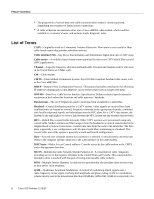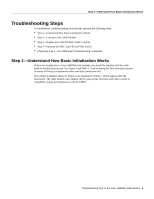Cisco UBR904 Troubleshooting Guide
Cisco UBR904 - Router - EN Manual
 |
View all Cisco UBR904 manuals
Add to My Manuals
Save this manual to your list of manuals |
Cisco UBR904 manual content summary:
- Cisco UBR904 | Troubleshooting Guide - Page 1
describes the set of Cisco IOS troubleshooting commands that may be used by multiple service operators (MSOs) to verify communication between a Cisco uBR904 cable modem and other peripheral devices installed in the HFC network such as the headend Cisco uBR7246 router, a DHCP server, and a TFTP - Cisco UBR904 | Troubleshooting Guide - Page 2
into a Cisco uBR904 cable modem, which could be installed in a customer's home, and perform simple diagnostic tasks. List of Terms CATV-Originally stood for Community Antenna Television. Now refers to any coaxial or fiber cable-based system that provides television services. Cable modem (CM)-Any - Cisco UBR904 | Troubleshooting Guide - Page 3
the Cisco uBR904 Cable Modem" for information regarding prerequisites. Supported MIBs and RFCs See the companion to this document, "Bridging and Routing Features for the Cisco uBR904 Cable Modem" for information regarding supported MIBs and RFCs. Troubleshooting Tips for the Cisco uBR904 Cable Modem - Cisco UBR904 | Troubleshooting Guide - Page 4
100BT MSD: Maintenance Service Organization, Cable companies Upconvertor DS-RF 54-860 Mhz Digital TV Fiber Transceiver Fiber node (Telephone pole, underground box) 80 km 1000 ft Distribution Top amplifier amplifier Drop box 13304 Cisco u BR904 cable modem 4 Cisco IOS Release 12.0(3)T - Cisco UBR904 | Troubleshooting Guide - Page 5
Log File and Take Action • (Optional) Step 5-Use Additional Troubleshooting Commands Step 1-Understand How Basic Initialization Works Before you troubleshoot a Cisco uBR904 cable modem, you should be familiar with the cable modem initialization process. See Figure 2 and Table 1. Understanding this - Cisco UBR904 | Troubleshooting Guide - Page 6
Troubleshooting Steps Figure 2 Cable Modem Initialization Flowchart Power on Scan for 1 downstream channel Downstream sync established Obtain operational 7 parameters Transfer complete Register with the Cisco 8 uBR7246 Registration complete Baseline privacy 9 initialization - Cisco UBR904 | Troubleshooting Guide - Page 7
port, which is a physical port on the back of the cable modem. Because the MAC log file only holds a snapshot of 1023 entries at a time, you should try to display the cable modem's log file within 5 minutes after the reset or problem occurs. Troubleshooting Tips for the Cisco uBR904 Cable Modem 7 - Cisco UBR904 | Troubleshooting Guide - Page 8
circular log file is stored inside the cable modem. This file contains the most valuable information for troubleshooting the cable interface: a history of the log the cable modem and the headend Cisco uBR7246. uBR904# show controllers cable-modem 0 wait_ucd_state 8 Cisco IOS Release 12.0(3)T - Cisco UBR904 | Troubleshooting Guide - Page 9
-9 31.0 dBmV (commanded) dhcp_state 188.188.1.62 4.0.0.1 4.0.0.32 360 platinum.cm establish_tod_state 3107617539 security_association_state configuration_file_state platinum.cm registration_state 1/2 2 establish_privacy_state maintenance_state Troubleshooting Tips for the Cisco uBR904 Cable Modem 9 - Cisco UBR904 | Troubleshooting Guide - Page 10
events that occurred in the cable modem. All pertinent troubleshooting information is stored here. modem powers up and begins initialization. The fields LINK_DOWN and LINK_UP are similar to the shut and no shut conditions on a standard Cisco interface. uBR904# show controllers cable-modem Cisco IOS - Cisco UBR904 | Troubleshooting Guide - Page 11
IRC (Incrementally Related Carrier) and HRC (Harmonically Related Carrier) plans. Most of the IRC channel slots overlap the EIA plan. The HRC plan is not supported by Cisco's cable modems since so few cable plants are using this plan. Troubleshooting Tips for the Cisco uBR904 Cable Modem 11 - Cisco UBR904 | Troubleshooting Guide - Page 12
Troubleshooting Steps Event 3-Obtain Upstream Parameters The cable modem waits for an upstream channel descriptor (UCD) message from the headend Cisco uBR7246. This is done to retrieve transmission parameters for the upstream channel. 508146.124 CMAC_LOG_STATE_CHANGE 508147.554 - Cisco UBR904 | Troubleshooting Guide - Page 13
modem manufacturers. The Cisco uBR904 fully supports baseline privacy, which protects user's data from being "sniffed" on the cable network. 508177.160 CMAC_LOG_STATE_CHANGE 508177.162 CMAC_LOG_SECURITY_BYPASSED security_association_state Troubleshooting Tips for the Cisco uBR904 Cable Modem - Cisco UBR904 | Troubleshooting Guide - Page 14
Troubleshooting Steps Event 8-Transfer Operational Parameters After the DHCP and security operations are successful, the cable modem downloads operational parameters from the cable cable modem and the headend Cisco it sends to the cable modem. The TEKs are k1" on both the uBR904 (the subscriber end) - Cisco UBR904 | Troubleshooting Guide - Page 15
Debugs baseline privacy information. Debugs the bridge filter. Debugs cable interface errors. Debugs cable modem interface interrupts. Displays and debugs the MAC-layer log entries in real time. Debugs map message processing information. Troubleshooting Tips for the Cisco uBR904 Cable Modem 15 - Cisco UBR904 | Troubleshooting Guide - Page 16
commands in Cisco IOS Release 12.0(3)T for troubleshooting the Cisco uBR904 cable modem. All other commands used with this feature are documented in the Cisco IOS Release 12.0 command references. • show controllers cable-modem • show controllers cable-modem bpkm • show controllers cable-modem des - Cisco UBR904 | Troubleshooting Guide - Page 17
QAM_64 Tx: tx_freq 20000000, power_level 0x3E, symbol_rate 1280000 DHCP: TFTP server = 4.0.0.32, TOD server = 4.0.0.188 Security server = 0.0.0.0, Timezone Offest = 0.0.4.32 Config filename = buffer size 1600 Troubleshooting Tips for the Cisco uBR904 Cable Modem 17 - Cisco UBR904 | Troubleshooting Guide - Page 18
, Qualified syncs = 73 CRC fails = 0, HDR chk fails = 0 Data pdus = 0, Mac msgs = 423 Valid hdrs = 423 BCM3220 Registers: downstream dma: ds_data_bd_base=0x001D40, ds_mac_bd_base=0x001E80 18 Cisco IOS Release 12.0(3)T - Cisco UBR904 | Troubleshooting Guide - Page 19
0 mac state command to see the power level in dBmV. Upstream frequency in symbols per second. IP address of the TFTP server at the headend. IP address of the time-of-day server at the headend. IP address of the security server at the headend. Troubleshooting Tips for the Cisco uBR904 Cable Modem 19 - Cisco UBR904 | Troubleshooting Guide - Page 20
server to synchronize the cable modem time clock with the CMTS. Name of the file stored on the cable company's TFTP server that contains operational parameters for the cable modem. Size in bytes of of data PDUs (protocol data units) of all types received by the uBR904. 20 Cisco IOS Release 12.0(3)T - Cisco UBR904 | Troubleshooting Guide - Page 21
controllers cable-modem bpkm show controllers cable-modem des show controllers cable-modem filters show controllers cable-modem lookup-table show controllers cable-modem mac show controllers cable-modem phy show controllers cable-modem tuner Troubleshooting Tips for the Cisco uBR904 Cable Modem 21 - Cisco UBR904 | Troubleshooting Guide - Page 22
Privileged EXEC Usage Guidelines This command first appeared in Cisco IOS Release 11.3 NA. Examples The following output is displayed when the headend CMTS does not have baseline privacy enabled: uBR904# show controllers cable-modem 0 bpkm CM Baseline Privacy Key Management configuration (in - Cisco UBR904 | Troubleshooting Guide - Page 23
show controllers cable-modem show controllers cable-modem des show controllers cable-modem filters show controllers cable-modem lookup-table show controllers cable-modem mac show controllers cable-modem phy show controllers cable-modem tuner Troubleshooting Tips for the Cisco uBR904 Cable Modem 23 - Cisco UBR904 | Troubleshooting Guide - Page 24
Command Mode Privileged EXEC Usage Guidelines This command first appeared in Cisco IOS Release 11.3 NA. Examples DES engine registers are displayed in the following example: uBR904# show controllers cable-modem 0 des downstream des: ds_des_key_table: key 0: even 0, odd 0 key 1: even 0, odd 0 key - Cisco UBR904 | Troubleshooting Guide - Page 25
show controllers cable-modem show controllers cable-modem bpkm show controllers cable-modem filters show controllers cable-modem lookup-table show controllers cable-modem mac show controllers cable-modem phy show controllers cable-modem tuner Troubleshooting Tips for the Cisco uBR904 Cable Modem 25 - Cisco UBR904 | Troubleshooting Guide - Page 26
first appeared in Cisco IOS Release 11.3 NA. Some of the filtering parameters are MAC hardware addresses, Service IDs (SIDs), and upstream channel IDs. Examples MAC and SID filter information is displayed in the following example: uBR904# show controllers cable-modem 0 filters downstream mac - Cisco UBR904 | Troubleshooting Guide - Page 27
data. Service IDs used cable-modem show controllers cable-modem bpkm show controllers cable-modem des show controllers cable-modem lookup-table show controllers cable-modem mac show controllers cable-modem phy show controllers cable-modem tuner Troubleshooting Tips for the Cisco uBR904 Cable Modem - Cisco UBR904 | Troubleshooting Guide - Page 28
cable-modem number lookup-table Syntax Description number Controller number inside the cable modem. Command Mode Privileged EXEC Usage Guidelines This command first appeared in Cisco IOS is displayed in the following example: uBR904# show controllers cable-modem 0 lookup-table Max Burst Size ( - Cisco UBR904 | Troubleshooting Guide - Page 29
show controllers cable-modem lookup-table 170: 180: 190: 1A0: 1B0: 1C0: 1D0: 1E0: 1F0: 200: 210: 220: 230: 240: 250: 260: 270: 280: 290: 2A0: 2B0: 2C0: 2D0: 68 68 68 68 68 68 68 68 68 68 68 68 68 68 68 68 68 68 68 68 68 68 68 68 68 Troubleshooting Tips for the Cisco uBR904 Cable Modem 29 - Cisco UBR904 | Troubleshooting Guide - Page 30
0E9C 0E9C 0E9C Related Commands show controllers cable-modem show controllers cable-modem bpkm show controllers cable-modem des show controllers cable-modem filters show controllers cable-modem mac show controllers cable-modem phy show controllers cable-modem tuner 30 Cisco IOS Release 12.0(3)T - Cisco UBR904 | Troubleshooting Guide - Page 31
server, an error is logged, initialization starts over, and the cable modem scans for a downstream frequency. The most useful keywords for troubleshooting a cable modem are log, errors, and resets. See Example 1, Example 2, and Example 3. Troubleshooting Tips for the Cisco uBR904 Cable Modem 31 - Cisco UBR904 | Troubleshooting Guide - Page 32
following sample display shows the MAC log file for a cable-modem interface that has successfully come up: uBR904# show controllers cable-modem 0 mac log *Mar 7 01:42:59: (commanded) 2 0 4 2849 12459 20 25.0 dBmV (commanded) ranging_2_state 4 20 30.0 dBmV (commanded) 32 Cisco IOS Release 12.0(3)T - Cisco UBR904 | Troubleshooting Guide - Page 33
ranging through all upstream transmit power levels (from 8 dBmv to 61 dBmv). The cable modem tried to communicate with the CMTS 16 times without success, after which it reset the cable interface to try to find a better downstream frequency. Troubleshooting Tips for the Cisco uBR904 Cable Modem 33 - Cisco UBR904 | Troubleshooting Guide - Page 34
a shut or clear command is currently being issued on the interface. uBR904# show controllers cable-modem 0 mac resets 527986.444 CMAC_LOG_RESET_FROM_DRIVER 528302.042 CMAC_LOG_RESET_FROM_DRIVER 528346.600 CMAC_LOG_RESET_FROM_DRIVER 528444.494 CMAC_LOG_RESET_FROM_DRIVER 34 Cisco IOS Release 12.0(3)T - Cisco UBR904 | Troubleshooting Guide - Page 35
Access parameter was missing from the DOCSIS configuration file. CMAC_LOG_RESET_FAILED_WRITE_ACCESS_CONTROL The cable modem was unable to set the Write Access Control for an SNMP parameter, as specified by the DOCSIS configuration file. Troubleshooting Tips for the Cisco uBR904 Cable Modem - Cisco UBR904 | Troubleshooting Guide - Page 36
typically reset every few seconds, so their contents are not accurate in this display. uBR904# show controllers cable-modem 0 mac hardware PLD VERSION: 32 BCM3220 unit 0, idb 0x200EB4, ds 0x82D4748, 0x80 pak_size=0 17 pak=0x82DDCB4 buf=0x221CAA status=0x80 pak_size=0 36 Cisco IOS Release 12.0(3)T - Cisco UBR904 | Troubleshooting Guide - Page 37
show controllers cable-modem mac 18 pak=0x82DDABC buf=0x2215A2 status=0x80 pak_size=0 19 pak= = 0, HDR chk fails = 0 Data pdus = 0, Mac msgs = 0 Valid hdrs = 0 BCM3220 Registers: downstream dma: ds_data_bd_base=0x001D40, ds_mac_bd_base=0x001E80 Troubleshooting Tips for the Cisco uBR904 Cable Modem 37 - Cisco UBR904 | Troubleshooting Guide - Page 38
controller had downstream data and there were no free data PDU buffer descriptors to accept the data. Number of valid MAP messages received by the cable modem. Number of times the cable modem received synchronization with the downstream channel. 38 Cisco IOS Release 12.0(3)T - Cisco UBR904 | Troubleshooting Guide - Page 39
6000000 91 231012500 327012500 6000000 92 333015000 333015000 6000000 93 339012500 399012500 6000000 94 405000000 447000000 6000000 95 123015000 129015000 6000000 96 135012500 135012500 6000000 Troubleshooting Tips for the Cisco uBR904 Cable Modem 39 - Cisco UBR904 | Troubleshooting Guide - Page 40
219000000 225000000 6000000 99 177000000 213000000 6000000 US ID: 1 US Frequency: 20000000 US Power Level: 34.0 (dBmV) US Symbol Rate: 1280000 Ranging Offset: 12460 Mini-Slot Preamble Value Offset: 48 FEC Error Correction: 5 FEC Codeword Info Bytes: 75 40 Cisco IOS Release 12.0(3)T - Cisco UBR904 | Troubleshooting Guide - Page 41
ranging response messages. Number of times the uBR904 received invalid registration response messages. Number of timeouts caused by the uBR904 not receiving a valid upstream channel descriptor (UCD) from the CMTS within the specified time. Troubleshooting Tips for the Cisco uBR904 Cable Modem 41 - Cisco UBR904 | Troubleshooting Guide - Page 42
by the cable modem. Frequency bands scanned by the cable modem when searching for a downstream channel. The uBR904's default frequency . Transmission frequency used by the cable modem in the upstream direction. Transmit power level of the cable modem in the upstream direction. Upstream frequency - Cisco UBR904 | Troubleshooting Guide - Page 43
Indicates whether or not the cable modem has access to the HFC network. Unique identifier specifying the cable modem manufacturer. The number of seconds the cable modem waits for a reply after request for a replacement key has been made. Troubleshooting Tips for the Cisco uBR904 Cable Modem 43 - Cisco UBR904 | Troubleshooting Guide - Page 44
CMTS. Related Commands show controllers cable-modem show controllers cable-modem bpkm show controllers cable-modem des show controllers cable-modem filters show controllers cable-modem lookup-table show controllers cable-modem phy show controllers cable-modem tuner 44 Cisco IOS Release 12.0(3)T - Cisco UBR904 | Troubleshooting Guide - Page 45
=00000000 ldali=032E00 ldaii=E62AF2 ldbrfo=705A05 ldbri=F9CDC200 lddrfo=007E7D lddri=007EF0 FEC correctable error count: 0 FEC uncorrectable error count: 0 Bit Error Rate Count: 0 Troubleshooting Tips for the Cisco uBR904 Cable Modem 45 - Cisco UBR904 | Troubleshooting Guide - Page 46
01 30 0A Related Commands show controllers cable-modem show controllers cable-modem bpkm show controllers cable-modem des show controllers cable-modem filters show controllers cable-modem lookup-table show controllers cable-modem mac show controllers cable-modem tuner 46 Cisco IOS Release 12.0(3)T - Cisco UBR904 | Troubleshooting Guide - Page 47
uBR904 by the CMTS in the UCD message. Transmit power level as set in the hardware, given as a hexadecimal value. The units are unique to the hardware used. Use the show controllers cable-modem 0 mac state command to see the power level in dBmV. Troubleshooting Tips for the Cisco uBR904 Cable Modem - Cisco UBR904 | Troubleshooting Guide - Page 48
Reference Related Commands show controllers cable-modem show controllers cable-modem bpkm show controllers cable-modem des show controllers cable-modem filters show controllers cable-modem lookup-table show controllers cable-modem mac show controllers cable-modem phy 48 Cisco IOS Release 12.0(3)T - Cisco UBR904 | Troubleshooting Guide - Page 49
new debug commands are available to troubleshoot a cable modem: • debug cable-modem • debug cable-modem bpkm • debug cable-modem bridge • debug cable-modem error • debug cable-modem interrupts • debug cable-modem mac • debug cable-modem map Troubleshooting Tips for the Cisco uBR904 Cable Modem 49 - Cisco UBR904 | Troubleshooting Guide - Page 50
This command first appeared in Cisco IOS Release 11.3 NA. Examples Figure 3 shows the required keywords within the debug cable-modem bpkm command. You must choose one. Figure 3 Sample Debug Cable-Modem Bpkm Output uBR904# debug cable-modem bpkm ? errors Cable Modem privacy errors events events - Cisco UBR904 | Troubleshooting Guide - Page 51
Related Commands debug cable-modem bridge debug cable-modem error debug cable-modem interrupts debug cable-modem mac debug cable-modem map debug cable-modem bpkm Troubleshooting Tips for the Cisco uBR904 Cable Modem 51 - Cisco UBR904 | Troubleshooting Guide - Page 52
: Line protocol on Interface cable-modem0, changed state to up cm_tbridge_add_entry(): Adding entry 00e0.fe7a.186f to filter 2 Related Commands debug cable-modem bpkm debug cable-modem error debug cable-modem interrupts debug cable-modem mac debug cable-modem map 52 Cisco IOS Release 12.0(3)T - Cisco UBR904 | Troubleshooting Guide - Page 53
(7/9) *Mar 7 20:16:30: 2nd Sync acquired after 100 ms. *Mar 7 20:16:30: Recovery loop is locked (10/15) Related Commands debug cable-modem bpkm debug cable-modem bridge debug cable-modem interrupts debug cable-modem mac debug cable-modem map Troubleshooting Tips for the Cisco uBR904 Cable Modem 53 - Cisco UBR904 | Troubleshooting Guide - Page 54
This command first appeared in Cisco IOS Release 11.3 NA. Examples Figure 7 shows sample debug output for cable modem interrupts. Figure 7 Sample Debug Cable-Modem Interrupts Output uBR904# debug cable-modem interrupts *** bcm3220_rx_mac_msg_interrupt *** *** bcm3220_rx_mac_msg_interrupt - Cisco UBR904 | Troubleshooting Guide - Page 55
Guidelines This command first appeared in Cisco IOS Release 11.3 NA. Of all the available debug cable modem commands, the most useful is debug cable-modem mac log. Mac log messages are of memory. This means the log is accurate and reliable. Troubleshooting Tips for the Cisco uBR904 Cable Modem 55 - Cisco UBR904 | Troubleshooting Guide - Page 56
Debug Commands Figure 8 Sample Debug Cable-Modem Mac Log Output uBR904# debug cable-modem mac log *Mar 7 01:42:59: 528302.040 CMAC_LOG_LINK_DOWN *Mar 7 01:42:59: 528302.042 528534.494 CMAC_LOG_WATCHDOG_TIMER 0 events dropped due to lack of a chunk 56 Cisco IOS Release 12.0(3)T - Cisco UBR904 | Troubleshooting Guide - Page 57
displayed fields of each message, refer to the MCNS DOCSIS RFI spec, v1.0. Figure 10 Sample Debug Cable-Modem Mac Messages Output uBR904# debug cable mac messages *Mar 7 01:44:06: *Mar 7 01: :44:06: DSAP - 0 *Mar 7 01:44:06: SSAP - 0 Troubleshooting Tips for the Cisco uBR904 Cable Modem 57 - Cisco UBR904 | Troubleshooting Guide - Page 58
- 3 - 1 == QPSK - 2 == OFF - 128 - 0 - 5 - 34 - 0x0152 - 0 - 48 - 1 == FIXED - 1 == ON - 4 - 1 == QPSK - 2 == OFF - 128 - 0 - 5 - 34 - 0x0152 - 0 - 48 - 1 == FIXED - 1 == ON - 5 - 1 == QPSK - 2 == OFF - 72 - 48 - 5 - 75 - 0x0152 - 0 - 8 - 1 == FIXED - 1 == ON 58 Cisco IOS Release 12.0(3)T - Cisco UBR904 | Troubleshooting Guide - Page 59
01:44:20: LEN - 0x29 7 01:44:20: MAC MANAGEMENT MESSAGE HEADER 7 01:44:20: DA - 00F0.1EB2.BB61 Related Commands debug cable-modem bpkm debug cable-modem bridge debug cable-modem error debug cable-modem interrupts debug cable-modem map Troubleshooting Tips for the Cisco uBR904 Cable Modem 59 - Cisco UBR904 | Troubleshooting Guide - Page 60
Guidelines This command first appeared in Cisco IOS Release 11.3 NA. Examples Figure 11 shows display output for the debug cable map Privileged EXEC command. Figure 11 Sample Debug Cable-Modem Map Output uBR904# debug cable-modem map Cable Modem MAP debugging is on uBR904# *Mar 7 20:12:08: 595322 - Cisco UBR904 | Troubleshooting Guide - Page 61
Cisco Cable Modem Installation and Configuration Guide. For an explanation of error messages displayed by the uBR904, see Cisco Cable CPE Error Messages, viewable online at www.cisco.com/univercd/cc/td/doc/product/cable/cab_modm/ubcmerrs.pdf . Troubleshooting Tips for the Cisco uBR904 Cable Modem - Cisco UBR904 | Troubleshooting Guide - Page 62
What to do Next 62 Cisco IOS Release 12.0(3)T

Troubleshooting Tips for the Cisco uBR904 Cable Modem
1
Troubleshooting Tips for the
Cisco uBR904 Cable Modem
The following sections are provided:
•
Feature Summary on page 1
•
Platforms on page 3
•
Supported MIBs and RFCs on page 3
•
CMTS to Cable Modem Network Topology on page 4
•
Troubleshooting Steps on page 5
•
Command Reference on page 16
•
Debug Commands on page 49
•
What to do Next on page 61
Feature Summary
This document describes the set of Cisco IOS troubleshooting commands that may be used by
multiple service operators (MSOs) to verify communication between a Cisco uBR904 cable modem
and other peripheral devices installed in the HFC network such as the headend Cisco uBR7246
router, a DHCP server, and a TFTP server.
Note
For an explanation of error messages displayed by the uBR904, see
Cisco Cable CPE Error
Messages,
viewable online at
www.cisco.com/univercd/cc/td/doc/product/cable/cab_modm/ubcmerrs.pdf .
Benefits
The uBR904 troubleshooting system provides the following benefits:
•
A MAC-layer system log file exists which provides a snapshot of detailed reasons why an
interface might reset, along with all the negotiations that occurred between the uBR904 cable
modem and the CMTS (a Cisco uBR7246 positioned at the headend). Over 220 possible
description fields exist in this log, which is displayed using the
show controllers cable-modem
0 mac log
command from privileged EXEC mode.
•
Debug does not need to be turned on to troubleshoot a uBR904 cable modem.