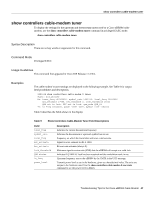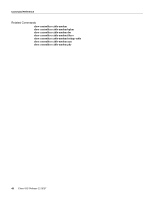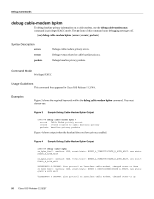Cisco UBR904 Troubleshooting Guide - Page 50
debug cable-modem bpkm, errors, events, packets
 |
View all Cisco UBR904 manuals
Add to My Manuals
Save this manual to your list of manuals |
Page 50 highlights
Debug Commands debug cable-modem bpkm To debug baseline privacy information on a cable modem, use the debug cable-modem mac command in privileged EXEC mode. The no form of this command turns debugging messages off. [no] debug cable-modem bpkm {errors | events | packets} Syntax Description errors events packets Debugs cable modem privacy errors. Debugs events related to cable baseline privacy. Debugs baseline privacy packets. Command Mode Privileged EXEC Usage Guidelines This command first appeared in Cisco IOS Release 11.3 NA. Examples Figure 3 shows the required keywords within the debug cable-modem bpkm command. You must choose one. Figure 3 Sample Debug Cable-Modem Bpkm Output uBR904# debug cable-modem bpkm ? errors Cable Modem privacy errors events events related to cable baseline privacy packets baseline privacy packets Figure 4 shows output when the headend does not have privacy enabled. Figure 4 Sample Debug Cable-Modem Bpkm Output uBR904# debug cable bpkm cm_bpkm_fsm(): machine: KEK, event/state: EVENT_4_TIMEOUT/STATE_B_AUTH_WAIT, new state: STATE_B_AUTH_WAIT cm_bpkm_fsm(): machine: KEK, event/state: EVENT_4_TIMEOUT/STATE_B_AUTH_WAIT, new state: STATE_B_AUTH_WAIT %LINEPROTO-5-UPDOWN: Line protocol on Interface cable-modem0, changed state to down cm_bpkm_fsm(): machine: KEK, event/state: EVENT_1_PROVISIONED/STATE_A_START, new state: STATE_B_AUTH_WAIT %LINEPROTO-5-UPDOWN: Line protocol on Interface cable-modem0, changed state to up 50 Cisco IOS Release 12.0(3)T