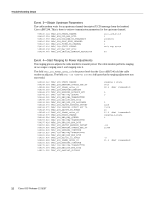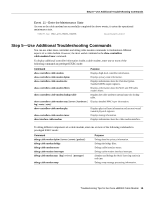Cisco UBR904 Troubleshooting Guide - Page 11
Event, Scan for a Downstream Channel, then Synchronize
 |
View all Cisco UBR904 manuals
Add to My Manuals
Save this manual to your list of manuals |
Page 11 highlights
Step 4-Interpret the MAC Log File and Take Action Event 2-Scan for a Downstream Channel, then Synchronize Different geographical regions and different cable plants use different frequency bands. The Cisco uBR904 cable modem uses a built-in default frequency scanning feature to address this issue. After the cable modem finds a successful downstream frequency channel, it saves the channel to NVRAM. The cable modem recalls this value the next time it needs to synchronize its frequency. The field CMAC_LOG_WILL_SEARCH_DS_FREQUENCY_BAND tells you what frequency the cable modem will scan for. The field CMAC_LOG_WILL_SEARCH_SAVED_DS_FREQUENCY tells you the frequency the cable modem locked onto and saved to NVRAM for future recall. The field CMAC_LOG_DS_64QAM_LOCK_ACQUIRED communicates the same information. The field CMAC_LOG_DS_CHANNEL_SCAN_COMPLETED indicates that the scanning and synchronization was successful. 508144.348 CMAC_LOG_STATE_CHANGE 508144.350 CMAC_LOG_WILL_SEARCH_DS_FREQUENCY_BAND 508144.354 CMAC_LOG_WILL_SEARCH_DS_FREQUENCY_BAND 508144.356 CMAC_LOG_WILL_SEARCH_DS_FREQUENCY_BAND 508144.360 CMAC_LOG_WILL_SEARCH_DS_FREQUENCY_BAND 508144.362 CMAC_LOG_WILL_SEARCH_DS_FREQUENCY_BAND 508144.366 CMAC_LOG_WILL_SEARCH_DS_FREQUENCY_BAND 508144.370 CMAC_LOG_WILL_SEARCH_DS_FREQUENCY_BAND 508144.372 CMAC_LOG_WILL_SEARCH_DS_FREQUENCY_BAND 508144.376 CMAC_LOG_WILL_SEARCH_DS_FREQUENCY_BAND 508144.380 CMAC_LOG_WILL_SEARCH_DS_FREQUENCY_BAND 508144.382 CMAC_LOG_WILL_SEARCH_DS_FREQUENCY_BAND 508144.386 CMAC_LOG_WILL_SEARCH_DS_FREQUENCY_BAND 508144.390 CMAC_LOG_WILL_SEARCH_SAVED_DS_FREQUENCY 508145.540 CMAC_LOG_UCD_MSG_RCVD 508146.120 CMAC_LOG_DS_64QAM_LOCK_ACQUIRED 508146.122 CMAC_LOG_DS_CHANNEL_SCAN_COMPLETED ds_channel_scanning_state 88/453000000/855000000/6000000 89/93000000/105000000/6000000 90/111250000/117250000/6000000 91/231012500/327012500/6000000 92/333015000/333015000/6000000 93/339012500/399012500/6000000 94/405000000/447000000/6000000 95/123015000/129015000/6000000 96/135012500/135012500/6000000 97/141000000/171000000/6000000 98/219000000/225000000/6000000 99/177000000/213000000/6000000 699000000 3 699000000 A frequency band is a group of adjacent channels. These bands are numbered from 88 to 99. Each band has starting and ending digital carrier frequencies and a 6 MHz step size. For example, a search of EIA channels 95-97 is specified using band 89. The starting frequency is 93 MHz, the ending frequency is 105 MHz. The cable modem's default frequency bands correspond to the North American EIA CATV channel plan for 6 MHz channel slots between 90 MHz and 858 MHz. For example, EIA channel 95 occupies the slot 90-96 MHz. The digital carrier frequency is specified as the center frequency of 93 MHz. Channel 95 is usually specified using the analog video carrier frequency of 91.25 MHz, which lies 1.75 MHz below the center of the slot. The search table is arranged so that the first frequencies tried are above 450 MHz. Because many CATV systems have been upgraded from 450 MHz to 750 MHz coaxial cable, digital channels have a high chance of being assigned in the new spectrum. The search table omits channels below 90 MHz and above 860 MHz since the DOCSIS specification does not mandate their coverage. Some CATV systems use alternative frequency plans such as the IRC (Incrementally Related Carrier) and HRC (Harmonically Related Carrier) plans. Most of the IRC channel slots overlap the EIA plan. The HRC plan is not supported by Cisco's cable modems since so few cable plants are using this plan. Troubleshooting Tips for the Cisco uBR904 Cable Modem 11