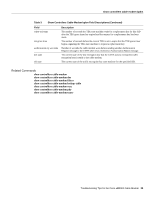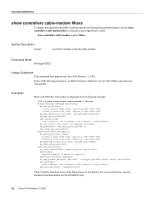Cisco UBR904 Troubleshooting Guide - Page 28
show controllers cable-modem lookup-table
 |
View all Cisco UBR904 manuals
Add to My Manuals
Save this manual to your list of manuals |
Page 28 highlights
Command Reference show controllers cable-modem lookup-table To display the mini-slot lookup table inside a cable modem, use the show controllers cable-modem lookup-table command in privileged EXEC mode. show controllers cable-modem number lookup-table Syntax Description number Controller number inside the cable modem. Command Mode Privileged EXEC Usage Guidelines This command first appeared in Cisco IOS Release 11.3 NA. This command shows the details of the lookup table. The driver uses this table to convert the size of a packet that the cable modem wants to transmit into a bandwidth request to the CMTS in mini-slots. The contents of this table are affected by the upstream symbol rate that is negotiated between the CMTS and the cable modem. Use this table to look up the packet size and determine how many mini-slots will be needed. Examples The lookup table is displayed in the following example: uBR904# show controllers cable-modem 0 lookup-table Max Burst Size (minislots) = 0x6 Max Burst Length (bytes) = 0x4B PHY Overhead Lookup Table: 000: 010: 020: 030: 040: 050: 060: 070: 080: 090: 0A0: 0B0: 0C0: 0D0: 0E0: 0F0: 100: 110: 120: 130: 140: 150: 160: 01 06 06 06 06 06 06 06 06 06 06 06 06 06 06 06 06 06 06 06 06 06 06 06 06 06 06 06 06 06 06 06 06 06 06 06 06 06 06 06 06 06 06 06 06 06 06 06 06 06 06 06 06 06 06 06 06 06 06 06 06 06 06 06 06 06 06 06 06 06 06 06 06 06 06 06 10 10 10 10 10 10 10 10 10 10 10 10 10 10 10 10 10 10 10 10 10 10 10 10 10 10 10 10 10 10 10 10 10 10 10 10 10 10 10 10 10 10 10 10 10 10 10 10 10 10 10 10 10 10 10 10 10 10 10 10 10 10 10 10 10 10 10 10 10 10 10 10 10 10 10 10 10 10 10 10 10 10 10 10 10 10 10 10 10 10 10 10 10 10 10 10 10 10 10 10 10 10 10 10 10 10 10 10 10 10 10 10 10 10 10 10 10 10 10 10 10 10 10 10 10 10 10 10 10 10 10 10 10 10 10 10 10 10 10 10 10 10 10 10 10 1F 1F 1F 1F 1F 1F 1F 1F 1F 1F 1F 1F 1F 1F 1F 1F 1F 1F 1F 1F 1F 1F 1F 1F 1F 1F 1F 1F 1F 1F 1F 1F 1F 1F 1F 1F 1F 1F 1F 1F 1F 1F 1F 1F 1F 1F 1F 1F 1F 1F 1F 1F 1F 1F 1F 1F 1F 1F 1F 1F 1F 1F 1F 1F 1F 1F 1F 1F 1F 1F 1F 1F 1F 1F 1F 1F 1F 1F 1F 1F 1F 1F 1F 1F 1F 1F 1F 1F 1F 1F 1F 1F 1F 1F 1F 1F 1F 1F 1F 1F 1F 1F 1F 1F 1F 1F 1F 1F 1F 1F 1F 1F 1F 1F 1F 1F 1F 1F 1F 1F 1F 1F 1F 1F 1F 1F 1F 1F 1F 1F 1F 1F 1F 1F 1F 1F 1F 1F 1F 1F 1F 1F 1F 1F 1F 1F 1F 28 Cisco IOS Release 12.0(3)T