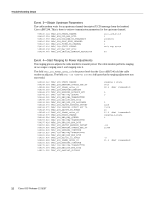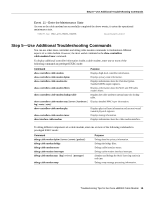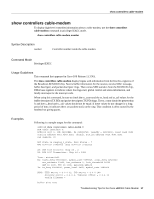Cisco UBR904 Troubleshooting Guide - Page 15
Step 5-Use Additional Troubleshooting Commands, Event, Enter the Maintenance State
 |
View all Cisco UBR904 manuals
Add to My Manuals
Save this manual to your list of manuals |
Page 15 highlights
Step 5-Use Additional Troubleshooting Commands Event 11-Enter the Maintenance State As soon as the cable modem has successfully completed the above events, it enters the operational maintenance state. 508178.322 CMAC_LOG_STATE_CHANGE maintenance_state Step 5-Use Additional Troubleshooting Commands You can use other show controllers and debug cable modem commands to troubleshoot different aspects of a cable modem. However, the most useful command is the show controllers cable-modem 0 mac command. To display additional controller information inside a cable modem, enter one or more of the following commands in privileged EXEC mode: Command Purpose show controllers cable-modem Displays high-level controller information. show controllers cable-modem bpkm Displays privacy state information. show controllers cable-modem des Displays information about the Data Encryption Standard (DES) engine registers. show controllers cable-modem filters Displays information about the MAC and SID cable modem filters. show controllers cable-modem lookup-table Displays the cable modem's internal mini-slot lookup table. show controllers cable-modem mac [errors | hardware | Displays detailed MAC-layer information. log | resets | state] show controllers cable-modem phy Displays physical-layer information such as receive and transmit physical registers. show controllers cable-modem tuner Displays tuning information. show interface cable-modem Displays information about the cable modem interface. To debug different components of a cable modem, enter one or more of the following commands in privileged EXEC mode: Command debug cable-modem bpkm {errors | events | packets} debug cable-modem bridge debug cable-modem error debug cable-modem interrupts debug cable-modem mac {log [verbose] | messages} debug cable-modem map Purpose Debugs baseline privacy information. Debugs the bridge filter. Debugs cable interface errors. Debugs cable modem interface interrupts. Displays and debugs the MAC-layer log entries in real time. Debugs map message processing information. Troubleshooting Tips for the Cisco uBR904 Cable Modem 15