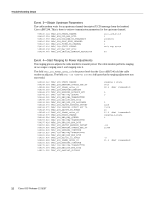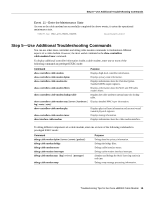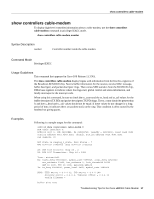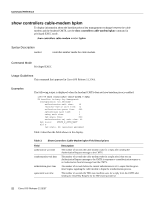Cisco UBR904 Troubleshooting Guide - Page 17
Syntax Description, Command Mode, Usage Guidelines, Examples
 |
View all Cisco UBR904 manuals
Add to My Manuals
Save this manual to your list of manuals |
Page 17 highlights
show controllers cable-modem show controllers cable-modem To display high-level controller information about a cable modem, use the show controllers cable-modem command in privileged EXEC mode. show controllers cable-modem number Syntax Description number Controller number inside the cable modem. Command Mode Privileged EXEC Usage Guidelines This command first appeared in Cisco IOS Release 11.3 NA. The show controllers cable-modem display begins with information from the first few registers of the Broadcom BCM3220 chip. Next is buffer information for the receive, receive MAC message, buffer descriptor, and packet descriptor rings. Then comes MIB statistics from the BCM3220 chip, DMA base registers to indicate where the rings start, global control and status information, and finally interrupts for the interrupt code. When using this command, be sure to check the tx_count and the tx_head and tx_tail values for the buffer descriptor (TX BD) and packet descriptor (TX PD) rings. The tx_count should be greater than 0, and the tx_head and tx_tail values should not be equal. If these values do not change for a long period of time, it indicates there are packets stuck on the ring. This condition is often caused by the headend not giving grants. Examples Following is a sample output for this command: uBR904# show controllers cable-modem 0 BCM Cable interface 0: BCM3220 unit 0, idb 0x200EB4, ds 0x82D4748, regaddr = 0x800000, reset_mask 0x80 station address 0010.7b43.aa01 default station address 0010.7b43.aa01 PLD VERSION: 32 MAC State is ranging_2_state, Prev States = 7 MAC mcfilter 01E02F00 data mcfilter 01000000 DS: BCM 3116 Receiver: Chip id = 2 US: BCM 3037 Transmitter: Chip id = 30B4 Tuner: status=0x00 Rx: tuner_freq 699000000, symbol_rate 5055849, local_freq 11520000 snr_estimate 33406, ber_estimate 0, lock_threshold 26000 QAM in lock, FEC in lock, qam_mode QAM_64 Tx: tx_freq 20000000, power_level 0x3E, symbol_rate 1280000 DHCP: TFTP server = 4.0.0.32, TOD server = 4.0.0.188 Security server = 0.0.0.0, Timezone Offest = 0.0.4.32 Config filename = buffer size 1600 Troubleshooting Tips for the Cisco uBR904 Cable Modem 17